Display indications – Panasonic KX-F2350NZ User Manual
Page 122
Attention! The text in this document has been recognized automatically. To view the original document, you can use the "Original mode".
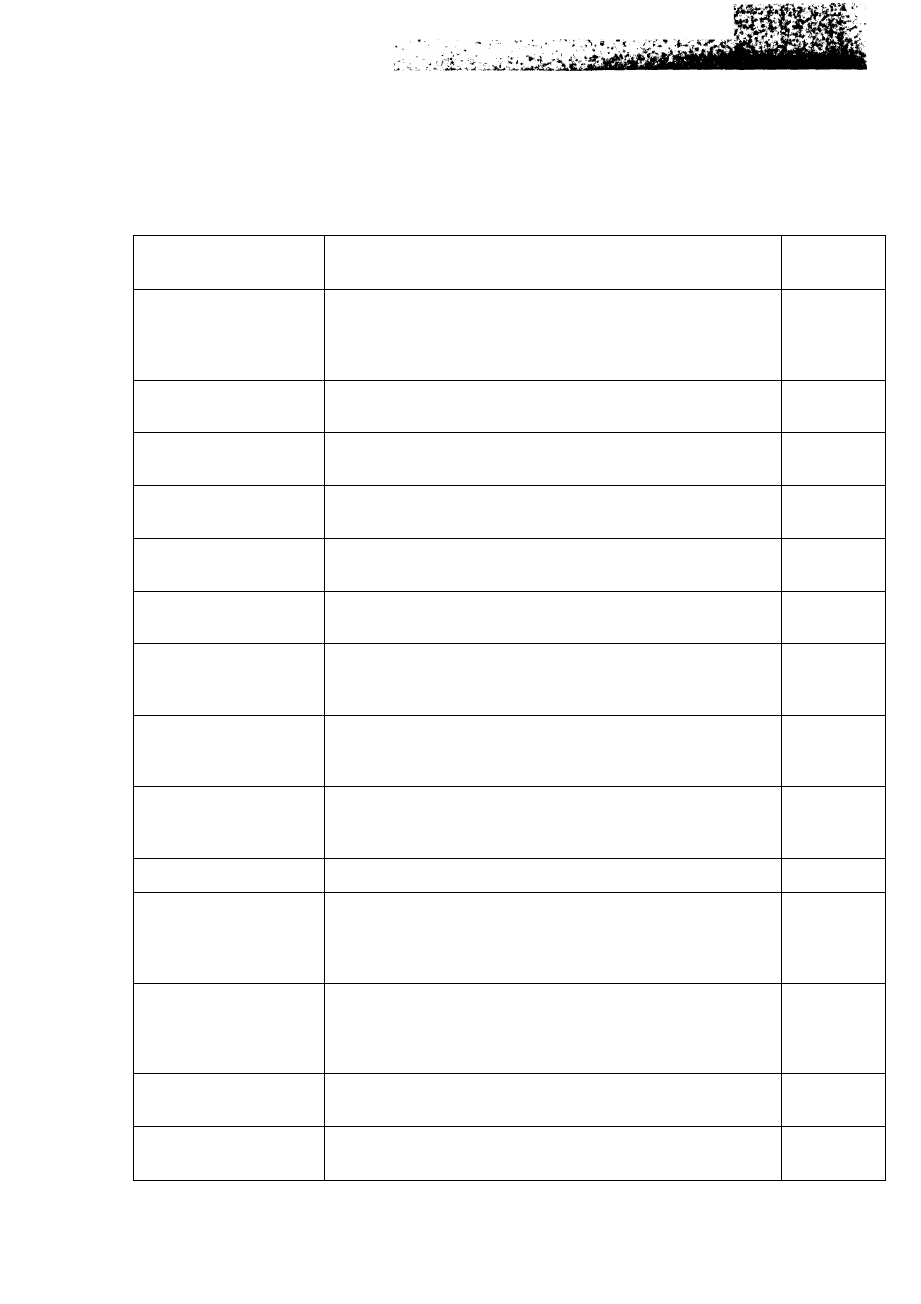
-V''Л-
?■
, if;......
Display Indications
Display
Meaning
Reference
Page
AM n
r
n
n ?
5 ■ j *,«
J
Idle status—The current time and number of incoming
messages received are displayed.
e.g. The current time is 9:50 AM. Three messages have been
received.
X'
%M
n
r r<
ttt ~tn n n
T
Z*
■
J *J
O’* ■ Ji L
m
‘ Lt
Idle status—Delayed transmission starting time is displayed,
e.g. The delayed transmission will start at 4:30 PM.
4-2
4-3
1
n
r ri r
~tn
ri ’1
r» '
J
»,1 C
It u
u ,»
An error code is displayed,
e.g. The error code is E-30.
6-2
o n»:
*
’ L* J
The number of the page currently being transmitted/received is
displayed.
2-4 to 2-8,
4-4 to 4-5
o
,
*I
?
Indicates that the tape is currently being rewound.
2-10 to
2-11 I
’.M rt r n ri ->
J '
Z* fj O
“ ' U JL< jp
Indicates that the tape is advancing/playing.
2-10 to
j
2-14
I
IW n r
n
n
~i
h It
L*
O ~ ~ O
*,i
Zi
Displayed for 7 seconds after Auto-Logic operation, and for
1 minute after pressing the STOP button during message
playback.
2-10 to
2-14
\
1
/
I’j , 1- n ^ ri
1
J J Lt o U
U J
/
1
\
Flashes to indicate that the answering device has entered
pause mode as a result of pressing the START button to
receive a fax during answering device operation.
n r n It n
*J
J
J *-i
t
1 u jp
Indicates elapsed time.
e.g. 11 seconds have elapsed since you began to record a
greeting message.
1-15
o
_
Indicates that the unit is in program mode awaiting further entry.
1-19
n nn t
» " »»u »
Indicates that the unit is ready to accept the phone number for
an AUTO DIAL station.
e.g. The unit is ready to accept the number for AUTO DIAL
station 01.
3-4
n im
' " u U '
Indicates that the unit is ready to accept the phone number for
a direct call station.
e.g. The unit is ready to accept the number for direct call
station 7.
3-3
O - C
Indicates that the unit is in program mode and is awaiting entry
of a feature number.
1-19
i' i* u ^
3
Indicates the setting of a feature.
e.g. The setting for feature number 04 is 3.
1-19
6-12
