Basic feature list, Sample of basic feature list, Basic feature list -7 – Panasonic KX-F2350NZ User Manual
Page 109
Attention! The text in this document has been recognized automatically. To view the original document, you can use the "Original mode".
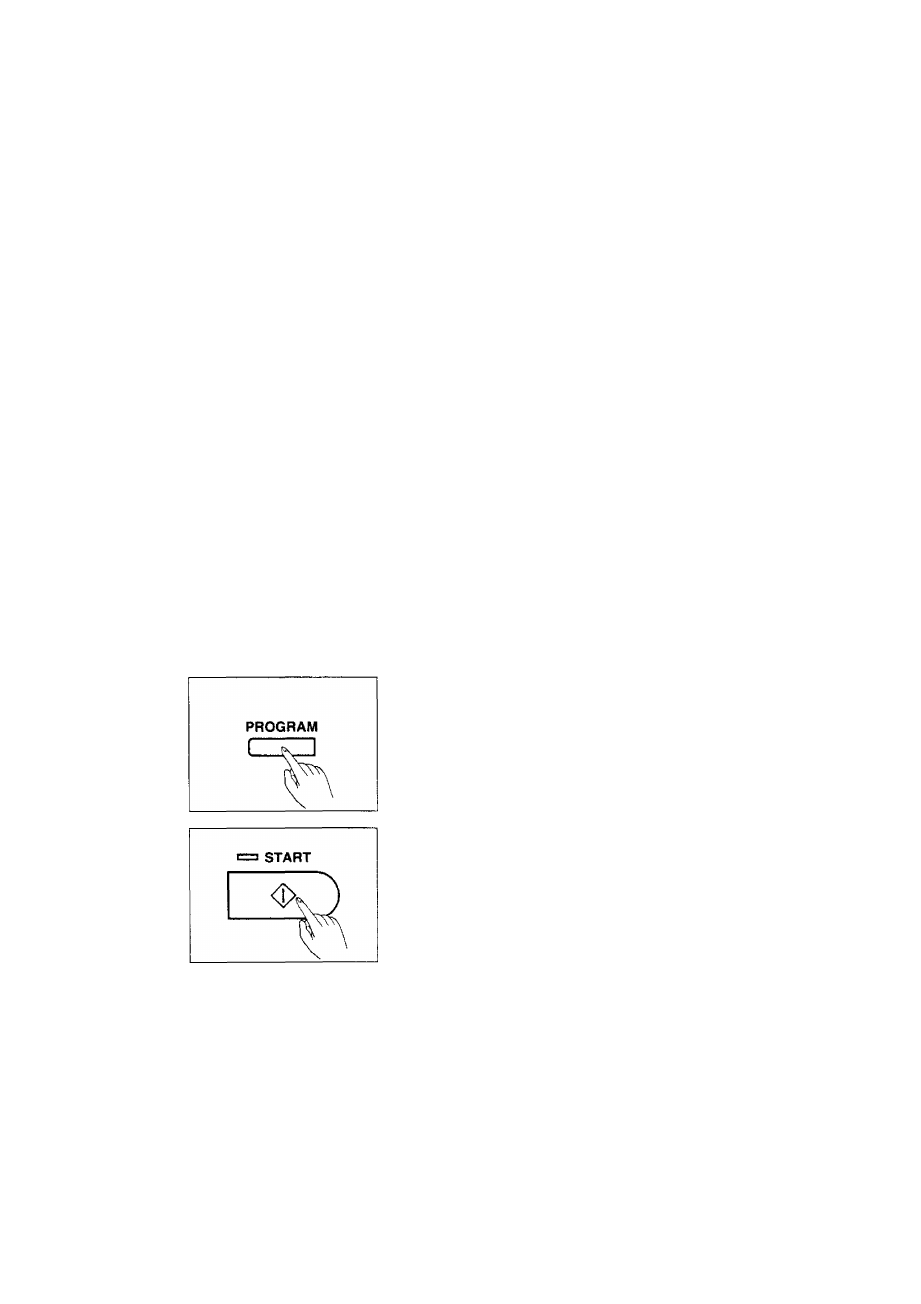
Basic Feature List
Sample of Basic Feature List
f : + ^ : f i f : . : f ,:f. ifi if i ifi . f i ifi .fi if.'f if f Jf. :f. f if+ifif.if.if f
БН'Ь I L- FE
h
TURE l_ 1 БТ
f if :f :f + -f ifif.ifiif.if f -f-f fiif.if :f :f'fifi f f .f -ti f. f i.*- f..f -f + f f.f: '
■t-.
Й01 SET ЕйТЕ
= Ja.n, 01 1993 12:00
h
M
+i
B02 '('OUR LOGO a.E. 'IOMP
h
N'.-'
OR
if
INDIUlE'IJfiL NHMEj ^ Pan.aaom ТиГ'. Гн;<
:f.
Я03 YOUR TELEPHONE NUMBER
.f.
Я04 PRINT TP
h
NSMISSIGN PEPORT
= EPf^OR
11 ^ON
2=EPP0P
3=иГП
if
Й0Р HNS.-'FHX
ping
fount
=2
1 2 . . . 4 O^TOLL S
h
UEP
f=PINGE= OFF]
Y
B0b F
h
,::'. R 1 NU
l
UUNT
=2
Lb. . . 4]
■f
вет PEirORTflNG TIME FOR THE'
^ 'JOY
11='»OX 2 = 1MINI
if
BQS REI'IOTE T
h
D ID
= 1 1 1
f
B99 PRINT
h
D'..'HN':ED FE
h
TLRE
LIS'
.fif f.f.f.f if f ,f f .f f f.f if+;
Code
J L
f f ifif .f f'f.:fif:.f::f::t::t::f.f if f;.: ::f .if.if f ff i f f if f f:.t::fif .f :f.,f f f f fff.t. f::f.:f.f ,f |f
.f.f f fif f f f *.f:f f f
.f f f , .f
Functions
Settings [selections]
To obtain Basic Feature List;
1
2
Press the PROGRAM button.
The display shows “P- ”.
Press the START button.
The unit will start printing.
When finished, the display shows the current time.
5-7
