Insert editing – Panasonic NV-F55EA User Manual
Page 43
Attention! The text in this document has been recognized automatically. To view the original document, you can use the "Original mode".
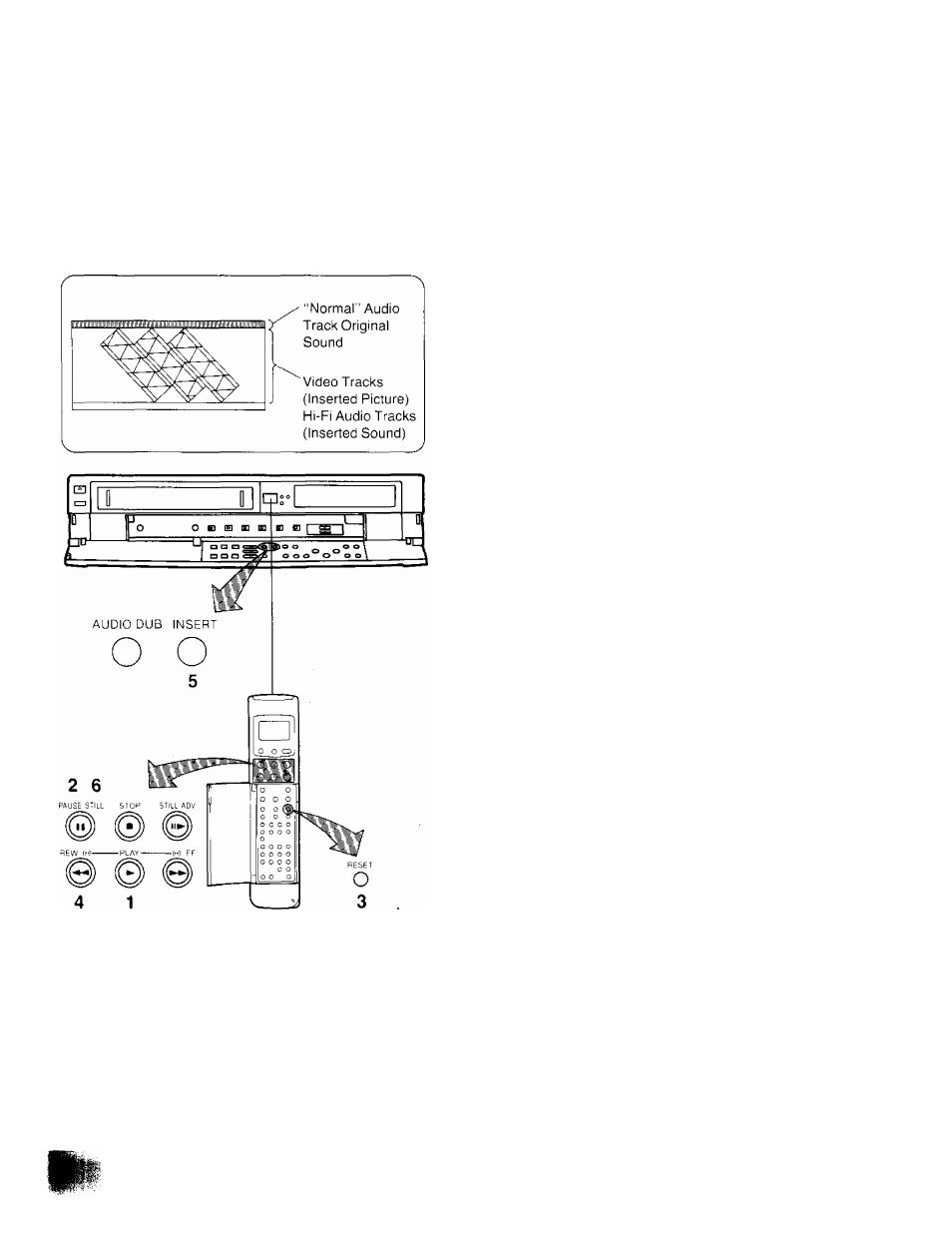
Insert Editing
When this type of editing is done, the picture and the sound
are recorded on the tape as shown below. However, if no
new sound is input, the original sound remains only on the
“normal" audio track of the tape because the original Hi-Fi
sound will always be erased during insert editing.
By performing insert editing together with audio dubbing,
the sound on the “normal" audio track can also be replaced
at the same time.
Video and Audio Track Recording Pattern
Preparation
• Insert a video cassette with the erasure prevention tab
intact.
•When performing insert editing from another VTR, set
the Noise Filter/Edit Selector to “EDIT ON”.
• Press the Input Signal Selector on the Remote Controller
to select the programme position according to the type of
insert editing to be performed.(Or select with the
Channel Up or Down Button on the VTR.}
1 ~99: When inserting picture and sound from a TV
programme.
When inserting picture and sound from
equipment connected to the Video Input Socket
and the Audio Input Socket.
A1
1
Press the Play Button
(►).
2
Locate the tape position where you want the insert
editing to end, and press the Pause/Still Button to put
the VTR into the still playback mode.
3
Press the Reset Button (Remote Controller) to reset
the Tape Counter to “0:00.00".
4
Perform review playback to locate the tape position
where you want the insert editing to start and put the
VTR into the still playback mode.
5
Press the Insert Editing Button.
(The Insert Editing Indicator lights up.)
If you want to replace the sound on the “normal” audio
track, too, press the Audio Dubbing Button.
(The Audio Dubbing Indicator lights up.)
6
After the picture to be inserted is prepared, press the
Pause/Still Button (II).
(The insert editing will start.)
•The insert editing will end at the point where the
Tape Counter indicates “0:00.00", and the editing
VTR will stop in the still playback mode.
Playback of a Tape on Which Insert Editing Was
Performed
The sound inserted during insert editing is recorded on the
Hi-Fi sound tracks (STEREO, LEFT, RIGHT), if the normal
sound track is selected, the original sound before the insert
editing will be heard. Select the desired sound with the
Audio Output Mode Selector.
Hi-Fi/Normal Mix Switch
Set this switch to “On", if you want both the “Hi-Fi” sound
and the “normal” sound to be played back mixed together.
• The mixed sound may not be very clear.
Always set this switch to “Off", except when playing back
a tape on which the insert editing or audio dubbing was
performed.
~ .
• It is not necessary to operate the Tape Speed
'
Selector.
•The picture quality of an inserted part is always
somewhat inferior to that of the original.
•Avoid performing insert editing repeatedly on the
same part of the tape because the picture quality
of that part becomes inferior.
•The inserted picture may contain slight colour
noise or the colours may be unstable.
• If insert editing is performed on a tape recorded in
the NTSC system, the insert editing function will
not work correctly.
43
