Panasonic NV-F55EA User Manual
Page 29
Attention! The text in this document has been recognized automatically. To view the original document, you can use the "Original mode".
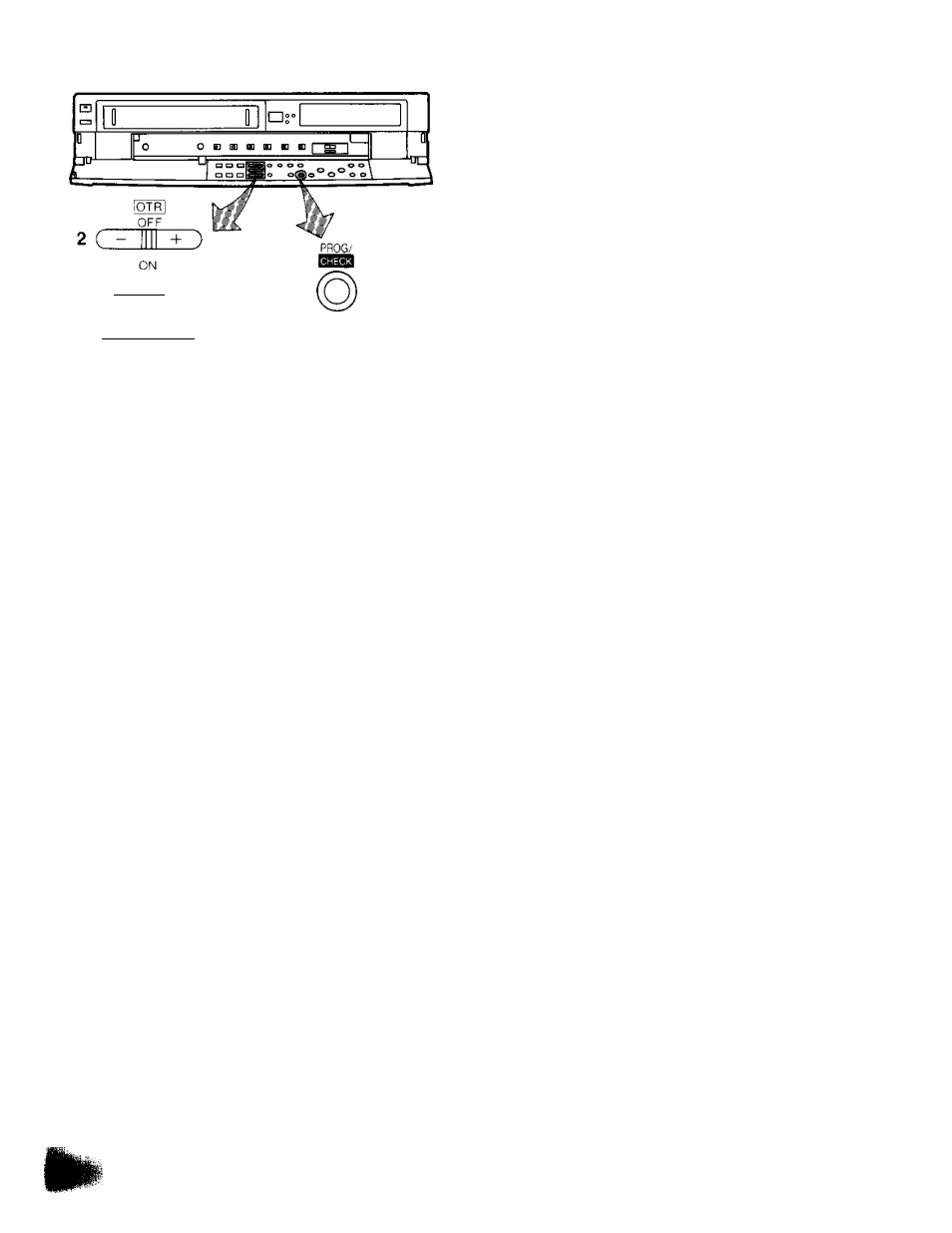
Super OTR Function (One-Touch Timer Recording) (Cont’d)
C - llll + )
1 ( ^ l l l l )
OTR Function with Immediate Start
For example; OTR recording of a TV programme
broadcast to 11:00.
1
Select the programme position (channel) to be
recorded.
2
Press the OTR Off “ + ’’or Button to set the OTR
ending time to 11:00.
•The “OTR" indicator will be displayed.
•When a video cassette with broken out tab is inserted,
the “E3" indication will flash, and an alarm sound will be
produced to indicate that recording is not possible.
• When quickly and repeatedly pressing the OTR Off “ + "
or Button, the corresponding time indication changes
in 1-minute steps. When it is kept pressed, the indication
changes in 10-minute steps.
•The VTR will automatically switch off, when the OTR is
completed. To turn the VTR on again, press the VTR
On/Off Switch.
When the Programme/Check Button is pressed once, the
present time will be displayed.
When the Clock/Counter Selector Button (Remote
Controller) is pressed during OTR recording, the display
will change over to the counter mode.
•When the tape reaches its end during an OTR the
VTR will turn itself off.
• Make sure that the OTR Function (One-Touch
Timer Recording) does not overlap a programmed
timer recording. An OTR always takes precedence
over a timer recording.
• It is possible to change the OTR starting time or the
ending time before the recording starts.
• It is possible to perform any VTR operation (except
timer recording) until the recording starts.
• It is possible to change the OTR ending time even
during the recording.
•To interrupt an OTR, press the VTR On/Off Switch
to turn the VTR off.
29
