Playback (cont’d), Ntsc playback – Panasonic NV-F55EA User Manual
Page 21
Attention! The text in this document has been recognized automatically. To view the original document, you can use the "Original mode".
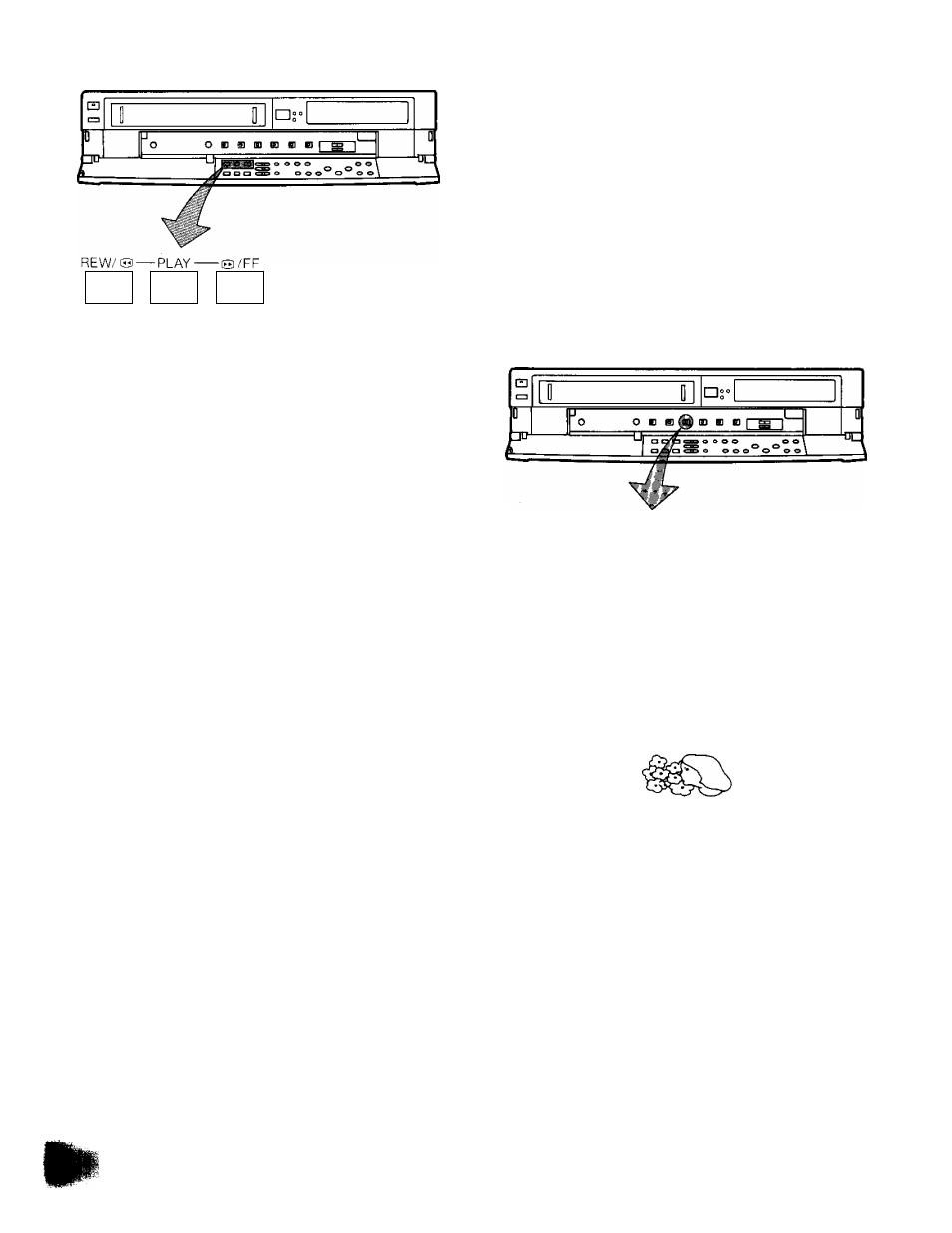
Playback (Cont’d)
►
►►
NTSC Playback
When playing back tapes recorded in the NTSC system
with this VTR via an NTSC system TV set, set the VTR
System Selector to “4.43" or “3.58”.
When using an NTSC 4.43 system TV set:
Set the VTR System Selector to “4.43”.
When using an NTSC 3.58 system TV set:
Set the VTR System Selector to “3.58".
•When playing back tapes recorded in the PAL system with
this VTR via a PAL system TV set, set the VTR System
Selector to “PAL".
•Tapes recorded in the PAL system cannot be played back
with this VTR via an NTSC system TV set.
Rewind and Fast Forward
Press the Rewind ◄◄/Review Q Button to rewind the
tape.
R E W / ® -
Press the Fast Forward ►►/Cue Q Button to wind the
tape forward rapidly.
VTR SYSTEM
NTSC
- 4 4 3
-3 58
[D
- O / F F
Lap Time Counter
It shows the elapsed recording or playback time.
C0U^fT
1 Hours Minutes Seconds
I
The indication will appear when the tape is
rewound further than the tape counter position
“
0
:
00
.
00
" .
• If the figures on the Tape Counter do not change during
Fast Forward, Rewind or any of the Playback functions,
this means that nothing is recorded on that tape section.
•The Tape Counter is automatically reset to “0:00.00”
when the video cassette is inserted.
•During playback of NTSC recordings, the Tape Counter
does not function correctly.
Playing back tapes recorded in the NTSC
system via a PAL system TV set
Tapes recorded in the NTSC system can be played back
with this VTR via a PAL system TV set.
Set the VTR System Selector to the “PAL" position.
•Depending on the TV set used, the picture may shrink
vertically and black bars may appear both at the top and
bottom of the screen.
This is not an indication of a malfunction.
•The playback picture may roll up or down. If the TV set is
equipped with a V-HOLD control, it may be possible to
stop the picture movement by adjusting this control.
However, if the TV set is not equipped with a V-HOLD
control, this condition cannot be corrected.
•When playing back a tape recorded in the NTSC system
SLP mode, the “LP” Indication in the Multi-Function
Display will light up.
•The special playback functions (except normal playback)
cannot be used for NTSC playback. This is not an
indication of a malfunction.
•Depending on the TV set used, the picture may be in black
and white. However, this is not an indication of a
malfunction.
21
