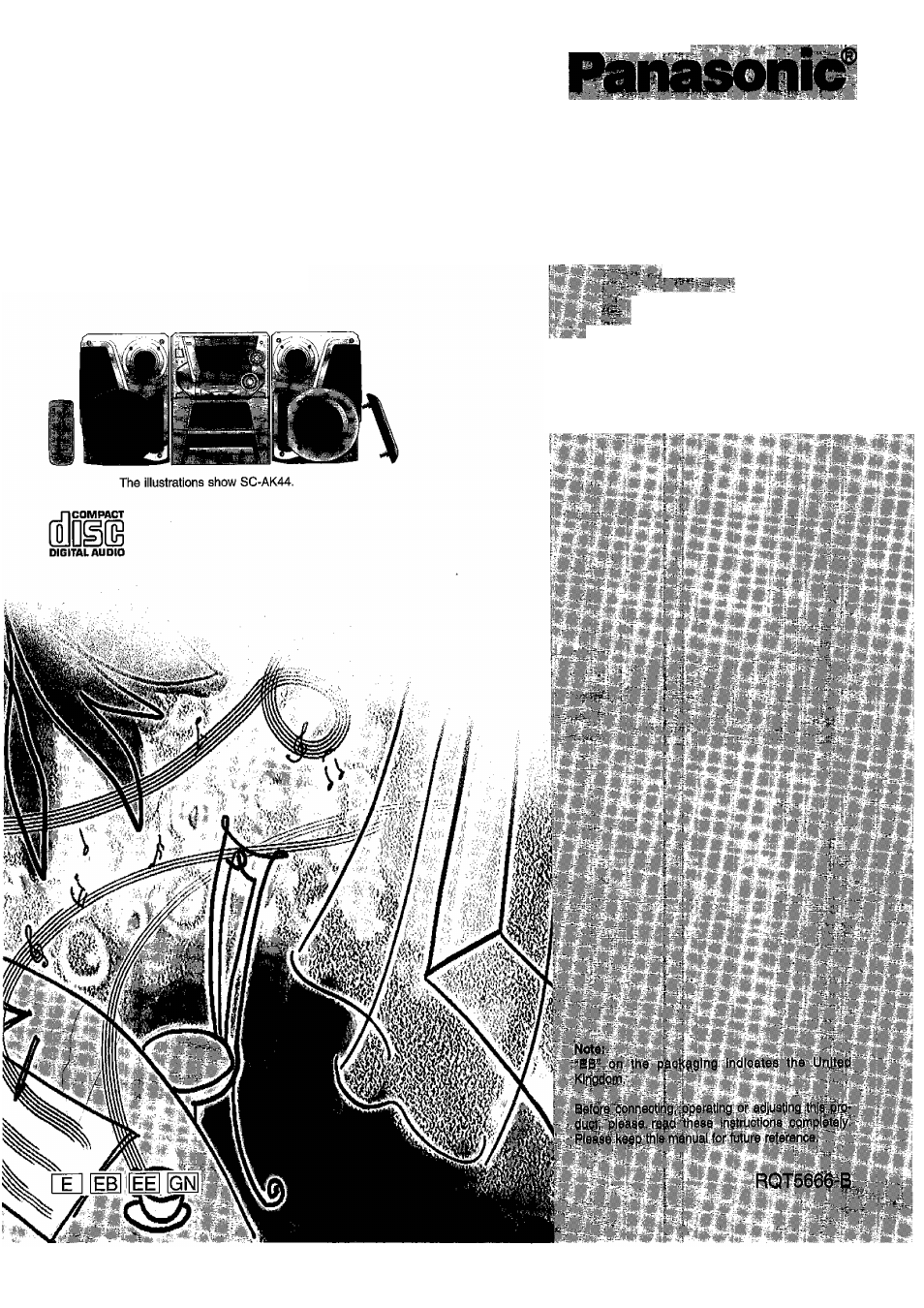Panasonic SC- AK54 User Manual
Cd stereo system
Attention! The text in this document has been recognized automatically. To view the original document, you can use the "Original mode".
This manual is related to the following products:
Table of contents
Document Outline
- LUOKAN 1 LASERLAITE KLASS 1 LASER APPARAT
- Supplied accessories
- IMPORTANT
- Before use
- How to replace the fuse
- I
- I
- □
- Press and hold [-DISPLAY/-DEMO] until “NO DEMO” is displayed.
- Press [CLOCK/TIMER] to select "CLOCK”.
- Switching displays
- Press [-DISPLAY/-DEMO] to select the desired spectrum analyzer.
- To mute the volume
- Press [MUTING].
- Press [TUNER, BAND] to select band.
- Press [■, TUNE MODE] to select “MANUAL”.
- Press [TUNEn'IME ADJ (V) or (A)] to select the frequency of the required station.
- Adjust the volume.
- Automatic presetting
- Press and hold [MEMORY ].
- Selecting channels
- Press [TUNER] to select “FM” or “AM".
- Press the numbered buttons to select the channel.
- Adjust the volume.
- u Handling precautions
- Storage precautions
- To prevent damage
- Set CD In the tray.
- Press [(CD 1) (CD 5)] to play your desired disc.
- Adjust the volume.
- Press [DISC].
- Press the numeric button to select the desired track number.
- Press [DISC].
- Press the numeric button to select the desired track.
- There are 3 CD/track selection modes.
- Press [CD MANAGER] to select the desired mode.
- Press [(CD 1) - (CD 5)] to select the disc you want.
- Press [►].
- During play in the 1-ALL mode:
- Press [TAPE, DECK 1/2].
- Press [± DECK 1 OPEN] or DECK 2 OPEN] and insert the tape.
- Adjust the volume.
- To fast-forward or rewind the tape
- Press [!◄◄/◄◄] or [►►/►►!] in the stop mode.
- To find the beginning of a program (TPS; Tape Program Sensor]
- To erase a recorded sound * •
- Press [± OPEN] on both decks and Insert the tapes.
- Press [TAPE EDIT] to start recording.
- To reduce noise while AM recording (Beat proof function)
- Press [CD].
- Press [(CD 1) (CD 5)] to select the disc you want.
- Press [• REC/STOP] to start recording.
- To record programmed tracks
- i
- c
- идя
- Press [• REC/STOP] to start recording.
- Dial [SOUND EQ] to select the sound quality or sound field.
- Press [SUPER SOUND EQ].
- and
- only
- Adjust the sound quality.
- Using the play/record timer
- © Press [TUNE/TIME ADJ (V) or (A)] to select the finishing time.
- Press [0PLAY/0REC] to display the timer indicator.
- Press [©yi] to turn the unit off.
- W|iCT0_%e»fftor
- CAUTION!
- CAUTION!
- WARNING:
- VAROITUS!
- VAROITUS!
- VAROITUS:
- ADVARSEL!
- ADVARSEL!
- ADVARSEL:
- Matsushita Electric Industrial Co,, Ltd.