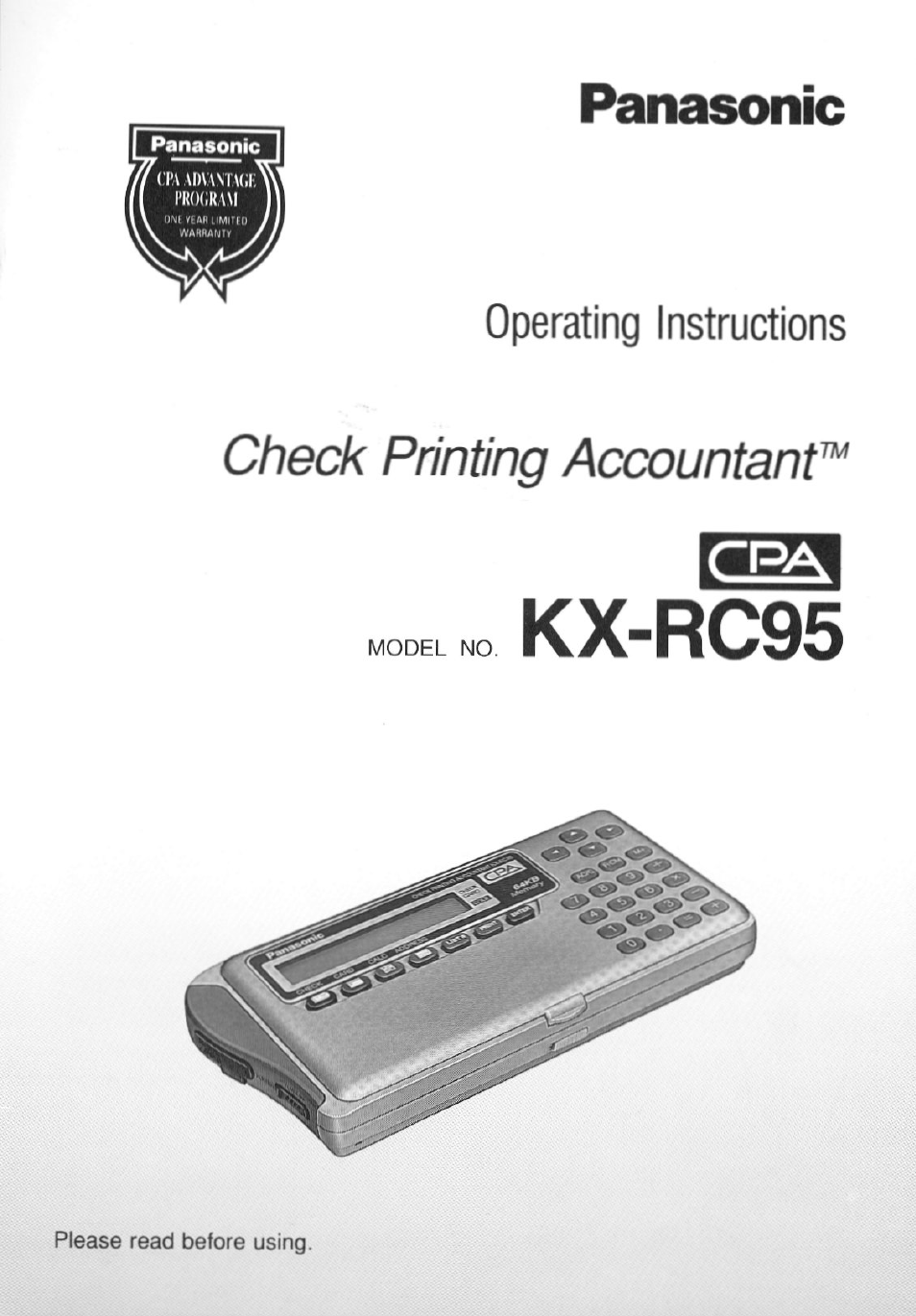Panasonic KX-RC95 User Manual
Operating instructions, Kx-rc95, Panasonic
Table of contents
Document Outline
- Panasonic
- NOTICE
- Enjoy the Convenient Functions of Your Check Printing Accountant! (CPA)
- Accessories
- Table of Contents
- Precautions
- Part Names
- Power Supply
- Turning On/Turning Off CPA
- Resetting CPA (Clears all memory)
- Setting the Clock
- Adjusting Display Contrast
- Entering Your Bank Name
- Making the Payee List
- Inserting a Check
- Setting Print Positions on Your Check
- Issuing a Check
- (Entering Withdrawals/Service Charges)
- Entering Deposit Data
- Reconciling (/) a Check
- Voiding a Check After Issued
- Making the Card List
- Entering Data for Purchase with a Credit Card
- Operation
- CiiQiQiiamQ
- Display/Description
- Entering Data for Purchase with a Credit Card
- Searching a CARD Record
- Memory Calculation
- Making the Address List
- Searching an ADDRESS Record
- Deleting an ADDRESS Record
- Putting the Paper Roll on the Printer
- Confirming Contents of CHECK/CARD/ADDRESS Records
- Showing Remaining Memory for CHECK,
- Transferring Data
- Troubleshooting Guide
- Adjusting Print
- Resetting CPA without Disturbing the Memory
- Changing the Ribbon Cassette
- Changing the Battery Pack
- Specifications
- Options