2 setup--misc, Setup--misc – Dillon EDXtreme (Red) User Manual
Page 29
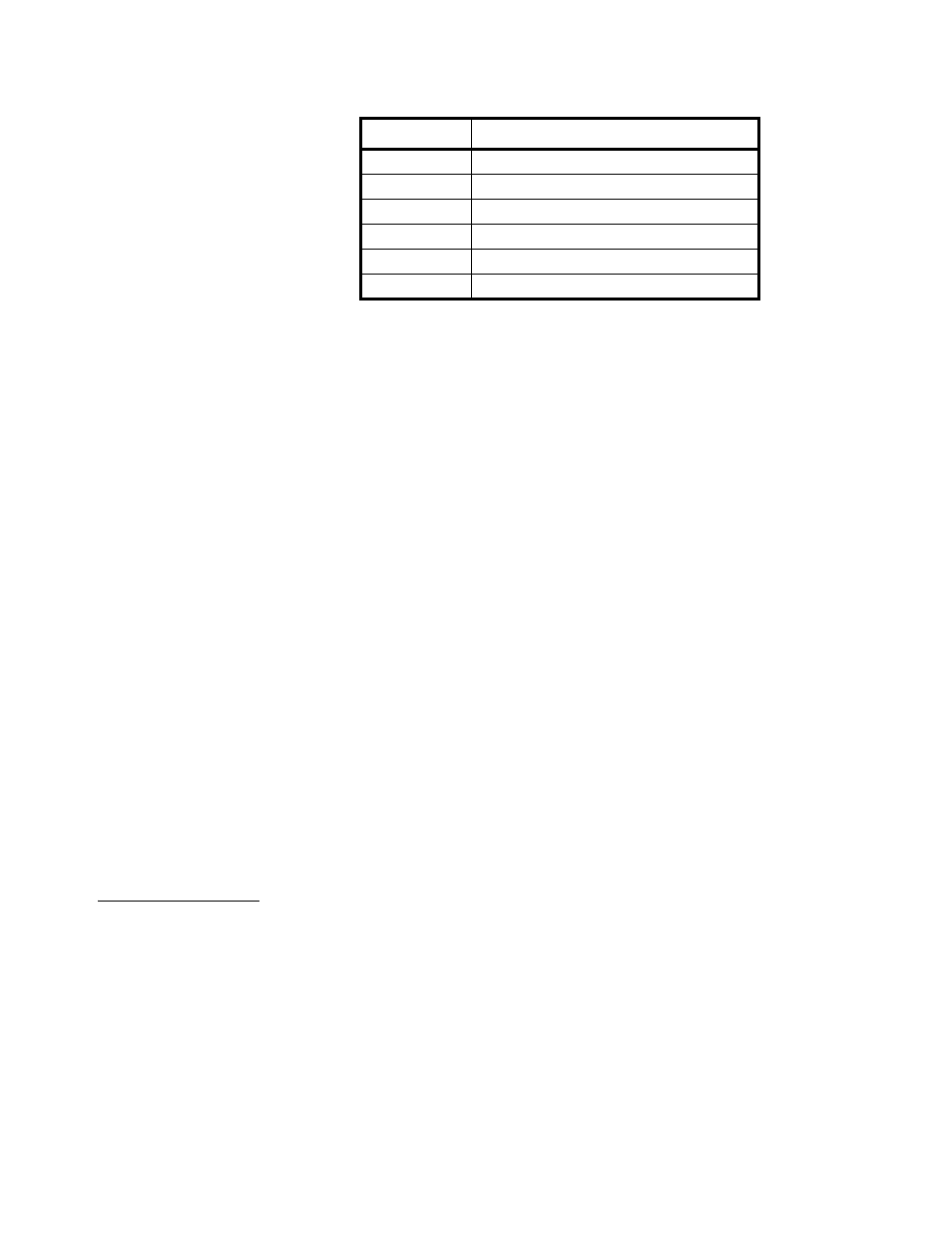
28
EDXtreme User Instructions
Fixed characters.
Example 1
Example 2 (custom unit)
This would yield (shown in courier):
111111111122222222223333333333444444444455555555
123456789012345678901234567890123456789012345678901234567
104.5, lbf, 302.5, lbf,
140000., kg, 165450., kg,
Format #5
Live force, unit of measure, peak force, unit of measure. All tab
separated.
11/19/13 (if enabled)
12:46:00 (if enabled)
104.5
302.5
104.5
mode)
Date/Time
If enabled, date and time will print for the selected print format. If
disabled, date and time will not be printed in the selected print format.
4.1.2 Setup--Misc
Press the Misc key to access the following soft key set (refer to
):
Flash
Press this soft key to enable or disable the “display flash” feedback. If
enabled, the press of a key causes the display to momentarily flash to give
you a visual feedback that the key was activated.
Zero
Choose Zero Key Clears Peak (Yes/No): If YES is picked, then Clear will
clear the peak value.
Set AZT (Div): .5- Automatic Zero Tracking: Set this value for the number
of divisions off of zero for the display to return to zero.
Set Motion Range (Div): 1- Number of divisions that load has to change
for the display to update/refresh.
Position
Description
1-8
Live force number
10-16
Displayed unit of measure (up to 7 characters)
18-25
Peak force number
27-33
Displayed unit of measure (up to 7 characters)
9,17,26
Commas
34
Carriage return
