Remaining time to auto stop, Displaying of the remaining time to auto stop, Functional setting operation – Daiwa TANACOM 1000 User Manual
Page 29: Remaining time to auto stop)
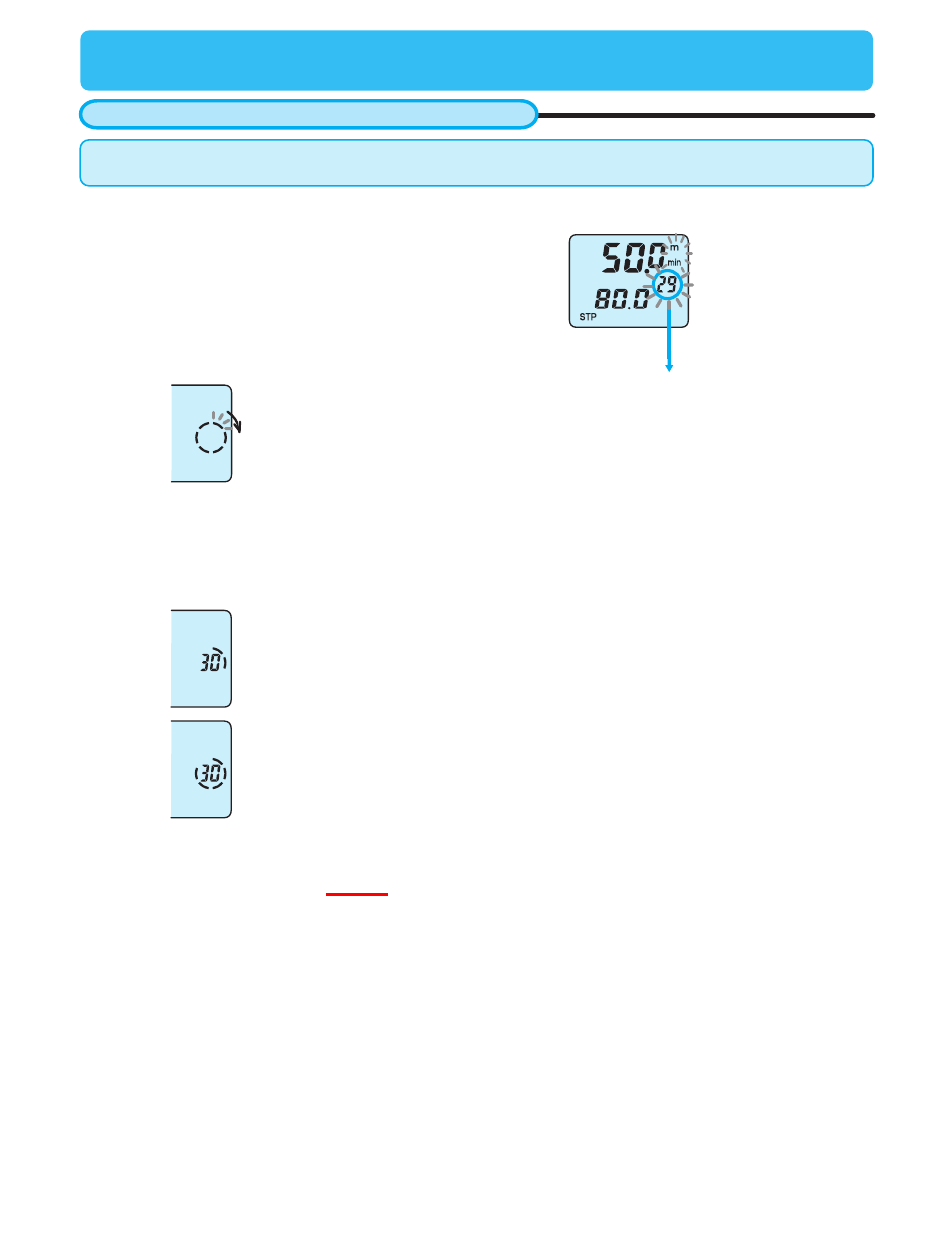
27
Functional setting operation
(9. Remaining time to auto stop)
Displaying of the remaining time to auto stop
Two counters are better than one. This reel has counters from both the surface and from the bottom.
When the display is set to indicate the actual speed, the
chumming timer display portion indicates the remaining time
before it reaches the auto stop position. However, the display will
go out about five seconds before reaching the auto stop position.
This function works if the remaining time is within 7 minutes. If the
remaining time is more than 7 minutes, then the partial circle icon
blinks.
- If you would not like the display to show the remaining time
before reaching the auto stop position at ship side, please set
the depth counter mode ON.(see page 26)
- You cannot put out only the remaining time before reaching the
auto stop position.
Example)
To wind up from 50 m depth to the
auto stop depth, it takes 29 seconds
at the speed of 80 m / min.
(display example)
- Digits show seconds.
- Each partial circle stands for one minute.
Remaining time; 2 min 30 sec
Remaining time; 5 min 30 sec
