Line data input, When line length is known), Attention – Daiwa TANACOM 1000 User Manual
Page 13
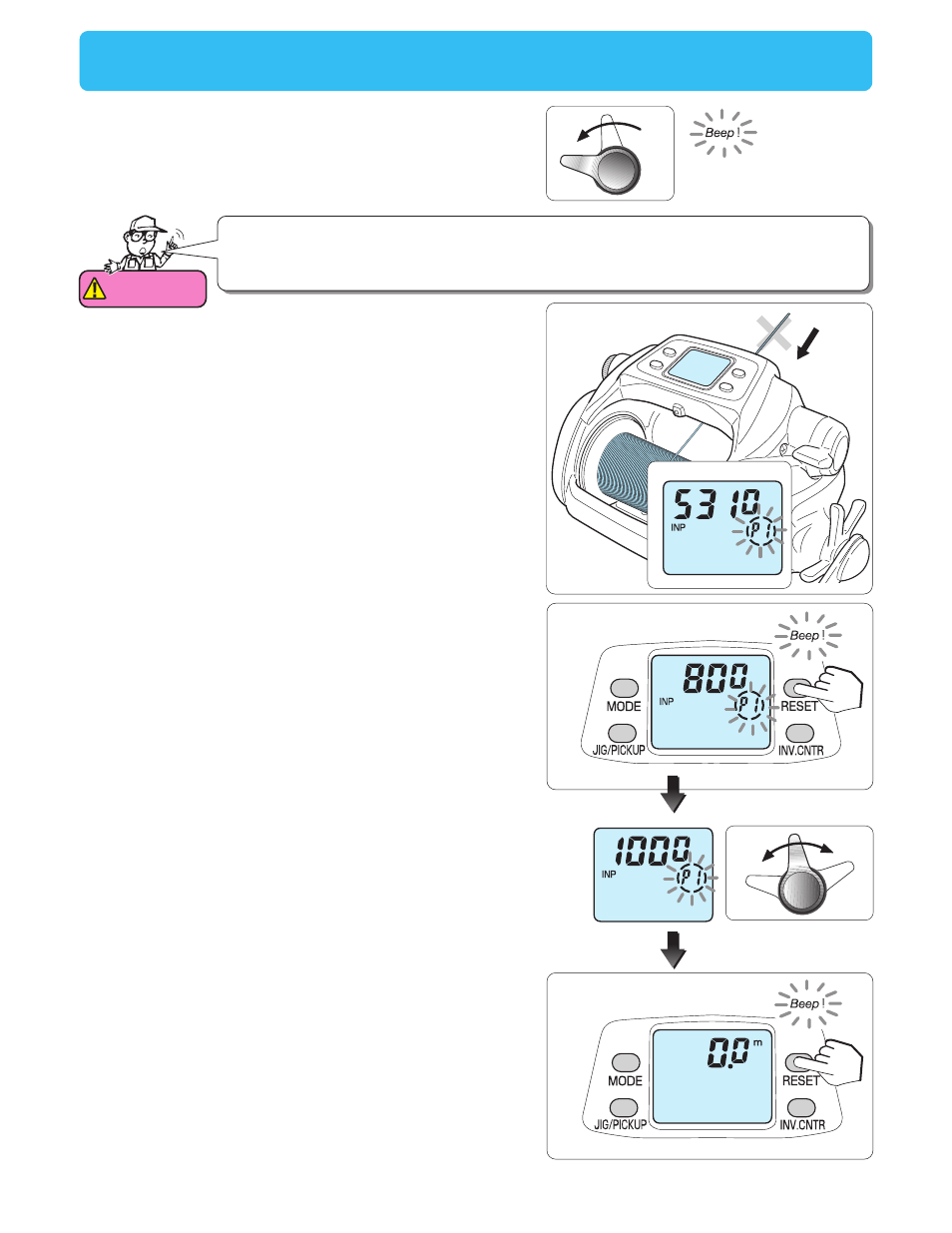
11
7
MAX
OFF
Attention
1.
Do not wind the end of the line onto the spool because it causes incorrect length
calculation. Move the power lever to OFF, and wind manually when nearing the end of
the line.
OFF
5
6
8
6.
Press
RESET BUTTON
for 2 seconds, until the display shows
800
. (800 is the default setting)
5.
Pull the lever back to the OFF position, after winding.
7.
Enter the line length with the power lever. (in the figure on the
right, line length is 1000 m).
8.
Press
RESET BUTTON
for 2 seconds and a beep will be
heard. The display should return to
0.0
, completing the setting
procedure.
If “
Err
” appears on the display, you must use the
MODE SET
BUTTON
to re-enter the data.
Do not reel in the end of the line
Line data input
(When line length is known)
