Functional setting operation, Display recalibration) – Daiwa TANACOM BULL 750 User Manual
Page 34
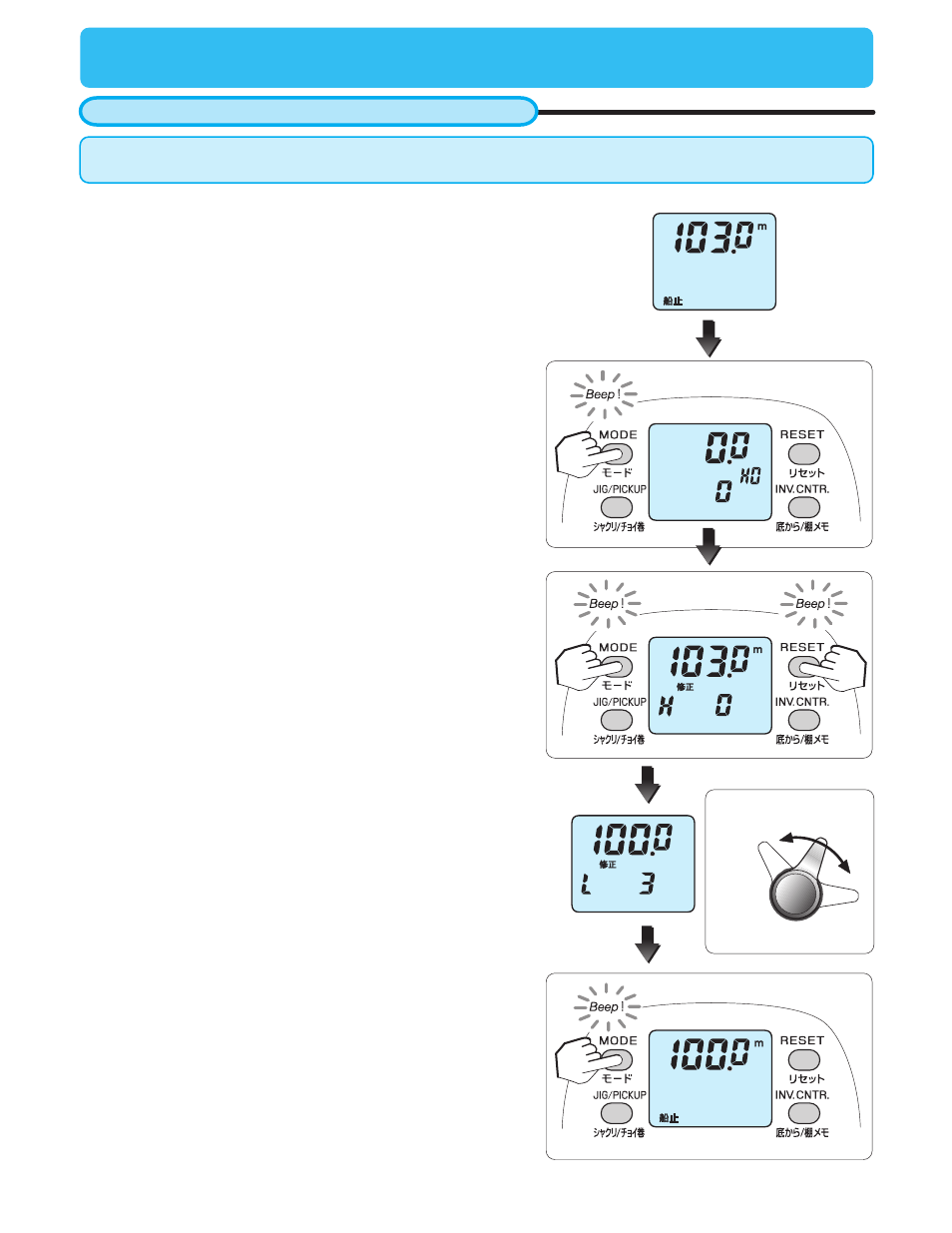
32
Functional setting operation
(11. Display recalibration)
Display revision
You can recalibrate the counter should it not indicate an accurate depth compared to depth markings
on your line.
Example below is the case in which, though the counter shows
103 m, color markings on the line indicate 100 m.
1
4
2
1.
Press the
MODE BUTTON
to display real fishing time and total
winding length. (See page 18 – 19.)
OFF
MAX
3
4. After
100.0
is reached, then press the
MODE BUTTON
to
return to depth display.
When you adjust the display, the inverse counter disappears, so
press the
INVERSE COUNTER BUTTON
one more time to use
it, pressing of the
RESET BUTTON
changes the reading back
to the unrevised value.
3.
Move the power lever to change the displayʼs reading to
100.0
.
(Occasionally, for the revision rate, the exact number cannot be
attained.)
2
. Press
MODE BUTTON
and
RESET BUTTON
at the same time
for 2 seconds.
This displays revision display.
