8 ospf cost – CANOGA PERKINS 9171 Configuration Guide User Manual
Page 106
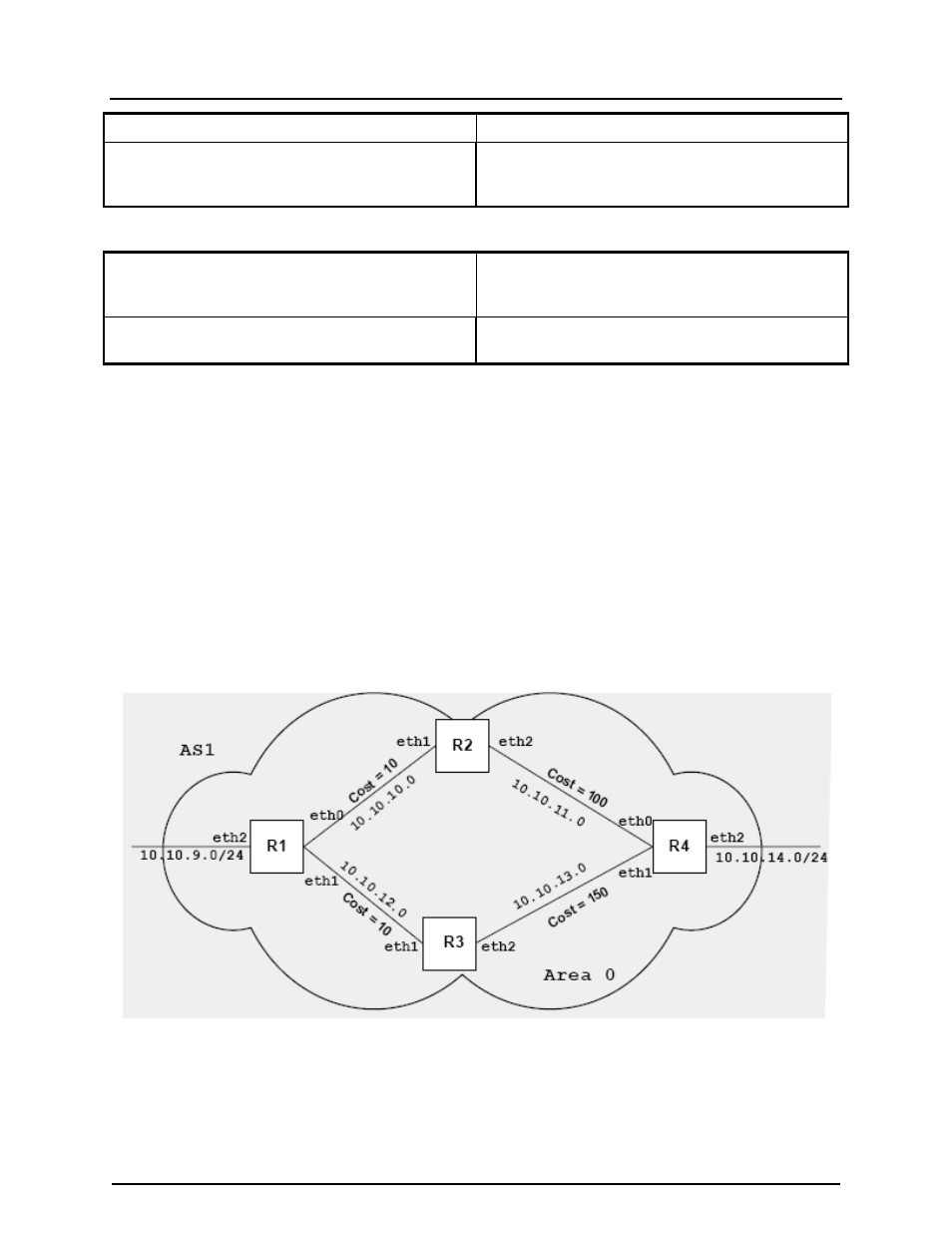
CanogaOS Configuration Guide
17-7
DUT# configure terminal
Enter the Configure mode.
DUT(config)# router ospf 100
Configure the Routing process and specify the Process
ID (100). The Process ID should be a unique positive
integer identifying the routing process.
DUT(config-router)# network 10.10.10.0/24 area 0
Define one interface (10.10.10.0/24) on which OSPF
runs and associate the area ID (0) with the interface
(area ID 0 specifies the backbone area).
DUT(config-router)# redistribute bgp
Specify redistributing routes from other routing protocol
(BGP) into OSPF.
Validation Commands
show ip ospf database external
17.8 OSPF Cost
You can make a route the preferred route by changing its cost. In this example, cost has
been configured to make R2 the next hop for R1.
The default cost on each interface is 10(100M speed). Interface eth2 on R2 has a cost of
100 and interface eth2 on R3 has a cost of 150. The total cost to reach 10.10.14.0/24
(R4) through R2 and R3:
R2: 10+100 = 110
R3: 10+150 = 160
Therefore, R1 chooses R2 as its next hop for destination 10.10.14.0/24.
Topology
Figure 17-5: OSPF Cost
Configurations
R1
