CANOGA PERKINS 9145EMP NID Software Version 3.1 User Manual
Page 3
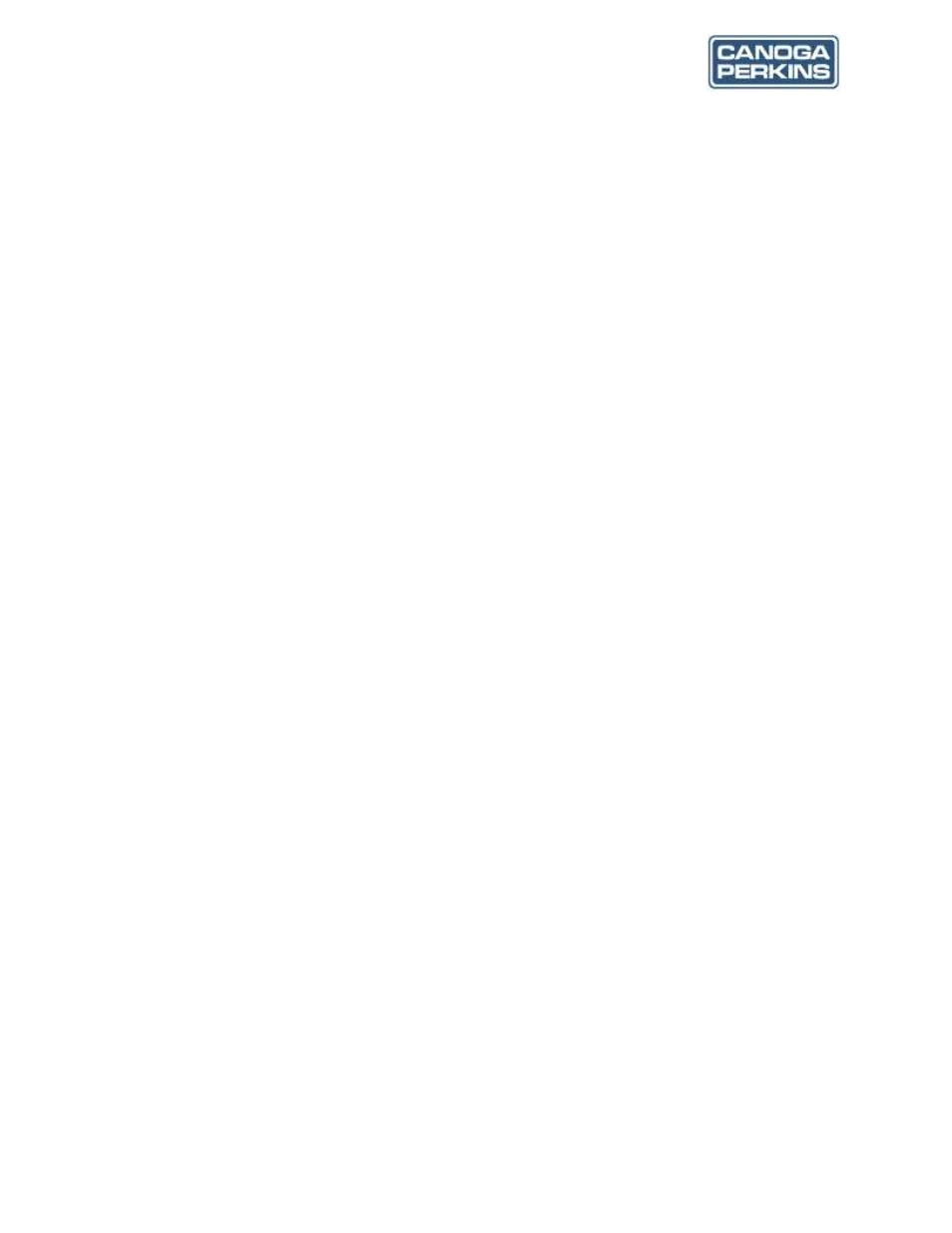
9145E NID Software User’s Manual
The World Leader in Fiber Optic Communications Systems
i
Preface ......................................................................................................................... ix
About the Manual ...................................................................................................................ix
How this Manual is Organized ...............................................................................................ix
Contacting Technical Support .................................................................................................x
Documentation Feedback .......................................................................................................x
1 Introduction ............................................................................................................... 1
About the 9145EMP Software ................................................................................................ 1
Management Access ............................................................................................................. 1
Management Security Features ............................................................................................. 1
Three Levels of Security ........................................................................................................ 2
Feature Access Level Configuration ...................................................................................... 2
2 Getting Started .......................................................................................................... 5
Configuring Terminal Management ........................................................................................ 5
Setting Up SNMP Network Management ............................................................................... 6
Management User Interface .................................................................................................. 6
Login ...................................................................................................................................... 7
Main Menu ............................................................................................................................. 8
Supported MIBs ................................................................................................................... 10
Contents
