CANOGA PERKINS 9145EMP NID Software Version 3.1 User Manual
Page 21
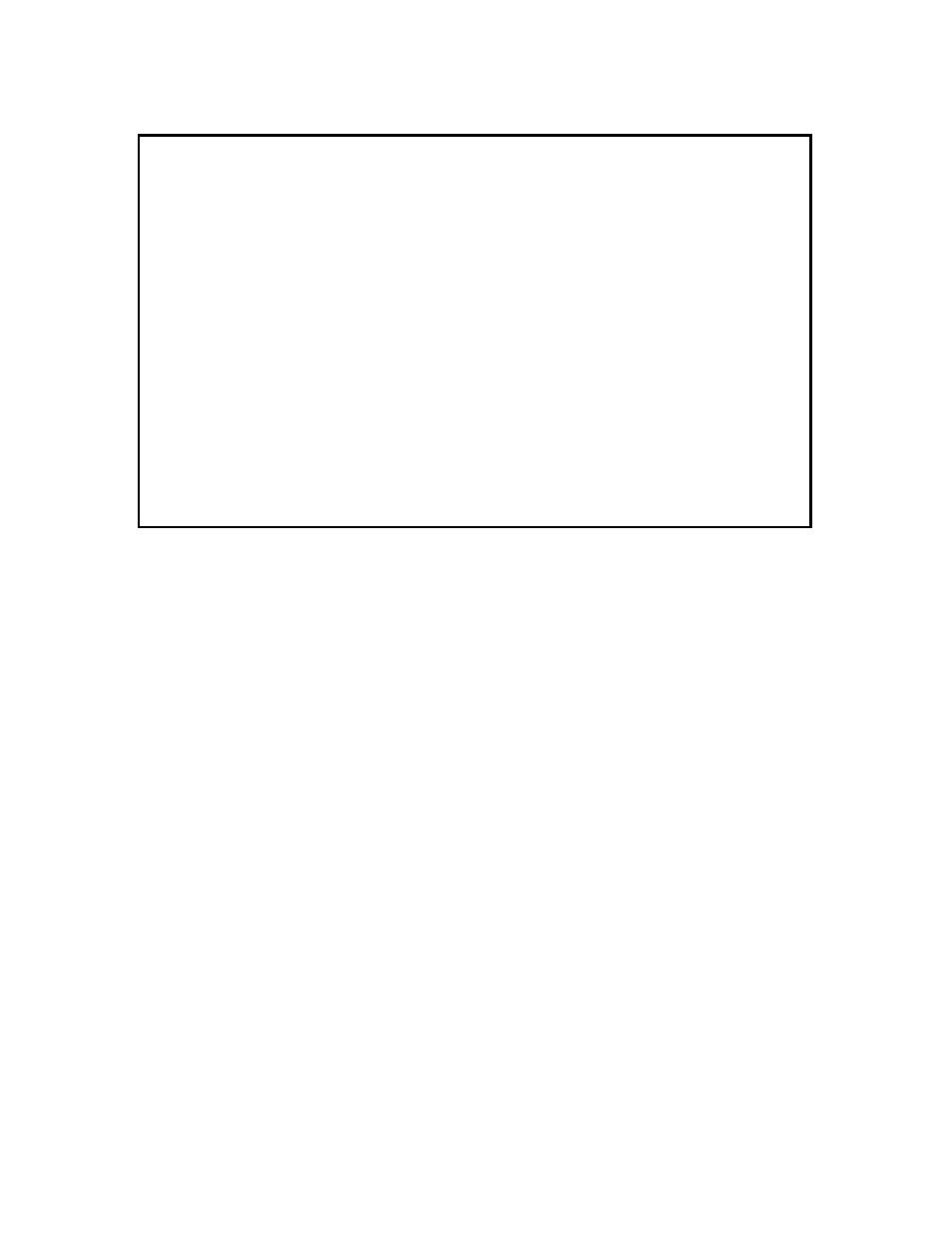
Getting Started
9145EMP NID Software User’s Manual
Main Menu
9
Figure 2-3 Main Menu
7. Software Upgrade The Software Upgrade screen is used to download and install new
firmware using TFTP, swap firmware banks, and reset the 9145EMP.
8. Manage Logged In Users The Manage Logged In Users screen is used by the
administrator to view current users, and to terminate user sessions when required.
9. Link OAM The OAM menu is used to set, change, and view various link layer
operational, administration and maintenance (OAM) functions.
10. CoS Configuration The Class of Service (CoS) Configuration menu is used to enable or
disable classification support, and to establish priority to queue mapping, set up queue
configuration, create drop profiles, and view queue statistics.
11. Service OAM The Service OAM menu is used to configure Connectivity Fault
Management.
12. VLAN Multiplexing The VLAN Multiplexing menu is used to configure VLAN
Multiplexing.
13. Logout Logout terminates your current session.
Canoga Perkins Corp. Ethernet Network Interface Device 29-JAN-2009
Model 9145EMP-761-0-0 V07.11 F7 10:55:13
-------------------------------------MAIN MENU---------------------------------
1) System Configuration
2) Diagnostics
3) Port Information
4) System Alarms
5) System Log
6) Utilities
7) Software Upgrade
8) Manage Logged In Users
9) Link OAM
10) CoS Configuration
11) Service OAM
12) VLAN Multiplexing
13) Logout
Select [1-13]:
