4 loopback diagnostics, 1 user mode – CANOGA PERKINS 9145E10G Network Interface Device Hardware User Manual
Page 48
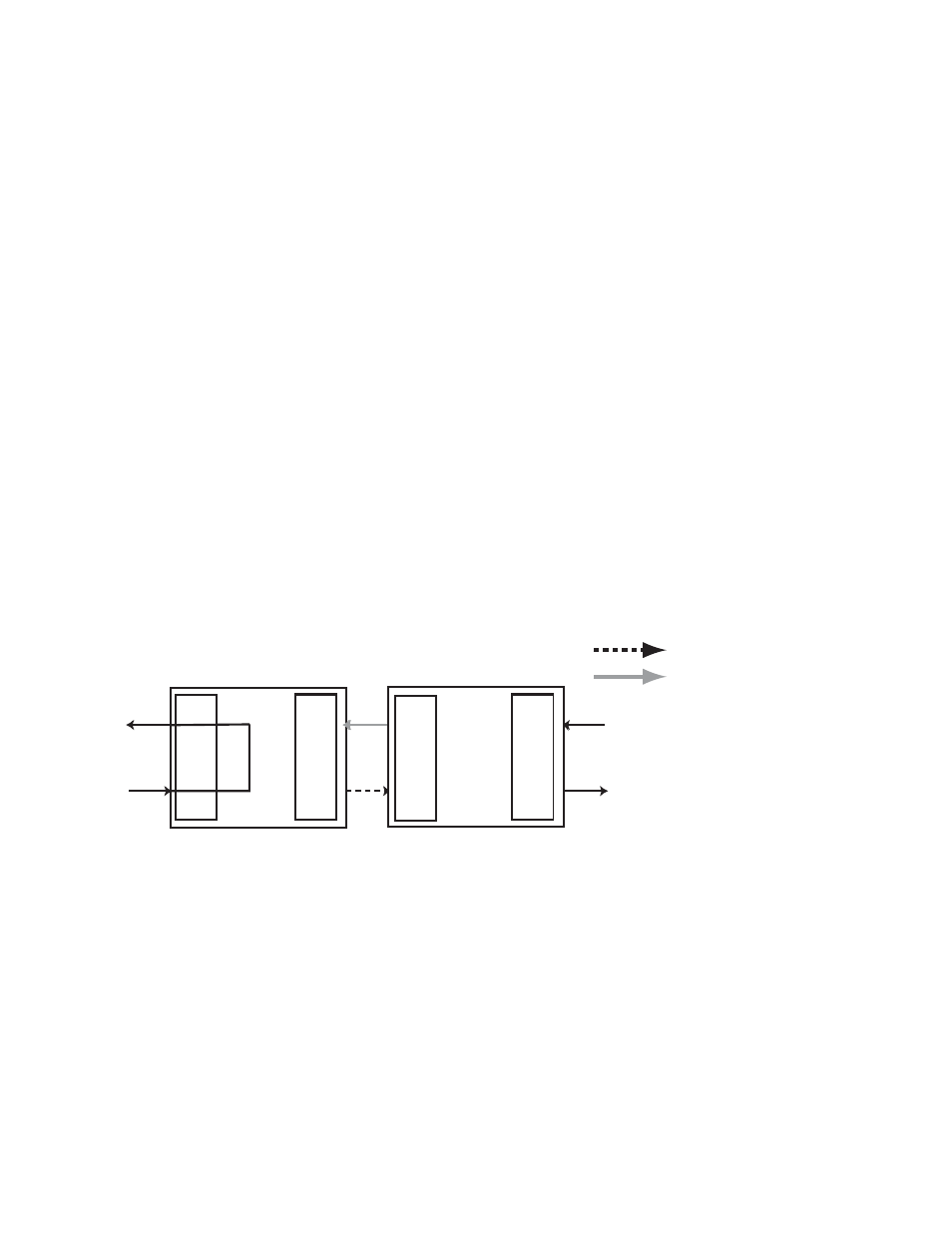
Troubleshooting
9145E10G Ethernet Network Interface Device User’s Manual
Loopback Diagnostics
35
5.4 Loopback Diagnostics
Use Loopbacks to diagnose a fault on the optical link. The 9145E10G supports two loopback
modes that you can set at the local site for both the local and remote 9145E10Gs. These modes
loop the data through either the physical layer on the User side or the Network side.
When performing loopback diagnostics, the 9145E10G uses a unique MAC address, designated
as the Loop Test MAC Address, which is displayed on the Loopback Setup Screen (reference
6913367
, 9145E10G NID Software Version 1.0 Users Manual). When in loopback mode, the
9145E10G filters and discards all service frames.
The 9145E10G is configurable to swap the origination and destination MAC Addresses and to
recalculate the looped frame's CRC. Test packets are returned to the source according to the
selected options. To display current loopback status, initiate loopbacks, configure address swap-
ping and CRC recalculation options, and to run a loopback test, reference
6913367
, 9145E10G
NID Software Version 1.0 Users Manual.
5.4.1 User Mode
User Mode loops data received on the local User Port Rx through the FPGA to the User Port Tx.
Data is not sent out the Network Port Tx and incoming data on the Network Port Rx is ignored
(see Figure 5-3). To set this mode, set the Loopback State for the Local Module to Local (refer-
ence
6913367
, 9145E10G NID Software Version 1.0 Users Manual).
Figure 5-3. User Mode
Tx
Rx
Rx
Tx
USER
PORT
NETWORK
PORT
LOCAL DEVICE
Tx
Rx
Rx
Tx
USER
PORT
NETWORK
PORT
REMOTE DEVICE
NO DATA TRANSMISSION
DATA IGNORED
