7 dynamic arp table, 8 license manager, Dynamic arp table – CANOGA PERKINS 9145E Standard NID Software Version 1.0 User Manual
Page 82: License manager
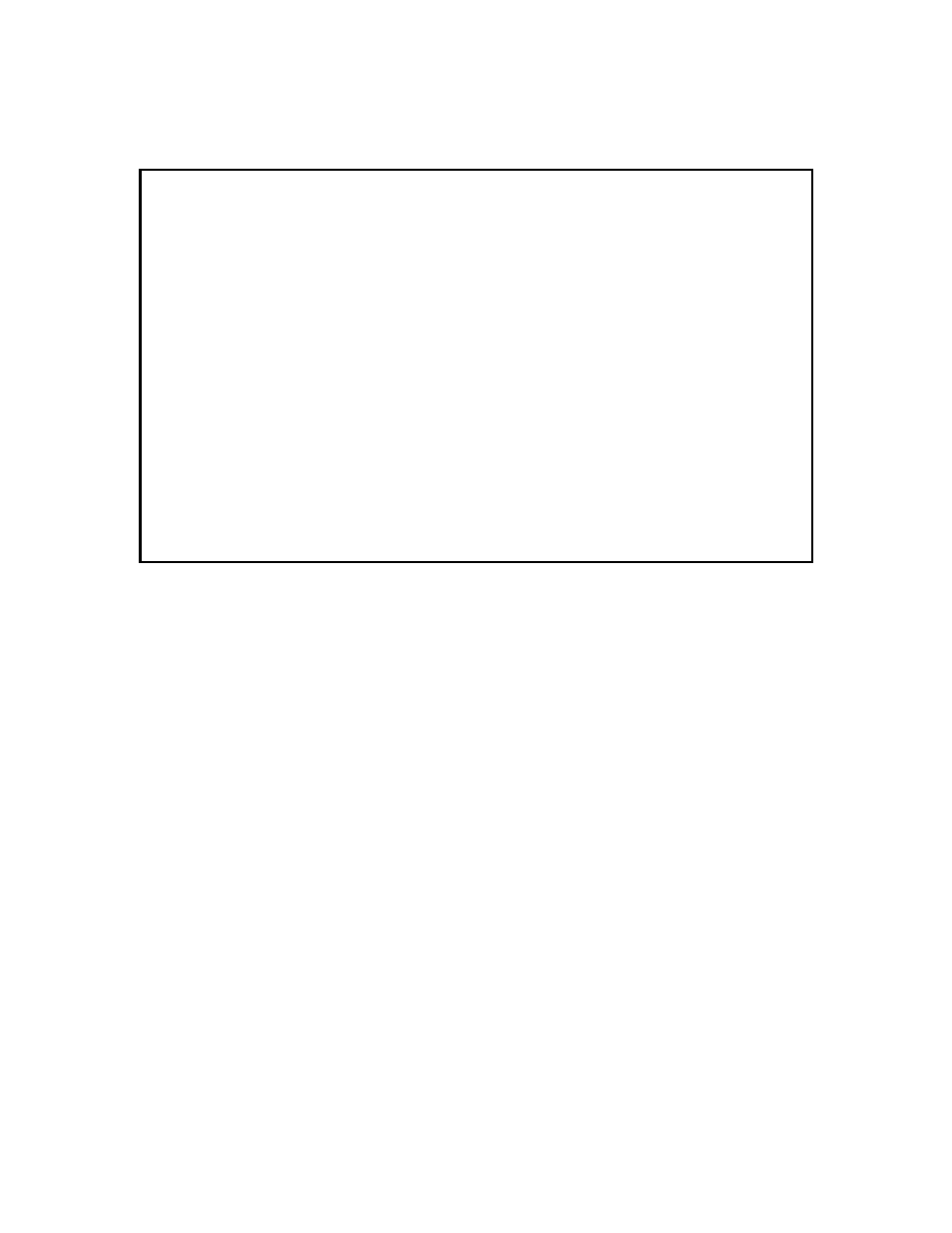
9145E NID Software User’s Manual
Utilities
Dynamic ARP Table
72
Figure 7-4 Static ARP Table Screen
7.7 Dynamic ARP Table
The Dynamic ARP table lists currently active IP and MAC addresses for various 9145E ports. Dynamic
ARP entries expire after 10 minutes, unless a message exchange takes place. From the Utilities menu,
type 7 and press Enter. The Dynamic ARP Table screen (Figure 7-5) opens. Use F (first), N, (next), P
(previous) and L (last) to page through the entries. Type D (delete) to remove a highlighted entry from the
table. Press Esc to return to the Utilities menu.
7.8 License Manager
NOTE: If you are attempting to enable a disabled license, contact Canoga Perkins
for a license key. Be sure to have the Feature name and 9145E Serial
number available.
The License Manager screen allows the user to enable and disable the optional licenses available for the
9145E.
From the Utilities menu, type 8 and press Enter. The License Manager screen (Figure 7-6) opens. Type E
to enable or D to disable licenses. The first license entry will be highlighted. Use the Space Bar to cycle
through the available licenses. Press Enter to enable or disable a license. Press Esc to return to the
Utilities menu.
NOTE: Refer to the CanogaView manual for information about PM and SAM
Canoga Perkins Corp. Ethernet Network Interface Device 23-APR-2009
Model 9145E-404-8-0 V01.00 F506 15:21:06
------------------------------------STATIC ARP TABLE---------------------------
IP Address MAC Address Port
--------------- ----------------- ----
92.168.1.102
45-54-25-88-74-22
User
94.148.1.156
46-57-55-81-73-21
Mgmt
45.122.4.121
44-52-44-23-76-98
Net
97.198.3.246
67-76-65-56-45-54
User
94.133.1.765
68-63-22-19-76-55
Net
Add or Delete an entry (1=Add, 2=Delete from table):
------------------------------------Messages-----------------------------------
