2 trap configuration, Trap configuration – CANOGA PERKINS 9145E Standard NID Software Version 1.0 User Manual
Page 29
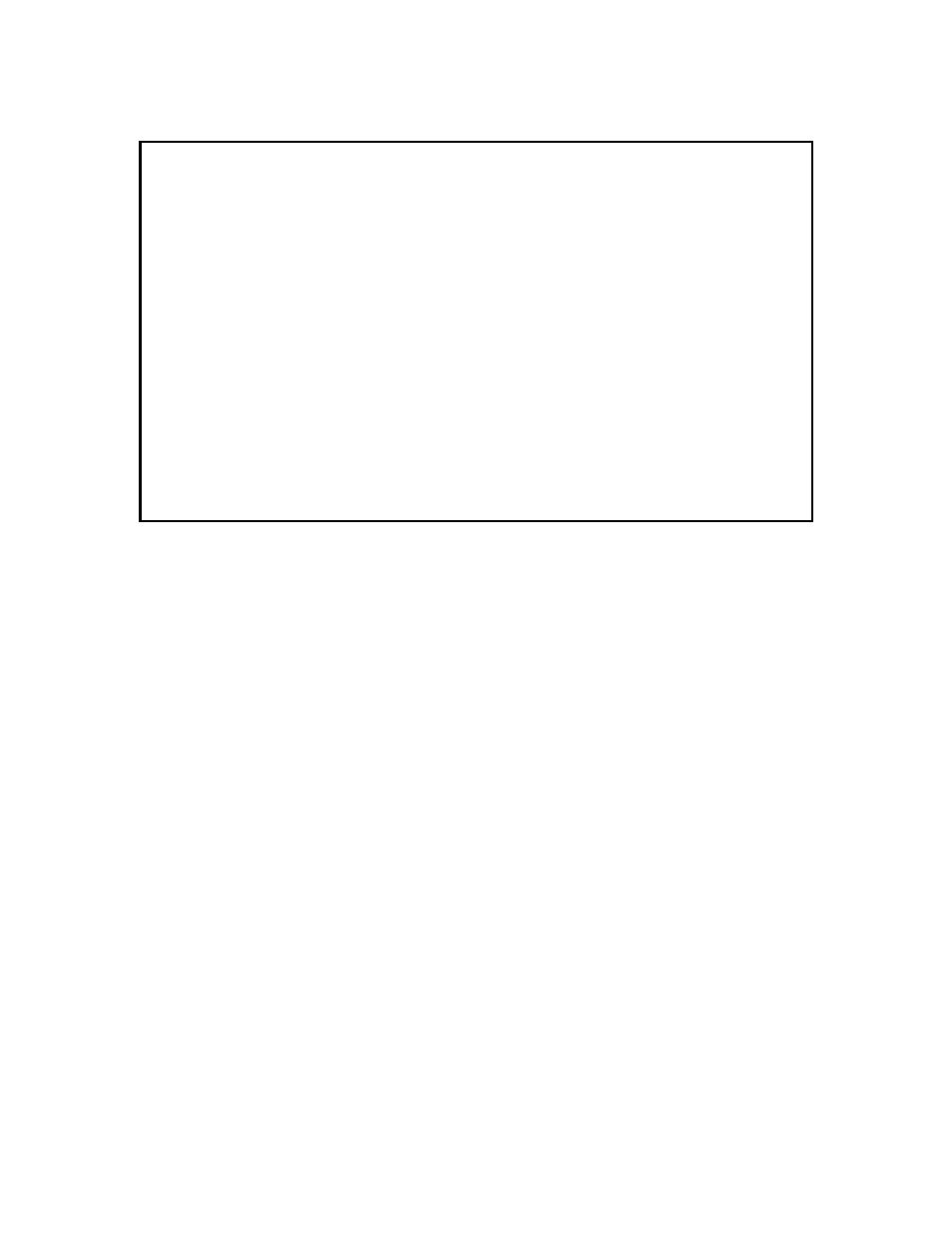
System Configuration
9145E NID Software User’s Manual
Trap Configuration
19
Figure 3-12 V3-Inform Notification Type Parameter
h. Accept the Retries entry or modify it by using Backspace and typing the new value and
press Enter (default is 3).
i. Accept the Timeout in Seconds entry or modify it by using Backspace and typing the new
value and press Enter (default is 5).
j. Press Esc to return to the Trap Table menu (Figure 3-7).
3.2 Trap Configuration
Trap configuration defines how various alarms events are handled. Traps can be configured to be logged,
sent to the SNMP managers in the Trap Notification/Destination Table, or both logged and sent for each
event. Traps can also be set to Disabled. Individual traps are grouped together for convenience.
Trap Config Item
Traps Affected
MIB Location
Master Trap Control All
User Port Link Traps linkUp (User Port)
ifmib.my
linkDown (User Port)
ifmib.my
Network Port Link
Traps
linkUp (Network Port)
ifmib.my
linkDown (Network Port)
ifmib.my
Remote Fault Traps cp9145EPortRemoteFaultReceived cp9145EStatus.my
cp9145EPortSendingRemoteFault
cp9145EStatus.my
cp9145EPortRemoteFaultCleared
cp9145EStatus.my
Canoga Perkins Corp. Ethernet Network Interface Device 21-APR-2009
Model 9145E-404-8-0 V01.00 F506 10:48:03
----------------------------------EDIT TRAP/NOTIFICATION TYPE------------------
IP Address : 172.016.002.034
Trap/Notification Port : 162
Notification Type : V3-Inform
1. Security Name : Social
2. Engine ID
: 2345
3. Authentication Protocol : SHA
4. Authentication Password : ***************
5. Authentication Key : 7E53E16EFFCB2127C840FBC70158916D3990D636
6. Privacy Protocol : None
7. Privacy Password : N/A
8. Privacy Key : N/A
9. Security Level : No Auth/No Priv
10. Retries : 3
11. Timeout in Seconds : 5
Select [1-11]:
------------------------------------Messages-----------------------------------
