5 cable diagnostics, Cable diagnostics – CANOGA PERKINS 9145E Standard NID Software Version 1.0 User Manual
Page 55
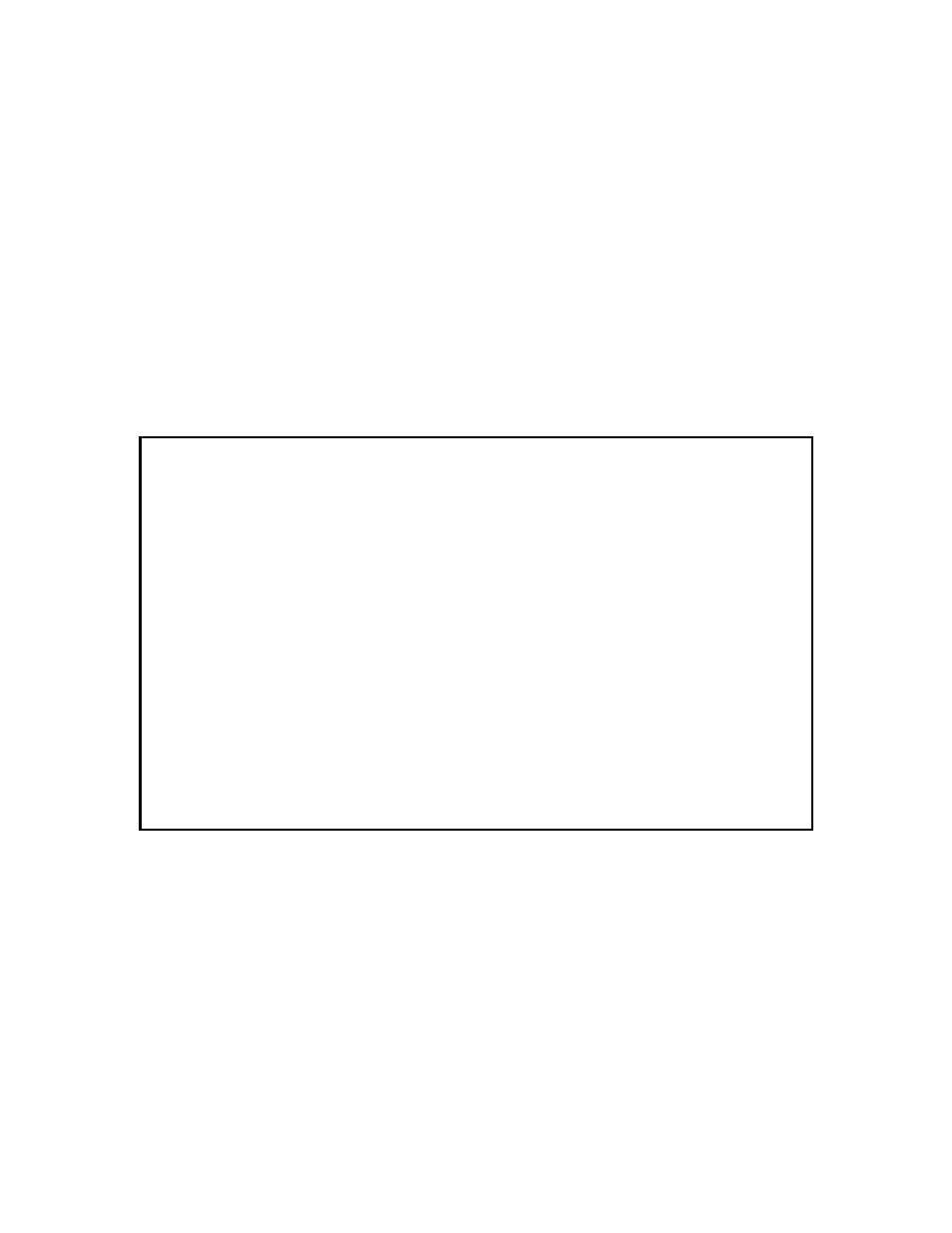
Diagnostics
9145E NID Software User’s Manual
Cable Diagnostics
45/(46 Blank)
4.5 Cable Diagnostics
The cable diagnostics function provides UTP cable testing. Its function is to determine the UTP cable
status and can provide a very useful physical link troubleshooting tool.
1.
When the cable is OK, cable diagnostics indicates the length of the cable.
2.
When there is a problem, cable diagnostics indicates how far from the interface connection the
fault is and information about the fault.
To access the Cable Diagnostics screen, type 5 and press Enter. The Cable Diagnostics screen (Figure 4-
10) opens.
User Port - To run the diagnostics test on the User port, type 1 and press Enter. When the test is
complete, press Esc to return to the Cable Diagnostics menu.
Network Port - To run the diagnostics test on the Network port, type 2 and press Enter. When the test
is complete, press Esc to return to the Cable Diagnostics menu.
Figure 4-10 Cable Diagnostics Screen
Canoga Perkins Corp. Ethernet Network Interface Device 22-APR-2009
Model 9145E-404-8-0 V01.00 F506 15:41:52
------------------------------------CABLE DIAGNOSTICS--------------------------
1) User Port
2) Network Port
Select[1-2]:
Port ID:
Pair 1 State:
Pair 2 State:
Pair 3 State:
Pair 4 State:
Pair 1 Length:
Pair 2 Length:
Pair 3 Length:
Pair 4 Length:
------------------------------------Messages-----------------------------------
