2 l2 ping generator, L2 ping generator – CANOGA PERKINS 9145E Standard NID Software Version 1.0 User Manual
Page 53
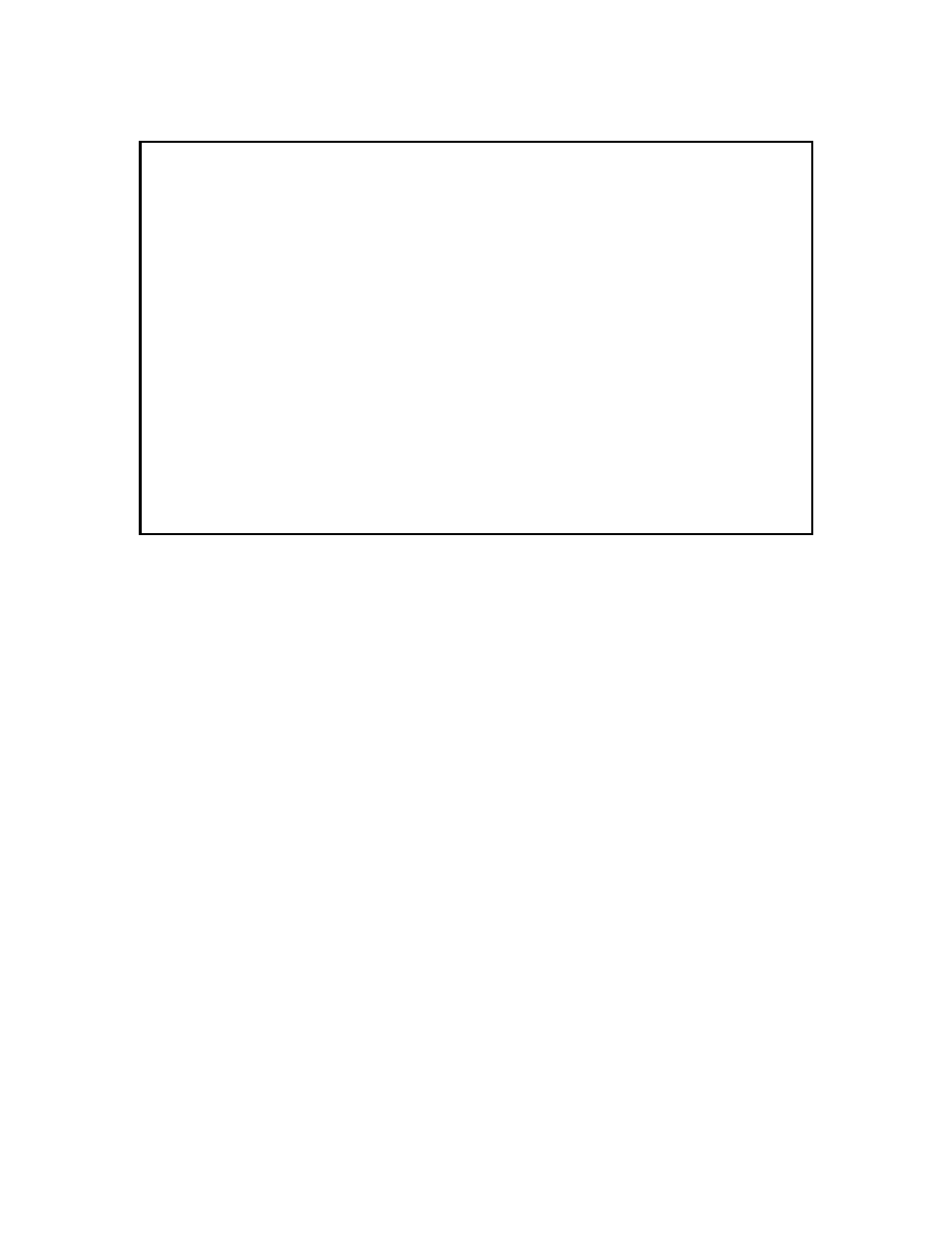
Diagnostics
9145E NID Software User’s Manual
VLAN Loopback
43
Figure 4-8 VLAN Loopback Statistics Screen
LBM Transmitted: - Total LBMs (LoopBack Messages) transmitted since last statistics clear.
LBM Received: - Total valid LBMs received since last statistics clear.
LBM Mismatched: - Total LBMs received that mismatched the configuration and were discarded
since last statistics clear.
LBR Transmitted: - Total LBRs (LoopBack Responses) transmitted since last statistics clear.
LBR Received: - Total valid LBRs received since last statistics clear.
LBR Out Of Sequence: - Total LBRs received that were out of sequence since last statistics clear.
LBR Unexpected: - Total LBRs received that were unexpected.
4.4.2 L2 Ping Generator
To set up the L2 Ping generator, type 3 and press Enter. The L2 Ping Generator screen (Figure 4-9)
appears. Run the test by selecting 13. This will give you all the statistics that are described below.
Destination MAC Address: MAC address that the LBMs will be sent to.
VLAN ID: - VLAN ID to be put in the LBM.
VLAN Priority: - Priority to be put in VLAN tag.
Ethertype: - Ethertype to be put in the LBM.
MD Level: - MD level to be put in the LBM.
Egress Port: - Port that the LBMs will be sent out.
Frame Count: - Number of LBMs to be sent out.
Canoga Perkins Corp. Ethernet Network Interface Device 22-APR-2009
Model 9145E-404-8-0 V01.00 F506 13:43:59
-----------------------VLAN LOOPBACK STATISTICS (CURRENT)-----------------------
User Port Net Port
LBM Transmitted: 0 0
LBM Received: 0 0
LBM Mismatched: 0 0
LBR Transmitted: 0 0
LBR Received: 0 0
LBR Out Of Sequence: 0 0
LBR Unexpected: 0 0
Enter Control-R to Clear, Control-T to Raw Counter, ESC to Exit:
------------------------------------Messages-----------------------------------
