4 notification destination table screen, 5 security configuration screen, 4 notification – CANOGA PERKINS 9161 Network Interface Device User Manual
Page 24: Destination table screen -8, Security configuration screen -8
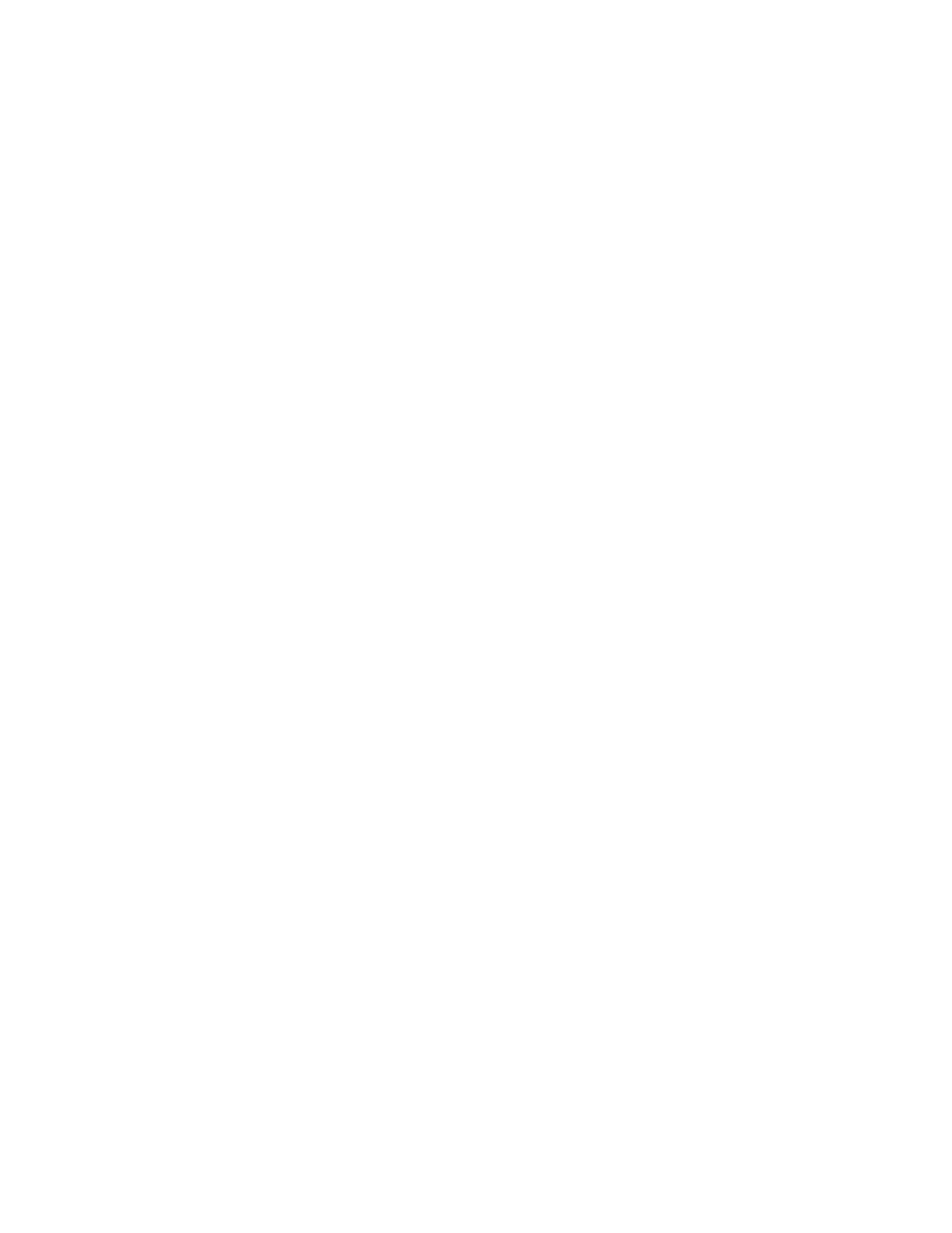
4.5.4 Notification Destination Table Screen
The Notification Destination Table screen lists information about and options to set up hosts to
receive notification of traps and alarms. To access the Notification Destination Table screen, see
Figure 12 and follow these steps:
1. From the System menu type
4
, "Notification Settings," and press
2. At the Notification Destination Table screen, type
1
to edit a host or
2
to add a host at the Edit
Notification Destination Entry screen, or type
3
to remove a host.
Note: To add or edit a host entry, follow the prompts on the notification destination entry screen.
3. To return to the System Menu, press
NOTIFICATION DESTINATION TABLE
Managing Username/ Security
Host Port Type Community Level
1. View/Change Host
2. Add Host
3. Delete Host
4. Main Menu
Figure 12. Notification Destination Table Screen
4.5.5 Security Configuration Screen
The Security Configuration menu provides options to set values for general parameters for passwords,
lockout, and logout. To access the Security Configuration screen, see Figure 13 and Table 5 and
follow these steps:
1. From the System menu type
5
, "Security Configuration," and press
2. At the Security Configuration menu, type the number for an item and press
3. To return to the System menu, press
9161 Network Interface Device
4-8
