4 9161 main menu, 5 system menu, 9161 main menu -4 – CANOGA PERKINS 9161 Network Interface Device User Manual
Page 20: 5 system, Menu -4, Table 3. system menu option definitions -4
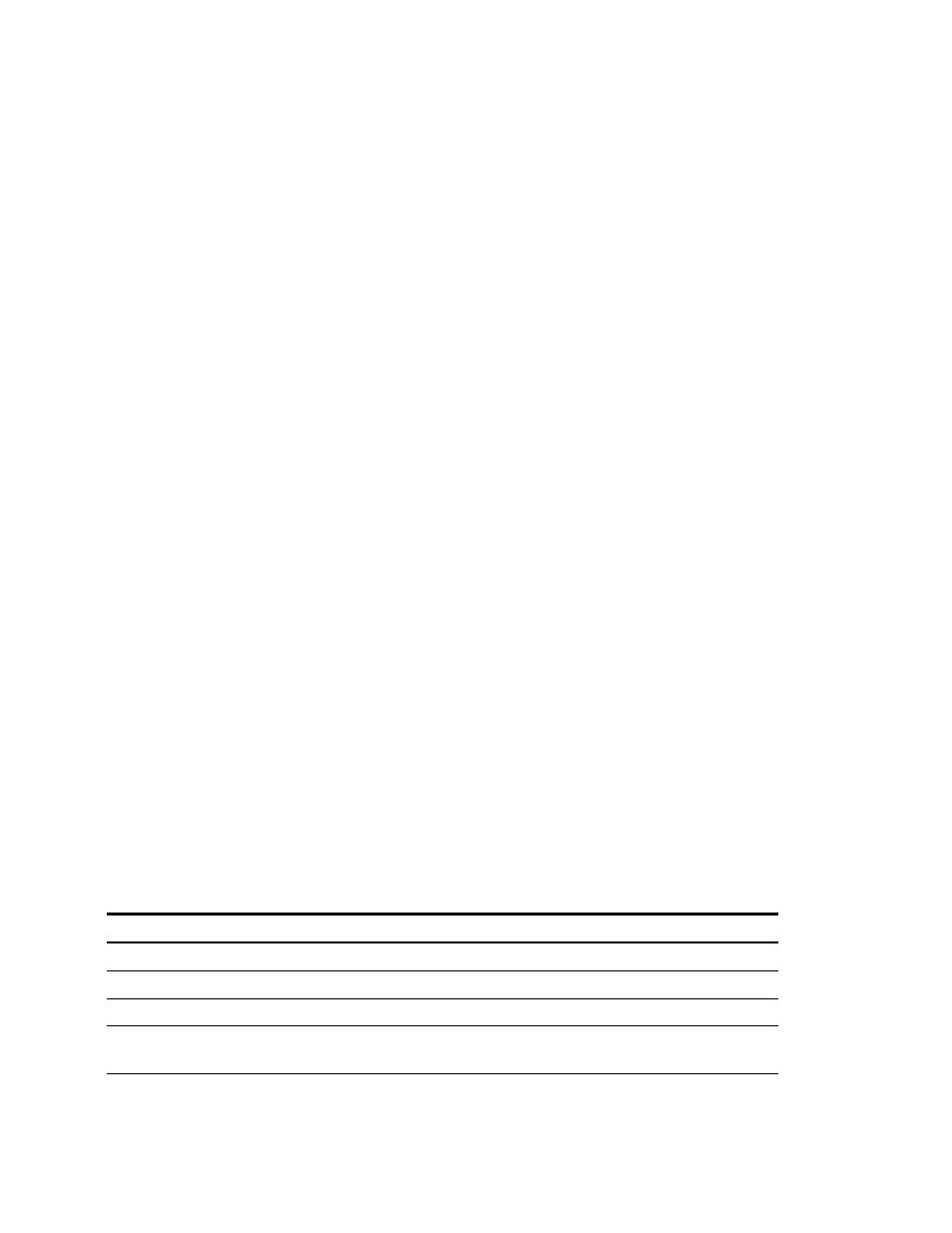
4.4
9161 Main Menu
The first screen is the Login Menu. If this is your initial setup and no password has been set, press
The Main Menu appears after you log in and provides access to all functions for the 9161: setup,
diagnostics, and reports. See Figure 5.
MAIN MENU
1) System
2) Switch Configuration
3) Port Information
4) Reports
5) Diagnostics
6) Utilities
7) Logout
Figure 5. 9161 Main Menu
4.5 System
Menu
The System Configuration menu provides access to most configuration options for the 9161. To
access the System Configuration menu, see Figure 6 and Table 3 and follow these steps:
1. From the Main Menu, type
1
, "System Configuration," and press
Configuration menu appears.
2. To return to the Main Menu, press
SYSTEM
1) System Information
2) IP Settings
3) Host Table/SNMP Settings
4) Notification Settings
5) Security Configuration
6) Account Configuration
7) Main Menu
Figure 6. System Menu
Table 3. System Menu Option Definitions
Selection Description
1) System Information
Shows fan, temperature, and power supply status for the 9161
2) IP Settings
Shows access control information; you can set options
3) Host Table/SNMP Settings Shows host access IP information; you can set options
4) Notification Settings
Shows information for hosts that will receive traps and alarms;
you can set options
9161 Network Interface Device
4-4
