3 alarms, 1 remote fault, 3 alarms -2 3.3.1 remote – CANOGA PERKINS 9161 Network Interface Device User Manual
Page 14: Fault -2, Figure 2. remote fault signal -2, Table 2. 9161 interface leds -2, And 2
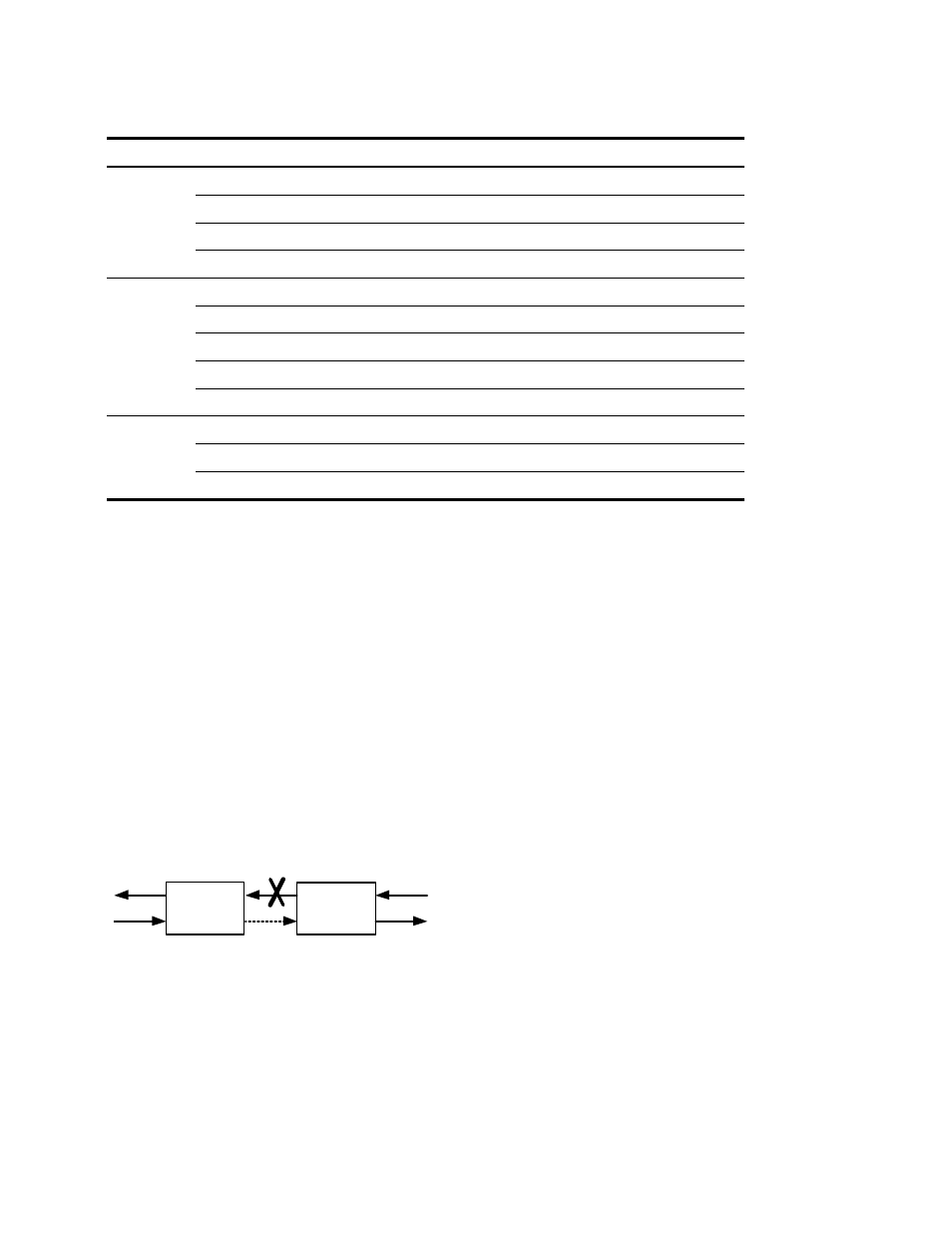
Table 2. 9161 Interface LEDs
LED Status
Description
TX
Off
No transmission activity
Green blinking
Transmission activity
Amber System
self-test
Red
Port disabled; may be due to Link Loss Forwarding (LLF)
RX Off
No
link
Green Link
established
Green blinking
Receiving activity
Amber System
self-test
Red
Receiving Remote Fault
NET Off
Non-network
connection
Green Network
connection
Amber System
self-test
3.3 Alarms
The 9161 can generate Traps and Major and Minor Alarms. For details about the Traps Log and
setting up notification, see Chapter 4.
3.3.1 Remote Fault
If the Extension port Rx loses the signal, it sends a Remote Fault (RMTF) signal from its Tx, the Rx
LED is off, and an alarm flags the link loss on the Extension port; see Figure 2. When the Extension
port receives a Remote Fault signal, the Rx LED lights red and an alarm flags the remote side optical
link failure. Both local and remote link partners must be configured to the same RMTF
enable/disable setting. To set RMTF in software, see Section 4.7. RMTF complies with the
IEEE802.3u Remote Fault standard.
Usr
Prt
Ext
Prt
Rx
Rx
Tx
Tx
Usr
Prt
Ext
Prt
Rx
Rx
Tx
Tx
RMTF
Local Device
Remote Device
•
Tx transmits RMTF to remote device
•
Local device Rx turns OFF
•
Local device Rx detects link loss
•
Remote device Rx lights red
Figure 2. Remote Fault Signal
9161 Network Interface Device
3-2
