6trap configuration, Trap configuration -7, Figure 13. trap configuration screen -7 – CANOGA PERKINS L322 Fast Ethernet Media Converter User Manual
Page 25
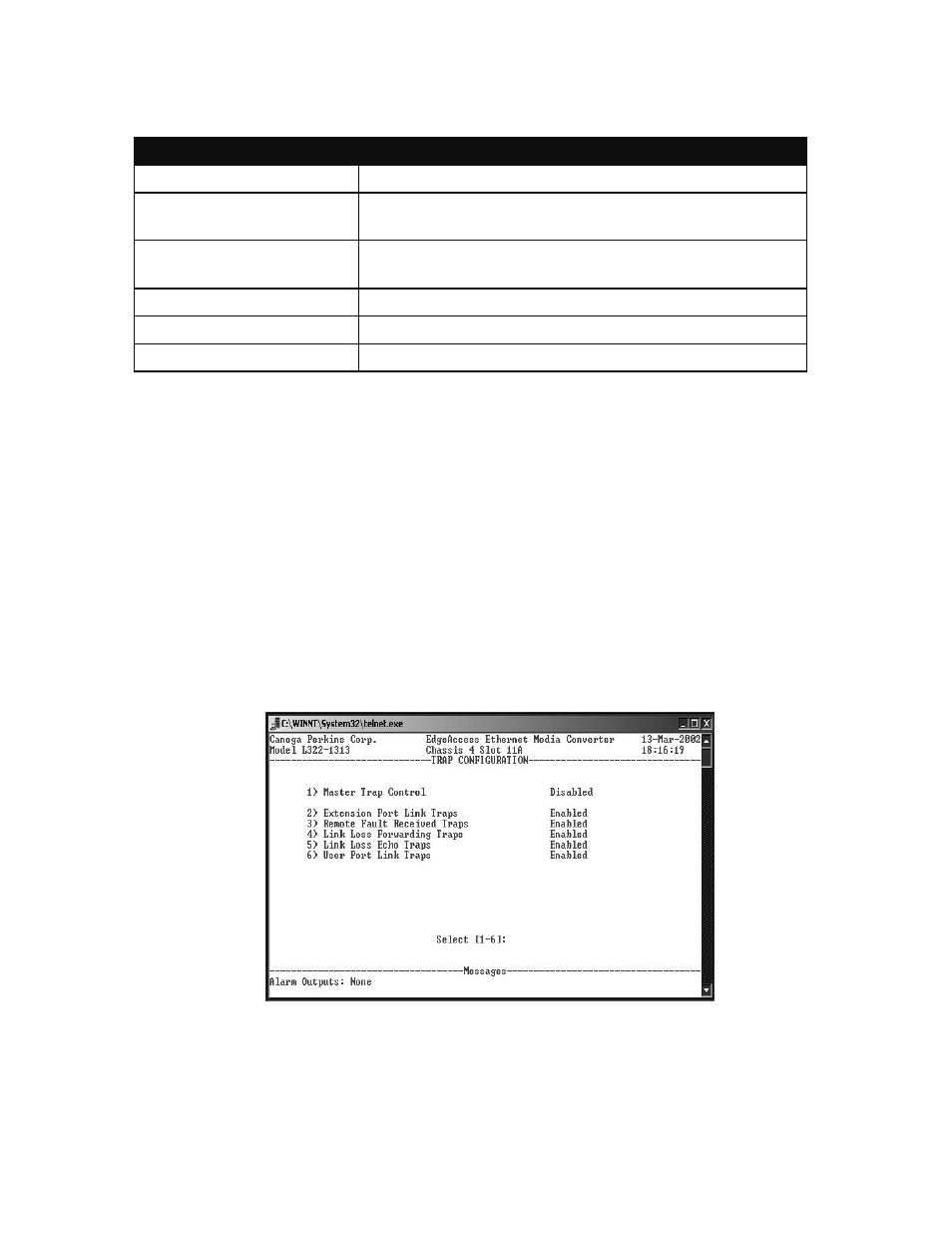
EdgeAccess Universal Chassis System
L322 Fast Ethernet Media Converters
4-7
Table 4. System Configuration Option Definitions
Selection
Description
1) Reset Unit
Reset only the CLIM
2) Reset Configuration To
Default
Restore the factory settings
3) Option Control
Set control to hardware or software for RMTF/LLE, Link Loss
Fwd, and Alarm Output
4) RMTF/LLE
Enable RMTF or LLE or disable both
5) LLF
Enable LLF direction
6) Alarm Output
Set Alarm Output
4.6
Trap Configuration
Traps are messages to alert network management about software conditions. The DMM logs the
traps and transmits them by SNMP to the network manager. At the Trap Configuration screen, enable
or disable traps individually or use the "Master Trap Control" to enable or disable all traps. See
Figure 13.
To configure traps:
Step 1. From the Main Menu, type "2," Trap Configuration and press
Step 2. At the Trap Configuration screen, select the number for a trap and press
Note: "Master Trap Control" enables or disables all traps. The factory default is Disabled.
Step 3. Press
Figure 13. Trap Configuration Screen
