BendixKing KMD 540 - Pilots Guide System KMD 850 User Manual
Page 66
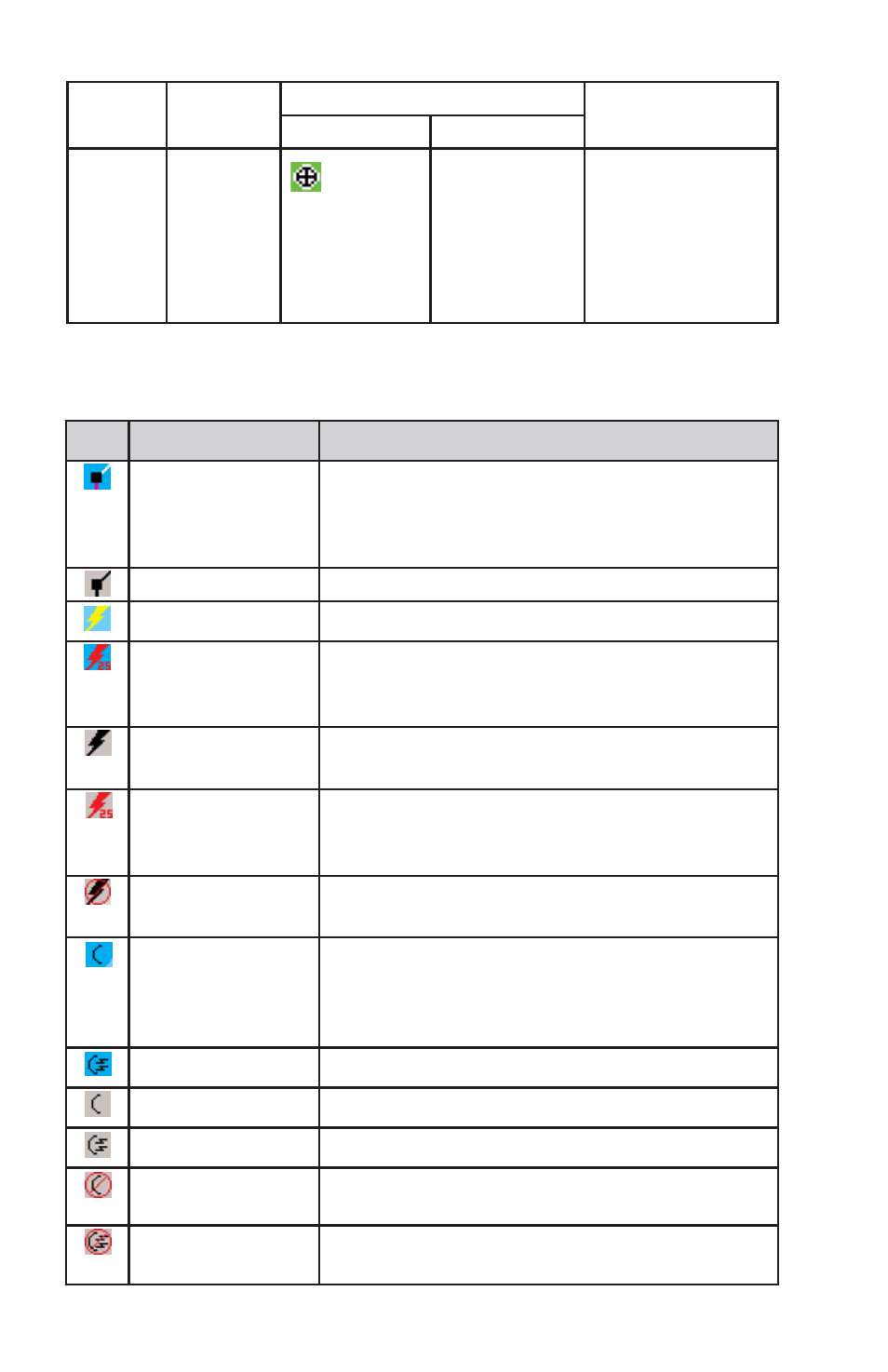
A-6
Rev 9 Feb/2009
KMD 550/850 Appendix A
The following shows the various icons that may be seen in the functions
legend, which is displayed in the lower left of the display. Remember,
not all installations will have all available functions.
Feature
Conditions
Icon / Colors
Other
Characteristics
TOPO on
TOPO off
Visual
Reference
Points
Black on
white with
white on
black label
Not displayed
Will be enabled or dis-
abled based on Map
Setup page (2) setting.
The label will indicate
the VRP name.
Highlighted when the
icon is designated with
the joystick pointer.
Icon
Colors
Description
Black symbol with a
magenta line below
and a white line above
on a cyan background
Flight plan information being received and displayed.
Black on gray
Flight plan information being received but not displayed.
Yellow on cyan
Stormscope
®
information being received and displayed.
Red on cyan
Stormscope
®
information being received and displayed.
Strikes have occurred within the last 3 minutes within 25
nm.
Black on gray
Stormscope
®
information being received but not dis-
played.
Red on gray
Stormscope
®
information being received but not dis-
played. Strikes have occurred within the last 3 minutes
within 25 nm.
Black on gray with red
slash
Stormscope
®
information not being received; data is
invalid.
Black on cyan
Weather radar in standby mode and being displayed.
Note that since the OVLY key is never enabled on the
WX page when the radar is in standby mode, “Hold to
Help” text is not available.
Black on cyan
Active weather radar being displayed.
Black on gray
Weather radar in standby mode, not being displayed.
Black on gray
Weather radar in active mode, not being displayed.
Black on gray with red
slash
Weather radar data invalid / not being received.
Previously in standby.
Black on gray with red
slash
Weather radar data invalid / not being received.
Previously active.
