BendixKing FPI 3501B System FPD 500 User Manual
Page 46
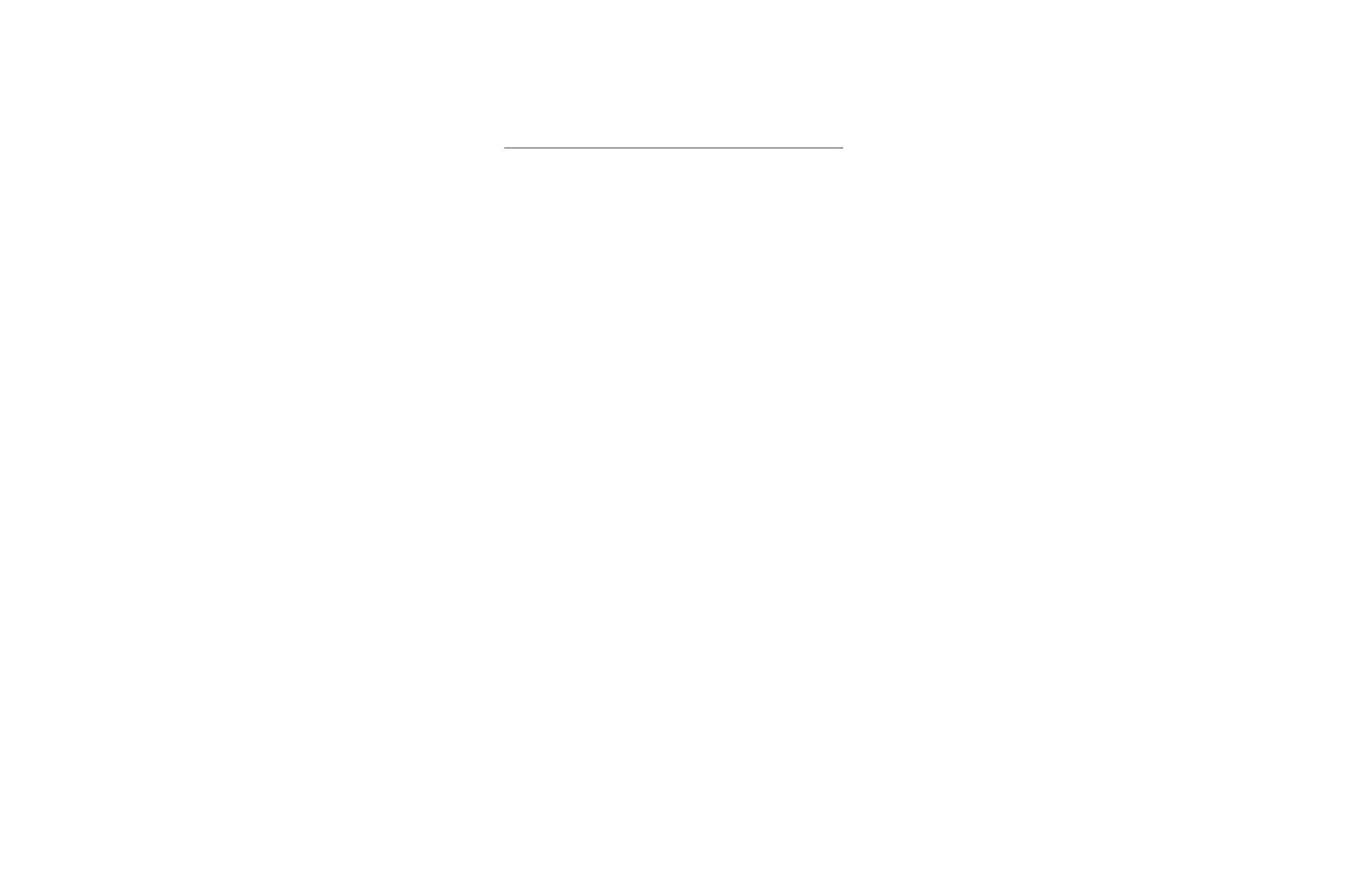
5.2.1 ADI SELF TEST
Press and hold the TEST button on the ADI to initiate the three phas-
es of self test. Release of the button will cause the previous display to
return, unless BIT test is in progress, in which case the test will com-
plete, then the display will return.
Phase 1 -
A static display that imitates the electromechanical self test
for five seconds.
• No failure flags displayed
• Attitude - 10° pitch up, 20° right roll
• Flight Director - Full scale (16.7°) pitch up, full scale (16.7°) right roll
• Rudder Command - Full scale right
• Glideslope - Centered
• Speed Command - Centered
• Rate of Turn - Centered
• Rising Runway - Centered laterally, 100 feet radio altitude
Phase 2 -
All failure and warning flags flashing for five seconds.
• Ground - Decluttered
• Pitch Scale - Decluttered
• Roll Sky Pointer - Decluttered
• SPD, GYRO, GS, R/T, RWY flags
• FD light - On steady
• DH light - On steady
• CM annunciations - Appear only if configured
• All flags except FD and DH flashing
Phase 3 -
Steady flags displayed while internal BIT test performed.
Same as Phase 2 except flags remain on steady
Operating Instructions
5-2
FPD 500 FLAT PANEL DISPLAY SYSTEM
Rev. 0
Jan/97
A
