BendixKing FPI 3501B System FPD 500 User Manual
Page 29
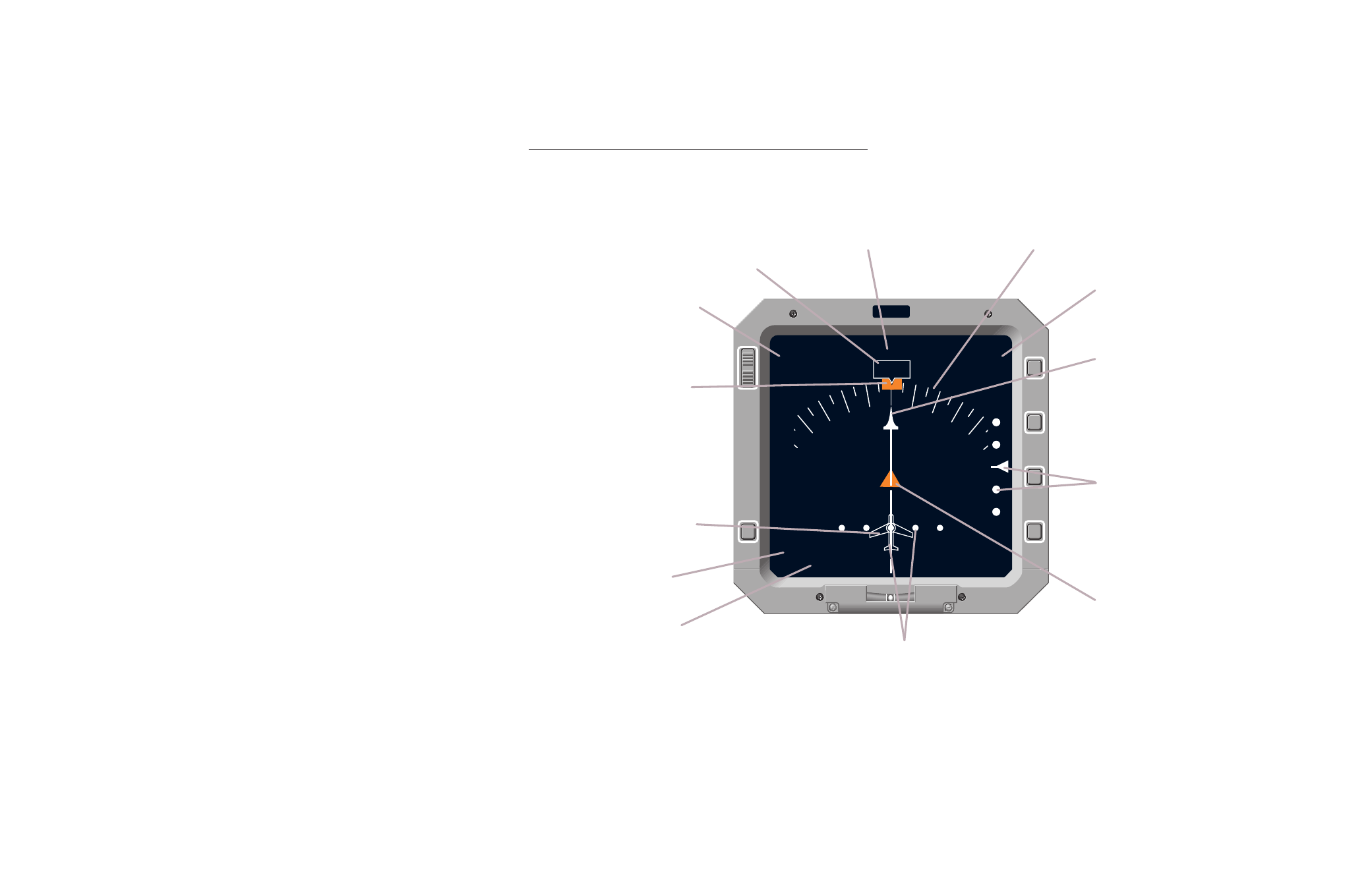
A
FPD 500 FLAT PANEL DISPLAY SYSTEM
EADI/EHSI Displays
3-19
Rev. 0
Jan/97
N
M
R
I
DIM
TEST
BRT
0
33
30
6
3
000
GS
TRU
ILS 1
INS1
1234
INS2
1324
ARC
Airplane Symbol
Indicates aircraft relationship
to the horizontal display.
Compass Card
Indicates aircraft magnetic
or true heading under
lubber mark.
Course Deviation Indicator and Scale
Indicates the centerline of the selected
navigation course in relation to the
aircraft symbol.
Glideslope Pointer and
Scale
Pointer represents glideslope
beam and moves up or down
the glideslope deviation scale
to indicate vertical
displacement of the aircraft
from the glideslope center. In
view only when localizer is
tuned and reliable glideslope
is present.
Navigation Source
Indicates the navigation
source selected to drive the
HSI course deviation.
Digital Heading Readout
and Lubber Mark
Indicates digital value of magnetic or
true heading from the selected navigation
system. Lubber mark indicates heading
of aircraft on compass card.
Distance Readout
Indicates distance in nautical
miles from the selected DME
or waypoint according to
navigation system 1.
Distance Readout
Indicates distance in nautical
miles from the selected DME
or waypoint according to
navigation system 2.
Heading Bug
Indicates selected heading
on the compass card. The
bug is set via an external
heading select knob. Once
set, the bug rotates with the
compass card to provide
continuous indication of the
selected heading.
Mag/True Annunciator
Indicates which aircraft heading
data is shown: magnetic (blank)
or true (TRU).
To/From Pointer
Indicates if selected course
is to or from the selected
VOR Station or waypoint. Not
displayed with ILS active.
Selected Course Arrow
Indicates selected course on
the compass card. The arrow
is set via an external course
select knob. Once set, the
arrow rotates with the
compass card to provide
continuous indication of the
selected course.
HSI Display Mode
Indicates ARC or MAP
display.
Figure 3.2-17
ARC HSI Quick Reference
