Eadi/ehsi displays 3-11, 2 ehsi displays, Figure 3.2-1 normal hsi display – BendixKing FPI 3501B System FPD 500 User Manual
Page 21: Figure 3.2-2 navigation source annunciation
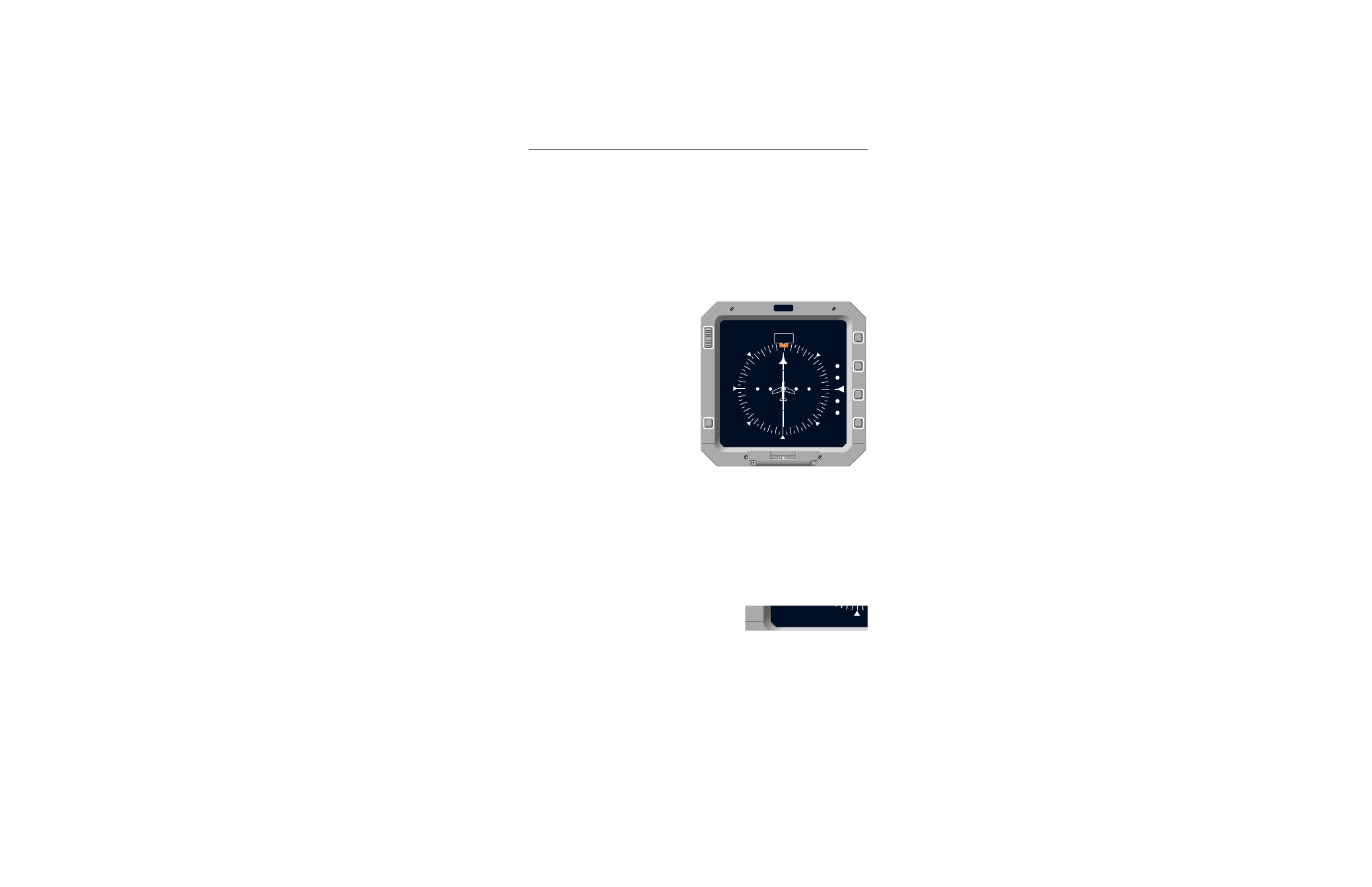
A
FPD 500 FLAT PANEL DISPLAY SYSTEM
EADI/EHSI Displays
3-11
Rev. 0
Jan/97
3.2 EHSI DISPLAYS
The EHSI is capable of displaying five different presentations of the
horizontal situation. The Mode (M) button cycles the display through
Normal, ARC, Wx, Wx + MAP, and MAP modes. The Wx modes are
not currently implemented.
3.2.1 NORMAL HSI DISPLAY
3.2.1.1 Azimuth Card
A 360 degree rotating white
azimuth card indicates aircraft
heading referenced to a white
rectangular box with a triangular
heading index mark (lubber line)
protruding from the bottom. The
heading index box is shown at
the top center of the azimuth
card, and contains digital heading
in integer degrees (0 thru 359).
The heading is shown with
respect to True or Magnetic
north, and a blue “TRU” above
the heading index box indicates
the current reference. A fixed
white symbolic aircraft in the cen-
ter of the azimuth card indicates
the aircraft’s relationship to the horizontal situation display. The
azimuth card is divided into five degree increments, with the 10
degree divisions being longer to help with identification of the current
heading. Fixed 45 degree markers (white triangles) are positioned
around the outside of the azimuth card.
3.2.1.2 Navigation Source Annunciation
The navigation system selected by the
flight crew is annunciated in white in the
lower left corner of the display. Three navi-
gation sources are possible: ILS, VOR, or
NAV. Up to three of each system can be
annunciated (e.g. NAV1, NAV2, NAV3).
N
M
R
I
DIM
TEST
BRT
0
33
30
27
24
21
15
12
9
6
3
18
000
GS
TRU
ILS 1
INS1
1234
INS2
1324
Figure 3.2-1
Normal HSI Display
TEST
ILS 1
Figure 3.2-2
Navigation Source
Annunciation
