6 led indications, Led indications – Warpia SWP220 User Manual
Page 32
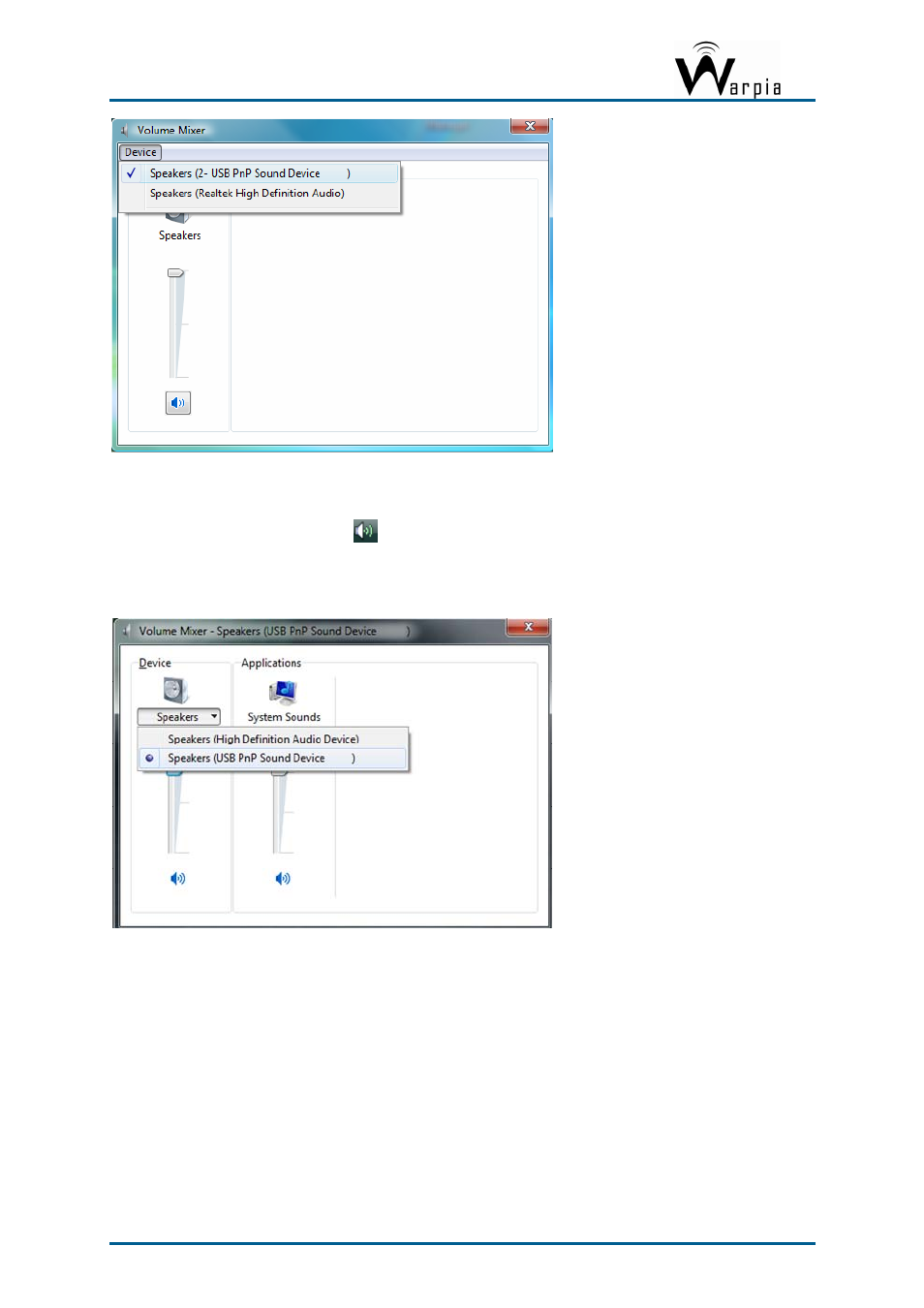
Wireless USB DisplayDock Set User Guide
In Windows 7:
1. Right click the
Volume
icon
in the System Tray and select
Open Volume Mixer.
2. In the
Volume Mixer
screen, under
Device
, click
Speakers
and select the
USB PnP Sound
Device
from the drop down list.
3. Close the
Volume Mixer
screen to save the new setting.
6 LED Indications
The following LED indications allow you to see the operational status of the Wireless USB
adapters.
Power:
- OFF when no power is applied or adapter is not connected
- Momentary green when initially connected to USB port.
Traffic
— Rapid flashing when data is received.
Page 32
