Using keys and getting help, Change the – Storix Software SBAdmin AIX System Recovery Guide User Manual
Page 47
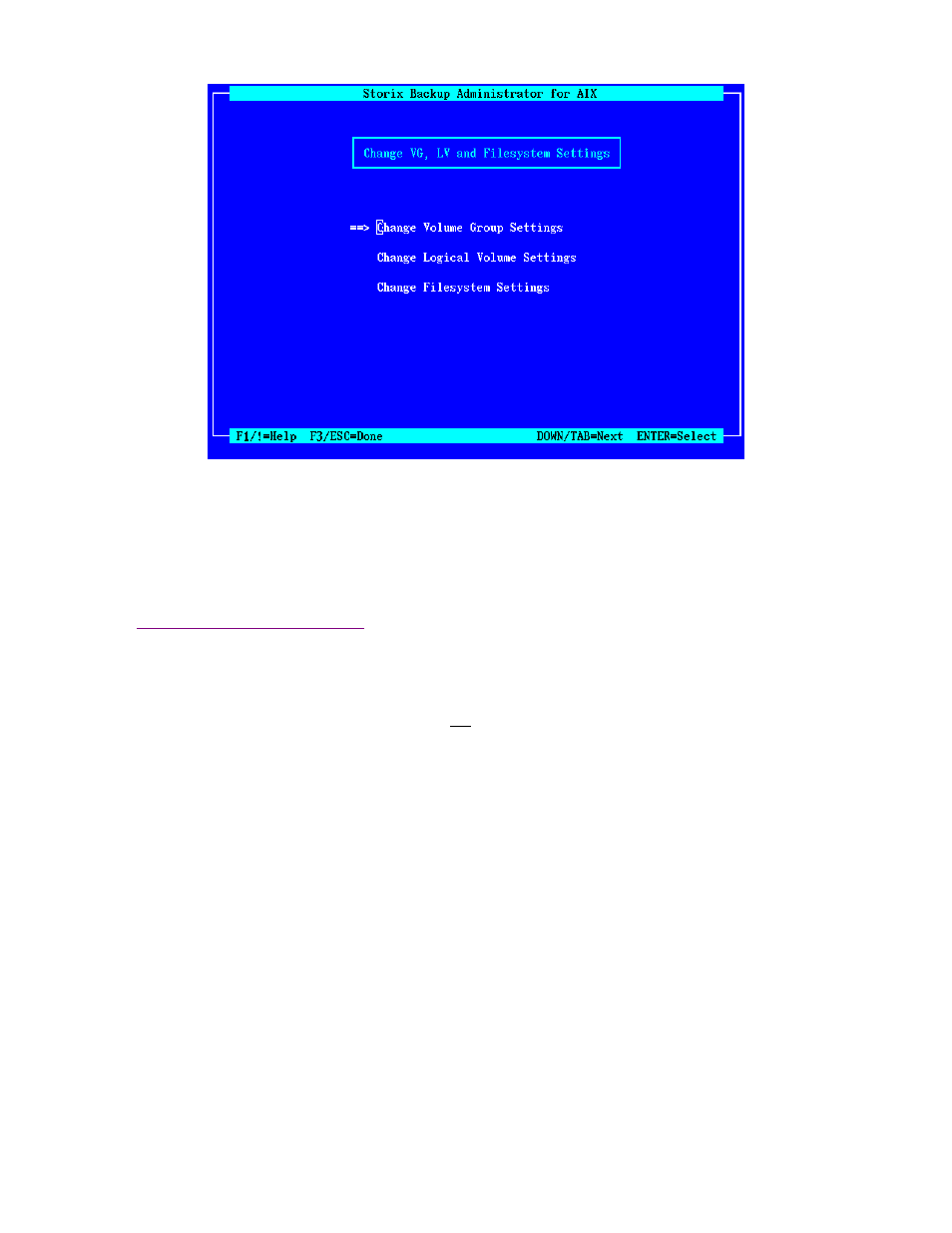
The option Change Filesystem Settings will not appear if you are installing a system from a
Power System
Backup
.
The option Change Volume Group Settings will not appear if you have chosen only to
Recreate Logical
Volumes or Filesystems
from a backup.
When all changes are complete using these options, press the F3 or ESC key to exit this process and return to
the
Installation and Maintenance Menu
(if installing the system) or to continue to
Recreate Logical Volumes or
Filesystems
or
Recreate Volume Groups
from the
SBAdmin
user interface.
Using Keys and Getting Help
Because these menus appear on the client and not on the
admin system
, the menus are provided in a form
viewable on ASCII terminals. The use of the mouse is not available. Most keyboards will support arrow
keys while others do not. Also, some keyboards have page up and page down keys, help keys, etc, that
others do not. For this reason, there is a variety of methods which may be used to traverse the menus and
options in the installation screens:
•
To move between fields, use the Up-arrow and Down-arrow keys on the keyboard.
•
To make a selection, press the Enter key, and
•
To return to a previous screen, use the F3 or ESC (escape) key
•
For pop-up lists, help screens and other messages, you may use the arrow keys to move up and down
the list or to scroll the text. You may also use the Page-up and Page-down keys, if available, or use
CTRL-N for ‘next page’ and CTRL-P for ‘previous page’ if not.
Help Windows: The F1 or “!” key (shift/1) may be pressed at any field or menu item to obtain help
instructions, detailing the use and options for the corresponding item. A help window will appear in the
center of the screen. If the help information is lengthy for a particular option, it may be necessary to page
the message using the page or control keys described above. To remove the help window and return to the
previous entry, press the F3 or ESC key.
Pop-up List Options: Pop-up lists are available for many entry options. When supported, “List=F4/$” will
appear at the bottom of the screen. At that field, you may press the F4 or “$” key (shift/4) to list the
Storix System Backup Administrator
47
Version 8.2 AIX System Recovery Guide
