Tsm client configuration, Tsm server configuration – Storix Software SBAdmin AIX System Recovery Guide User Manual
Page 39
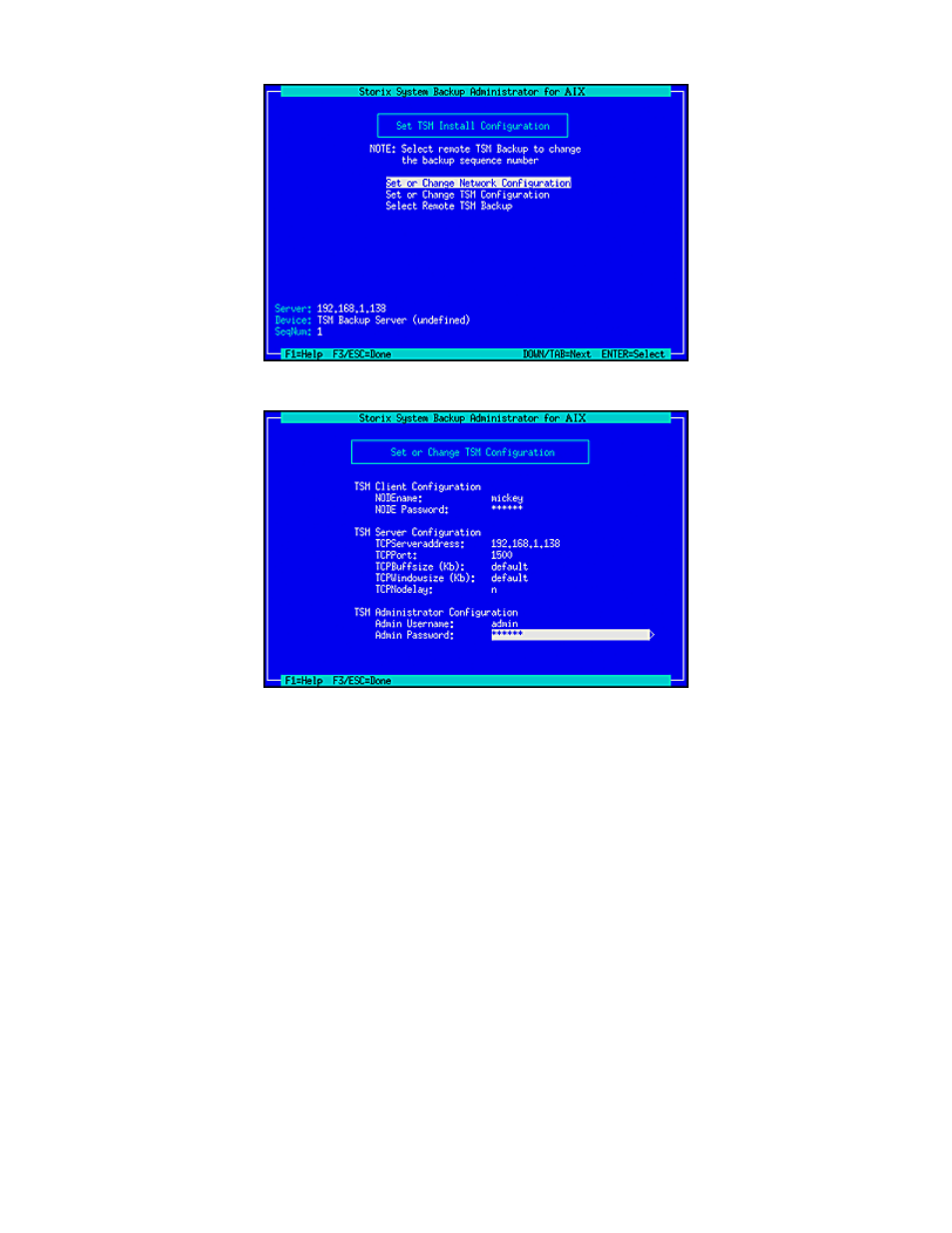
You will need to enter additional information used to contact the TSM server on the screen below:
TSM Client Configuration
You are required to enter the NODEname of the TSM client you are installing. Note that this is not
necessarily the same node from which the backup was originally created. If you know the node’s password,
enter it in the NODE Password field. If you do not know the node password, then you will be required to
supply the TSM Administrator username and password in the fields below.
Note that, when logging onto the server using the nodename and password, you will have access to
backups created by this node, as well as any backups of other nodes for which the backup read permission
was set to allow access to any client. If you need access to all client backups on the server, you will need to
log on using the administrative username and password as described below.
TSM Server Configuration
The required field in this section is the TCPServeraddress. You must use the TCP address, not the
hostname, since host name services are not available when booting from the installation media. The
remainder of the fields may typically use the defaults shown. Use the F1 key to display detailed help
information for any screens.
Storix System Backup Administrator
39
Version 8.2 AIX System Recovery Guide
