Configuring rim after booting from the boot media, Connecting to the remote install process – Storix Software SBAdmin AIX System Recovery Guide User Manual
Page 13
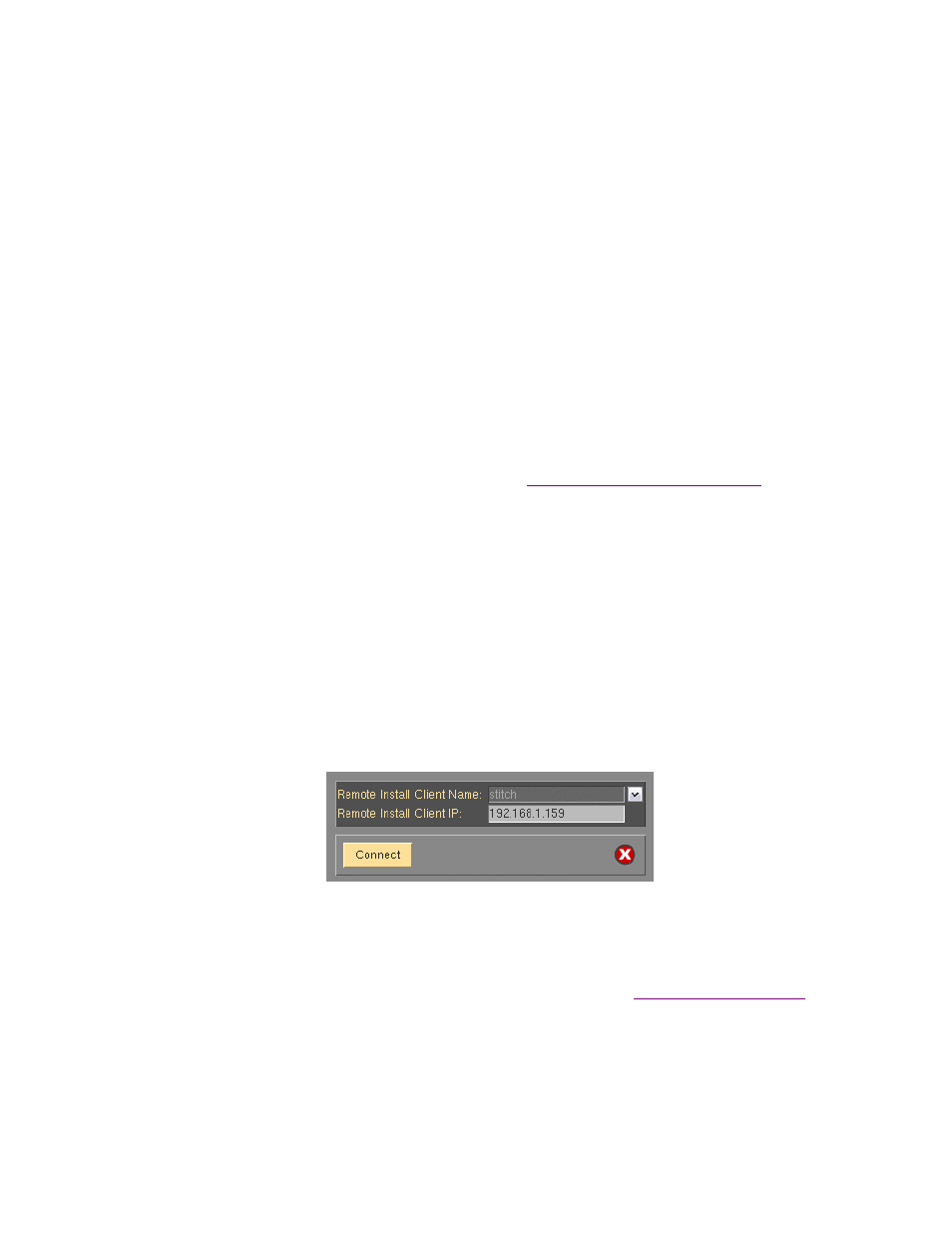
The
Remote Install Username is set to “sbadmin” and may not be changed. Enter a password in the
Remote Install Password field. The password will be necessary to login to the remote install client.
Select
the
Network Adapter that should be configured to connect to the remote install client. If
performing a network boot, you may select UseBootAdapter to use the adapter that was used to
perform the network boot. If you configured the Client Network Adapter on the previous screen, you
can select UseInstallAdapter to use the same adapter configured for network installation.
Enter
the
IP Address used to configure the network adapter. This field will be disabled if you selected
to use either the boot or install adapter, which will already be enabled.
Enter
the
Subnet Mask (if necessary) used when configuring the network adapter. This field will be
disabled if you select to use either the boot or install adapter.
After pressing
Done
, the settings will be saved in the boot configuration. The adapter will be enabled, and a
remote connection (with appropriate password) will be accepted when booting from this media.
Configuring RIM after Booting from the Boot Media
To enable RIM from within the system Installation menus after booting from the SBAdmin boot media.
From within the system installation menus select
System Recovery Utilities
. Then select
Configure
Remote Install Manager
, and follow the instructions for
Configuring Remote Install Manager
in the
Utilities section.
Connecting to the Remote Install Process
To connect to the remote install client use one of the following:
a. SSH client program (i.e. “ssh sbadmin@192.168.1.121”): Note that you will always use the user id
“sbadmin” and the password you selected in the previous step. If you do not have an ssh client
program, you can use the one installed on the Network or Workstation Admin System. This program is
called strimsh (i.e. “/opt/storix/bin/stremsh sbadmin@192.168.1.121”).
or
Select
Utilities
!Start Remote Install Manager
from the Network Administrator. A window will appear
where you must enter the remote install password:
Select the Remote Install Client Name from the drop-down list. The primary IP address of the client
will be shown in the Remote Install Client IP field. You may change this IP address if you are
connecting using a different adapter.
When you press the
Connect
button a new terminal window will display and the
will
appear. You can, from this window, perform all system installation and maintenance tasks for the remote client.
Storix System Backup Administrator
13
Version 8.2 AIX System Recovery Guide
