Set or change network configuration, Select remote tape device – Storix Software SBAdmin AIX System Recovery Guide User Manual
Page 36
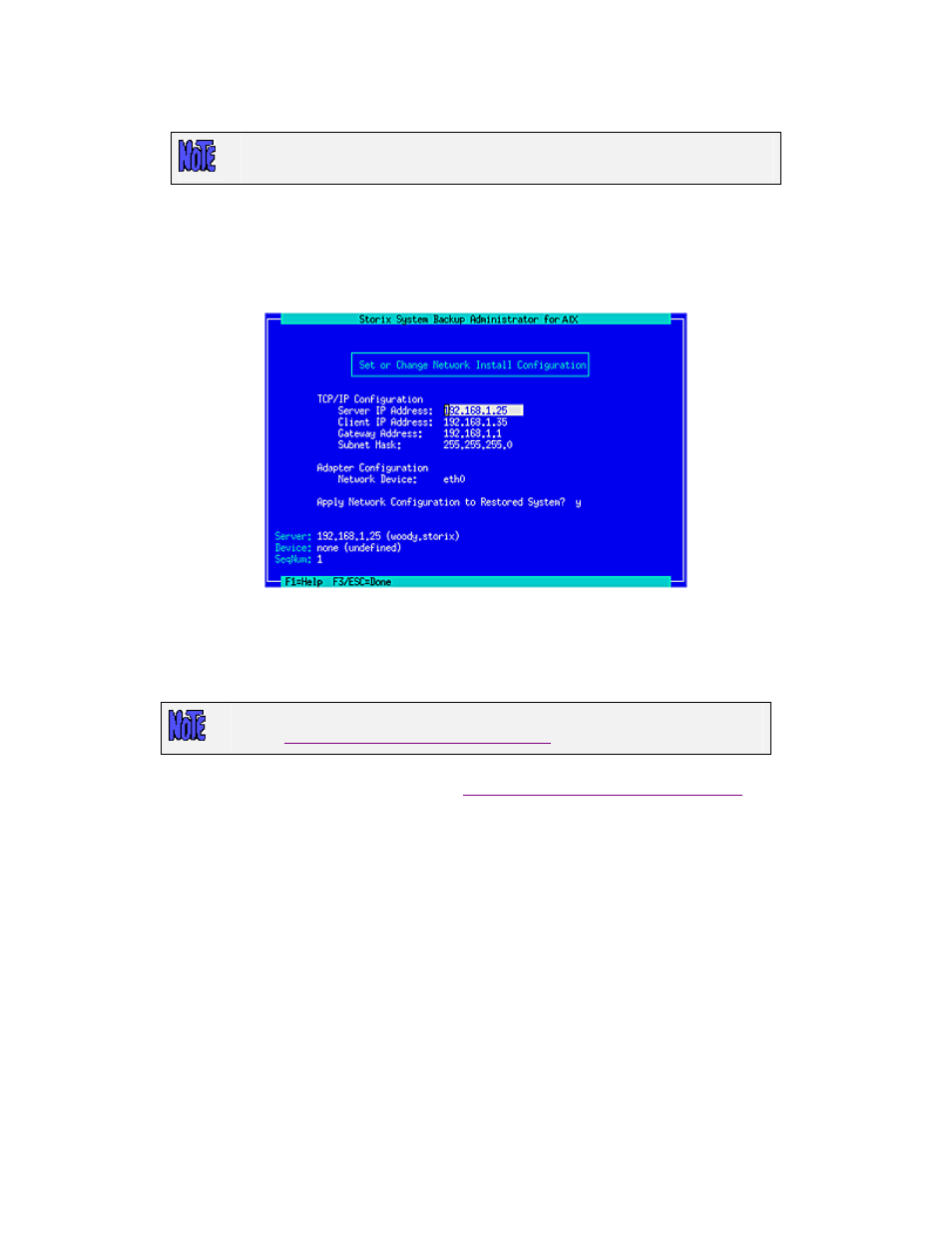
mount –V nfs –o MOUNTOPTIONS SERVERIP:NFSSHARE /images
Set or Change Network Configuration
You may set or change the
network install server
from which to obtain the backup. The backup itself may
be on a tape attached to the server or on the server’s disk drive. Upon selecting this option, a screen
similar to the following will be displayed:
To use a network install server, the Server IP Address, Client IP Address and Network Device fields
must be filled in. If a gateway is required for the client to reach the install server, enter the gateway the
client must use in the Gateway Address field. Under Adapter Configuration, press F4 to list the devices
available on the system. The option to Apply Network Configuration to Restored System indicates
whether you wish to migrate the above client network settings to the restored system.
Storix System Backup Administrator
36
Version 8.2 AIX System Recovery Guide
If you receive a message that no network devices are found, then you probably
need to
Load Additional Network Device Modules
Press the F3 or ESC key to end and return to the
Change Installation Server or Device menu
once you
have finished your selection. When you do so, the network will be configured according to the settings you
chose, and the new server will be displayed at the bottom of the screen. If the server has changed, any
previous device selection, will be removed and you will be required to select a new installation device.
Select Remote Tape Device
If a
network install server
is selected and available (indicated by the Server at the bottom of the screen),
you may select to install from a backup in a tape drive attached to the remote server. Note that you may
select a remote server and device regardless of the type of boot media used. When selecting this option, a
list of tape devices on the server will be displayed and you may select a tape device from the list.
The system recovery process does not support mounting NFS shares that require
any type of authentication (ie Kerberos).
