Connection examples, Config | mode output1 output2 sub | stereo a b a+b, Manual – Rane MM 42 User Manual
Page 6: Acme mixing console, Monitor engineer, Acme in-ear stereo transmitter (or wired beltpack), Group/aux out 1 mix left group/aux out 2 mix right
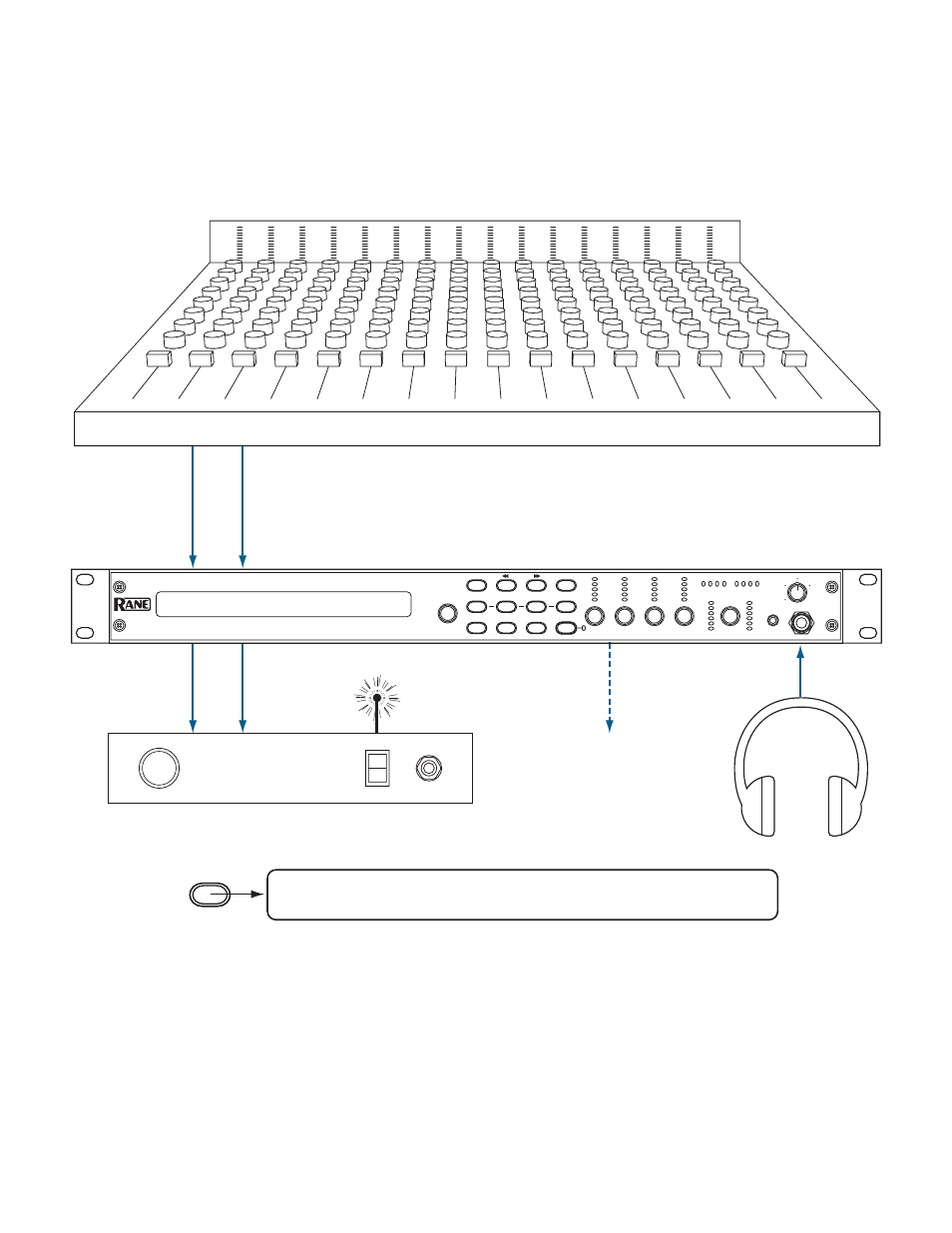
Manual-
Group/Aux Out 1
Mix Left
Group/Aux Out 2
Mix Right
CONFIG
CONFIG | MODE OUTPUT1 OUTPUT2 SUB
| STEREO A B A+B
*
ACME Mixing Console
SUB OUT
(optional)
To powered subwoofer
or bass shaker.
Monitor
Engineer
*
Input 1
Input 2
LINE INPUT A
LINE INPUT B
OUTPUT 1
OUTPUT 2
–36
dBFS
PEAK
+8
–12
–24
dBu
dBu
0
–3
+4
+8
–12
–24
0
–3
+4
PROCESSOR
MONITOR
10
–12
–24
–8
10
3
1
6
–4
–36
–12
–24
–8
–4
–36
–12
–24
–8
–4
–36
–12
–24
–8
–4
3
1
dB
6
10
0
2
4
8
6
PUSH:
FINE
PUSH:
SELECT
MM 42
DATA
OUTPUT
INPUT
PHONES
GAIN REDUCTION
CONFIG
FILTER/SUB
A
MEMORY
UTILITIES
CUE BUS
B
C
D
1
2
LEVEL
COMPRESS
EQ
LIMIT
ENTER
CANCEL
ACME In-Ear
Stereo Transmitter
(or wired beltpack)
Connection Examples
The MM 42 is intended to be connected in-line between a mixing console and a wireless transmitter, hardwired beltpack or head-
phone amplifier.
Stereo Mix with Optional Mono Subwoofer Output (default)
In this configuration a standard Left/Right mix from the console is processed. The Left and Right signals (Inputs A and B) are
summed to mono and assigned to the SUB Output.
