Mm 42 front panel, Manual – Rane MM 42 User Manual
Page 4
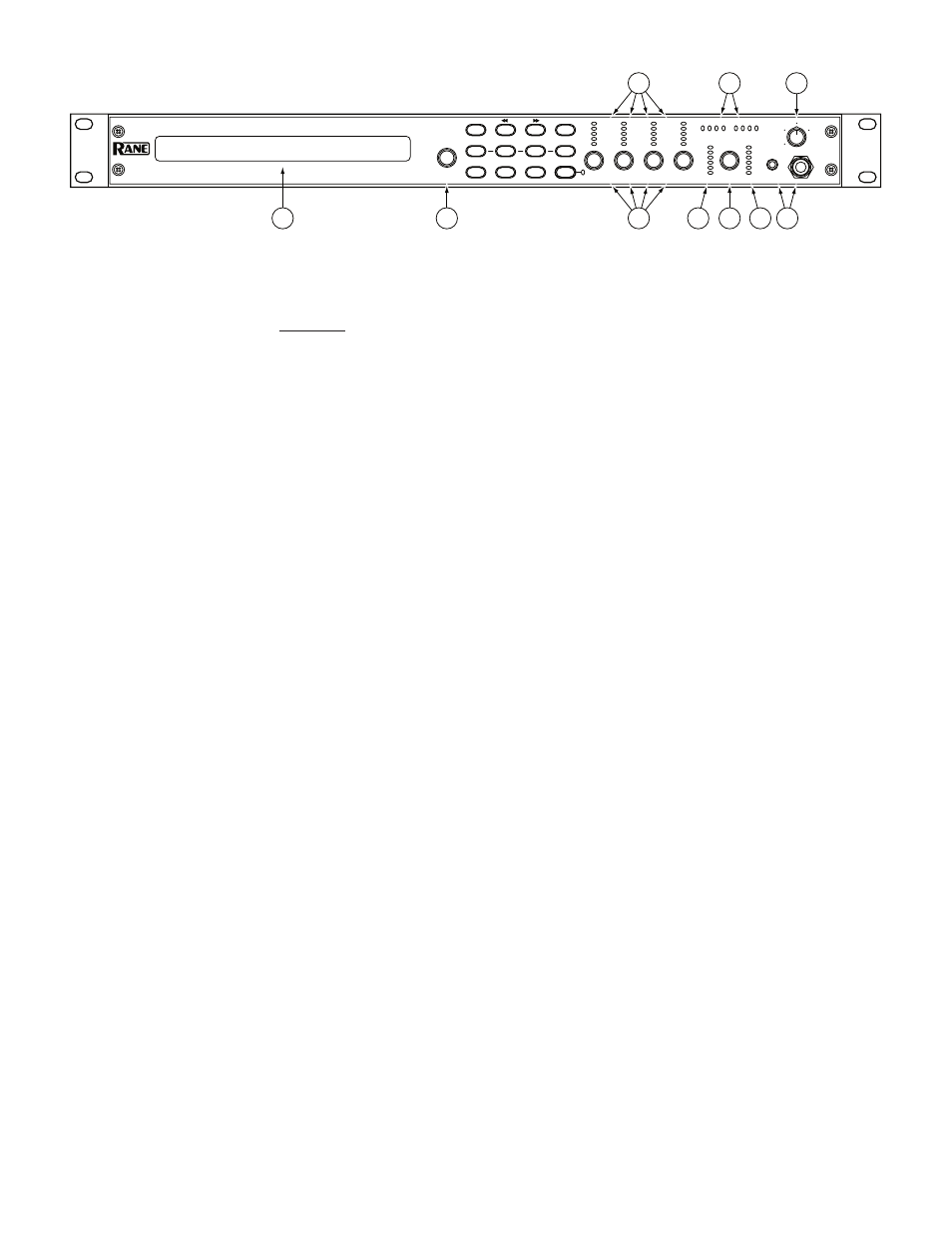
Manual-
MM 42 Front Panel
Button Details
ENTER
: Press this button to confirm flashing selections.
Cursor buttons
: The Previous and Next buttons move the cursor through each of the parameter fields on a page.
Alternately, push and release the DATA (2) control to “bump” from one field to the next. The currently selected parameter field is
always displayed with either an underscore or with “<” and “>” brackets.
CANCEL:
Exits the current edit page and displays the welcome page. Also used to abort various operations.
FILTER/SUB:
Displays the edit pages for the Filter and Subwoofer sections.
COMPRESS:
Displays the edit pages for the 3-band Compressor.
EQ:
Displays the edit pages for the 5-band Parametric Equalizer.
LIMIT:
Displays the edit pages for the 3-band Limiter.
CONFIG:
Displays the edit page for Input and Output routing.
MEMORY:
Displays the edit page for storing and recalling Memories (Presets).
UTILITIES:
Displays the edit pages for Cue Bus Configuration, Gain Reduction Meter, MIDI Configuration, MIDI Transfer,
Name Device and Firmware Update functions.
CUE BUS:
Activates the selected Output(s) on the Cue Bus for soloing purposes. The CUE BUS indicator lights when the Cue
Bus is active.
1
Edit Pages:
The 2x40 backlit LCD screen displays the edit pages for all MM 42 functions.
2
DATA control
: Adjusts the currently selected parameter. Turning the DATA control clockwise increases the parameter, and turn-
ing it counterclockwise decreases the parameter. Push and turn the DATA control for fine adjustment of some parameters. The
DATA control can also be “bumped” (push and release) to move the cursor between parameter fields.
3
INPUT Level controls:
are digital trims to adjust each of the four Input gains.
4
INPUT Meters:
are peak-reading, showing input headroom in dBFS. 0 dBFS equals +24 dBu.
5
GAIN REDUCTION Meters:
Show the amount of gain reduction being applied to the currently selected Compressor or Limiter
band, or the overall Compressor + Limiter gain reduction. (Depends on the currently selected Meter Mode. See the Gain Reduc-
tion Meter Mode section on page Manual-15 for details).
6
OUTPUT Meters:
Averaging (rms) meters showing output level in dBu.
7
OUTPUT Level
. Digital trim adjusts the main output levels. Also selects Outputs for cueing and editing in 2-Mono mode.
8
PHONES Level
. Analog trim adjusts level of front panel PHONES jacks.
9
PHONES jacks
. Stereo ¼" and ⅛" jacks allow direct connection of headphones or earphones to monitor the CUE BUS.
–36
dBFS
PEAK
+8
–12
–24
dBu
dBu
0
–3
+4
+8
–12
–24
0
–3
+4
PROCESSOR
MONITOR
10
–12
–24
–8
10
3
1
6
–4
–36
–12
–24
–8
–4
–36
–12
–24
–8
–4
–36
–12
–24
–8
–4
3
1
dB
6
10
0
2
4
8
6
PUSH:
FINE
PUSH:
SELECT
MM 42
DATA
OUTPUT
INPUT
PHONES
GAIN REDUCTION
CONFIG
FILTER/SUB
A
MEMORY
UTILITIES
CUE BUS
B
C
D
1
2
LEVEL
COMPRESS
EQ
LIMIT
ENTER
CANCEL
RANE MM 42
PERSONAL MONITOR PROCESSOR
1
2
7
3
4
6
6 9
5
8
See Button Details below
