Park Tool Rotor Truing Gauge User Manual
Dt-3 rotor truing gauge
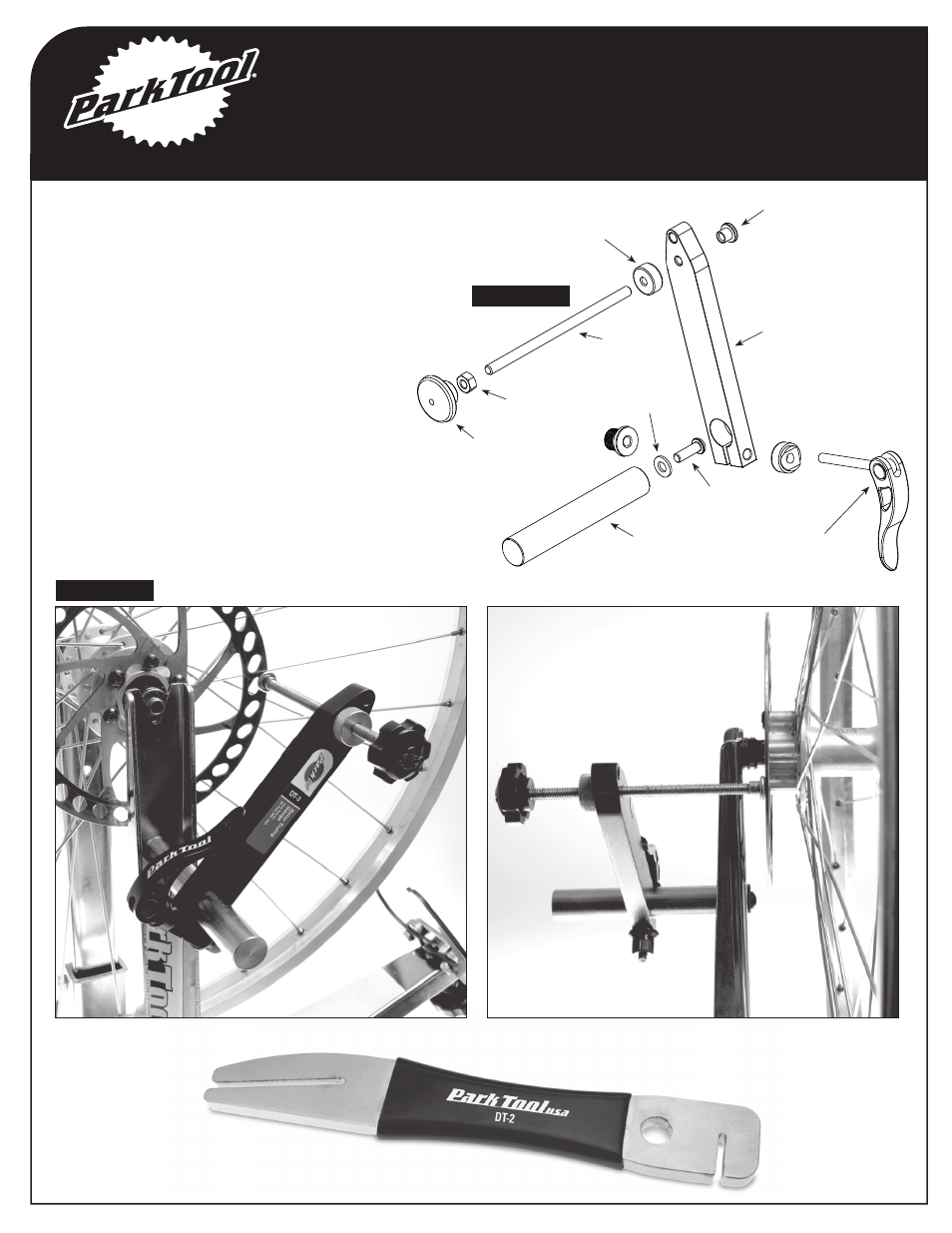
Park Tool Co.
5115 Hadley Ave. N., St. Paul, MN 55128 (USA) www.parktool.com
DT-2 Rotor Truing Fork (not included)
DT-3 Rotor Truing Gauge
1. Assemble DT-3 as shown in Figure 1.
2. Mount DT-3 to left upright arm of TS-2 Park Tool
Professional Truing Stand with socket head cap
screw (#133S).
3. Mount wheel in truing stand.
4. Adjust quick release (#929) and indicator gauge
(#1758) so end cap (#569) just clears edge of rotor
(Figure 2). Thread lock nut (#1107) against body
(#1755) to stabilize indicator gauge.
5. Slowly rotate wheel, looking for bends in rotor as
it passes end cap. True rotor as necessary using
DT-2 Park Tool Rotor Truing Fork until straight.
For more information and complete instructions on
truing disc brake rotors: www.parktool.com
Figure 2
Figure 1
End Cap
#569
Lock Nut
#1107
Indicator Gauge
#1758
Knob
#495
Shaft
#1757
Washer
#1556-4
Socket Head Cap Screw
#133S
Body
#1755
Quick Release Assembly
#929
Hex Nut
#131S
- Shop Inflator (2 pages)
- Dummy Hub (2 pages)
- Chain Gang Cleaning System (2 pages)
- Tire Seater (2 pages)
- Spoke Tension Meter (6 pages)
- Powder Coated Professional Wheel Truing Stand (4 pages)
- Upright Extensions & Thru Axle Adapators (4 pages)
- Home Mechanic Wheel Truing Stand (4 pages)
- Truing Stand Base (2 pages)
- Wheel Alignment Gauge (2 pages)
- Portable Wheel Dishing Tool (2 pages)
- Dial Indicator Gauge Set for TS-2.2 and TS-2 Truing Stands (4 pages)
- Dial Indicator Kit (2 pages)
- Rebuild kit for TS-2 Professional Truing Stand (2 pages)
- Chain Tool (4 pages)
- Master Chain Tool with Peening Anvil (2 pages)
- Rivet Peening Tool for Campagnolo® 11-speed chain (2 pages)
- Master Chain Tool with Peening Anvil (2 pages)
- Mini Chain Brute Chain Tool (2 pages)
- Folding Chain Tool with Peening Anvil (2 pages)
- Chain Checker (2 pages)
- Adjustable Crown Race Puller (4 pages)
- Derailleur Hanger Alignment Gauge (6 pages)
- Frame and Fork End Alignment Gauge Set (2 pages)
- Frame and Fork Straightener (2 pages)
- Crown Race Setting System (2 pages)
- CRC-1 (2 pages)
- BFS-1 (4 pages)
- BTS-1 (4 pages)
- HTR-1 (4 pages)
- SG-6 (2 pages)
- SG-7.2 (2 pages)
- SG-8 (2 pages)
- TNS-4 (4 pages)
- BBT-30.3 (2 pages)
- BBT-90.3 (2 pages)
- 752 (1 page)
- CBP-3 (2 pages)
- HHP-3 (4 pages)
- BX-2 (2 pages)
- FTS-1 (2 pages)
- HHP-2 (4 pages)
- CRS-15 (1 page)
- TW-1 (2 pages)
