Operating guide step 1, Set up the transmitter, De nl it fr es en – Petsafe Stay+Play Wireless Fence PIF17-13478 User Manual
Page 7
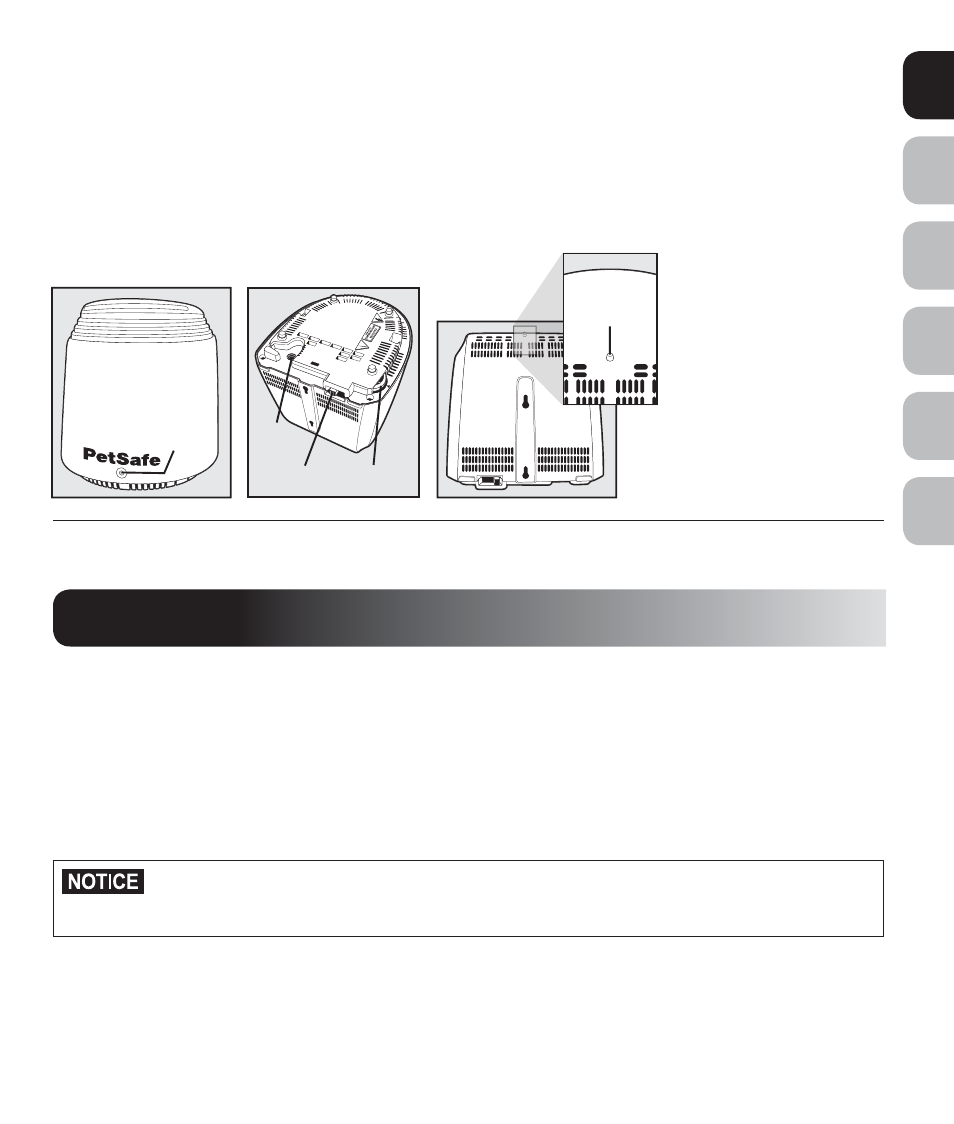
www.petsafe.net 7
DE
NL
IT
FR
ES
EN
Transmitter: Transmits the radio signal and is the centre of the Pet Area.
Power Light: Indicates when the Transmitter is on.
Power Jack: Where the Power Adapter plugs into the Transmitter. The Transmitter is powered by a standard
AC outlet.
Boundary Switch: Adjusts the size according to the size of the Pet Area desired. Note: Adjusting the switch
does not change the level of Static Stimulation on the Receiver Collar.
Boundary Control Dial: Adjusts the distance from the Transmitter to the Boundary Zone. Note: Adjusting the
dial does not change the level of Static Stimulation on the Receiver Collar.
alarm Disable Button: Silences Transmitter Alarm.
OPeraTInG GUIDe
STeP 1
Set Up the Transmitter
Important: You may need to move the Transmitter several times before determining the final location.
The Transmitter is located at the exact centre of the desired Pet Area. Place the Transmitter:
• On the ground floor of your home and at least 60 cm above the floor.
• In a dry, well ventilated, protected area.
• In an area where temperatures do not fall below freezing (e.g., garage, basement, shed, cupboard).
• On a non-metal table or mount on a wall (
1a). A mounting template is included on the back of this guide.
• Do not place anything on top of Transmitter or cover any ventilation holes. This may
overheat the Transmitter and cause early Transmitter failure.
• Do not place Transmitter in a closet or any other confined, unventilated area.
• At least 1 m from large metal objects, as these items may reduce the size and shape of your Pet Area (
1B).
Placing the Transmitter inside a metal building or shed can reduce the maximum range of the Stay + Play
Wireless Fence™.
Transmitter
Power
Light
LO
W
HIG
H
Power
Jack
Boundary
Switch
Boundary
Control Dial
LOW
HIGH
ALARM
ALARM
Alarm
Disable
Button
