Step 5, Transmitter range chart, Record your settings – Petsafe Stay+Play Wireless Fence PIF17-13478 User Manual
Page 13: Place the boundary flags
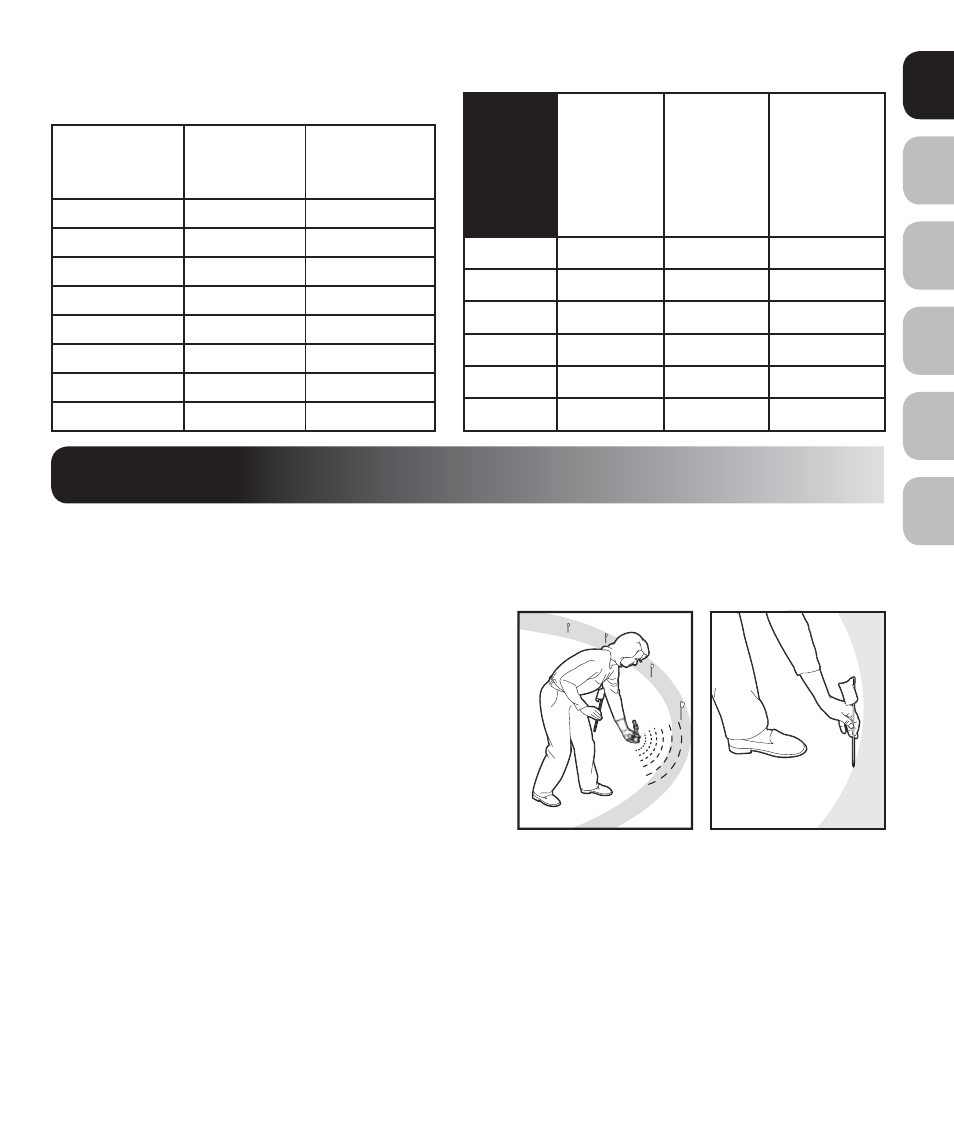
www.petsafe.net 13
DE
NL
IT
FR
ES
EN
Transmitter range Chart
(Note: These distances are approximate.)
Boundary
Control Dial
Position
Boundary
Switch LOW
Boundary
Switch HIGH
1
5 m
11 m
2
6 m
12 m
3
7 m
15 m
4
8 m
17 m
5
9 m
20 m
6
11 m
25 m
7
13 m
29 m
8
14 m
32 m
record your Settings
Final
Boundary
Switch
Setting
(HIGH or
LOW)
Final
Boundary
Control
Dial
Position
(1-8)
receiver
Static
Stimulation
Level (1-6)
Home
Camping
Holiday
Other
STeP 5
Place the Boundary Flags
The Boundary Flags are visual reminders for your pet of where the Boundary Zone is located. The Receiver Collar
will activate within 0.6 m to 1 m of the Boundary Flags.
1. Using the Test Light, with the Static Stimulation Level set
at 2 or greater, hold the Receiver Collar at your pet’s
neck height with the PetSafe
®
logo facing away from
the Transmitter.
2. Walk towards the Boundary Zone until the Receiver
Collar beeps and the Test Light flashes (
5a).
3. Place a Boundary Flag in the ground (
5B).
4. Walk back into the Pet Area until the beeping stops.
5. Repeat this process around the Boundary Zone until it is
marked with Boundary Flags every 3 m.
The Boundary Flags may be in different parts of the Boundary Zone and may not be in a line. The Boundary Zone
is 0.6 m to 1 m wide.
5a
5B
