Updx series – Bradford White UPDX2-75T6FRN User Manual
Page 14
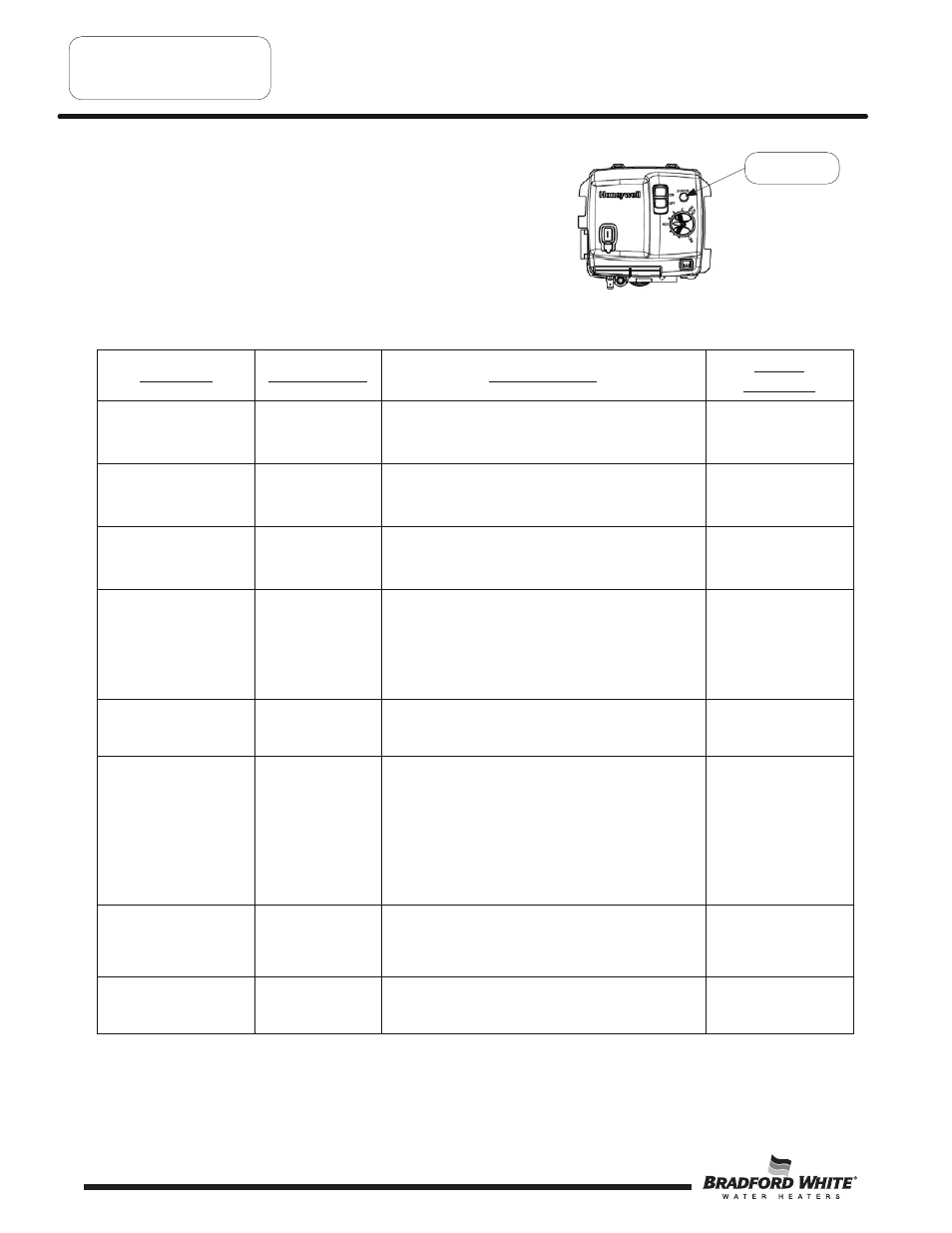
Short flash, once every
four seconds
“Heartbeat”, alternates
bright/dim
Thermostat calling
for heat (no fault).
Short flash once per
second
Weak pilot signal
on last call for heat.
Two flash, three second
pause
Pressure switch not
working-closed
position.
Three flash, three second
pause
Pressure switch or
blower temp.
switch not working
-open position.
Four flash, three second
pause
Excessive tank
temperature.
System must be
reset.
Five flash, three second
pause
Undesired-false
pilot flame present.
LED Status
Stand-by mode,
Waiting for call for
heat (no fault).
Control Status
Service
Procedure
Probable Cause
Temperature demand is satisfied
Normal operation.
Adjust thermostat to
desired temp. level.
Tank temperature below setpoint of thermostat.
Normal operation.
Adjust thermostat to
desired temp. level.
1. Unstable pilot.
2. Pilot tube blocked or restricted.
3. Oxidation build up on pilot electrode.
4. Wire damage to pilot assembly or bad
connection at gas valve.
1-4. Page 18
1. Pressure switch tubing kinked or blocked.
2. Blocked pressure tap on switch or blower.
3. Faulty pressure switch.
1-3. Page 19
1. Vent blockage or improper vent configuration.
2. Pressure switch tubing kinked or blocked.
3. Faulty pressure switch.
4. Blower not spinning up to speed.
5. Blower temp or exhaust temp too high
6. Faulty blower temperature switch.
7. Intake vent length exceeds exhaust vent length.
8. Frozen intake or exhaust vent terminal.
1. Check vent or vent tables.
2 & 3. Page 19
4. Page 21
5 & 6. Page 23
8. Page 41
1. Thermal well sensor out of calibration.
2. Faulty gas control.
3. Plumbing leak
1-2. Replace gas control,
page 31
1. Pilot valve stuck in open position.
1. Replace gas control,
page 31
None, control LED not on
or flashing
No electrical
power
Control power switch in “OFF” position.
Supply voltage interrupted.
Turn power on.
Observe green LED indicator on Electronic gas
control. Error flash codes are displayed with a
three second pause before repeating. Check
and repair the system as noted in the
troubleshooting table below.
Green LED
Indicator
Troubleshooting
UPDX Series
Page 14
(The following chart is for models with serial numbers starting with K or later.)
14
