Shooting in various conditions, P. 61), Pp. 61 – Canon IXUS 1000 HS User Manual
Page 61
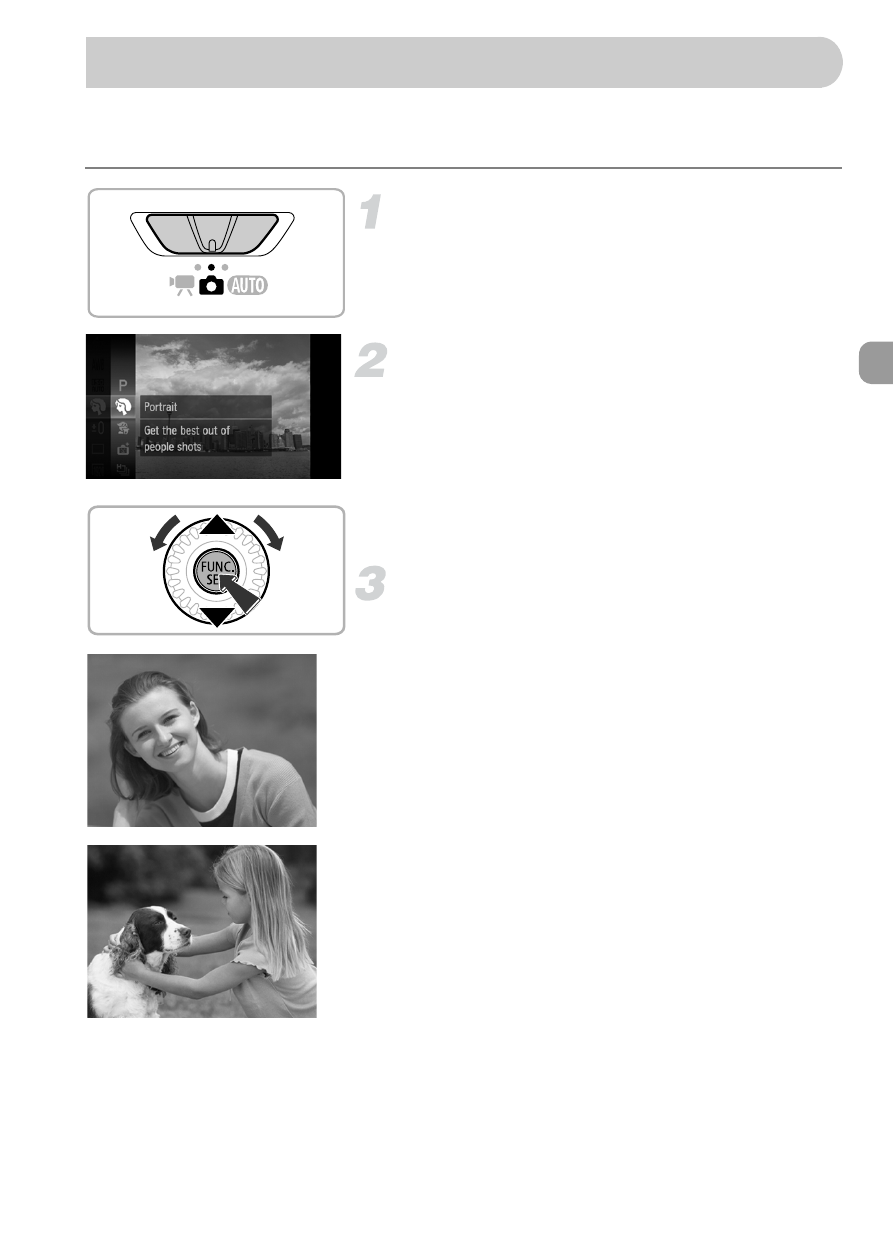
61
The camera will select the necessary settings for the conditions in which you
wish to shoot when you choose the matching mode.
Set the mode switch to
4.
Choose the Shooting mode.
●
After pressing the
m button, press the
op buttons or turn the  dial to choose
G, then press the m button again.
●
Press the
op buttons or turn the  dial
to choose a Shooting mode, then press the
m button.
Shoot.
I Take portraits (Portrait)
●
Produces a soft effect when
photographing people.
V Take shots of kids and pets
(Kids&Pets)
●
Lets you capture subjects that move
around, such as children and pets, without
missing photo opportunities.
●
At maximum wide angle setting you will be
able to focus on subjects that are about
1 m (3.3 ft.) or more away from the end of
the lens, and at maximum telephoto setting
you will be able to focus on subjects that
are about 3 m (9.8 ft.) or more away from
the end of the lens.
Shooting in Various Conditions
- EOS rebel xs (196 pages)
- EOS Rebel XT (172 pages)
- ds6041 (140 pages)
- EOS Rebel XTI (180 pages)
- EOS Rebel xsi (196 pages)
- eos rebel t1i (228 pages)
- eos rebel T2i (260 pages)
- eos rebel T2i (2 pages)
- EOS Rebel 2000 (76 pages)
- PowerShot S95 (196 pages)
- EOS 20D (168 pages)
- PowerShot G12 (214 pages)
- PowerShot G11 (196 pages)
- EOS 30D (200 pages)
- EOS 40D (196 pages)
- EOS 5D (184 pages)
- PowerShot G9 (275 pages)
- EOS 50D (228 pages)
- EOS 60D (320 pages)
- AE-1 (138 pages)
- AE-1 (80 pages)
- EOS 7D (292 pages)
- PowerShot SX30 IS (196 pages)
- PowerShot G10 (306 pages)
- t70 (77 pages)
- eos rebel g (68 pages)
- EOS 600D (328 pages)
- A590 IS (207 pages)
- EOS D60 (151 pages)
- PowerShot S30 (163 pages)
- EOS 5000 (64 pages)
- 540EZ (58 pages)
- EOS 3 (37 pages)
- 380EX (48 pages)
- EOS 350D (16 pages)
- IXUS 107 (142 pages)
- EOS 100 (34 pages)
- PowerShot A490 (131 pages)
- EOS 3000 QD (72 pages)
- EOS 400D (16 pages)
- EOS 10D (183 pages)
- EOS 1D (276 pages)
- IXUS 130 (176 pages)
- IXUS 50 (196 pages)
- IXUS 60 (131 pages)
