Menus, Pp. 168, 4 shooting menu – Canon IXUS 1000 HS User Manual
Page 168
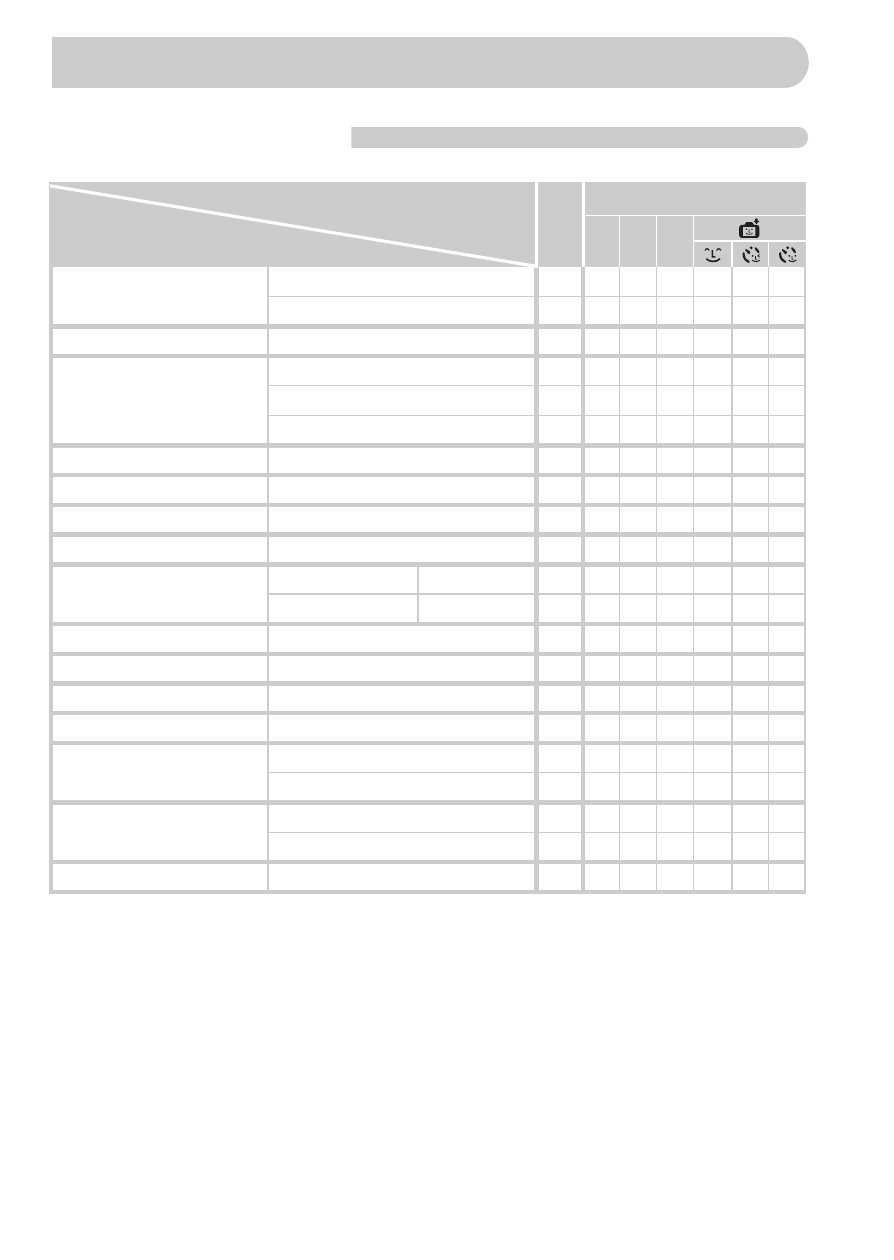
168
4 Shooting Menu
Shooting Modes
A
4
G I V
Function
AF Frame
Face Detect
*
1
Center
—
— — —
AF Frame Size
Normal/Small
—
— — — — —
Digital Zoom
Standard
Off
Digital Tele-converter (1.4x/2.3x)
AF-Point Zoom
On/Off
—
Servo AF
On/Off
*
3
*
4
— — —
Continuous AF
On/Off
*
4
—
*
4
*
4
*
4
AF-assist Beam
On/Off
*
4
Flash Settings
Red-Eye Corr.
On/Off
Red-Eye Lamp
On/Off
i-Contrast
Auto/Off
*
5
— — — — —
Review
Off/2 – 10 sec./Hold
Review Info
Off/Detailed/Focus Check
Blink Detection
On/Off
Disp Overlay
Grid Lines
3:2 Guide
Continuous/Off
*
6
Shoot Only/Panning
—
Date Stamp
Off/Date/Date & Time
*1 9 points when a face is not detected.
*2 Only available for shooting still images.
*3 [On] when movement is detected.
*4 Fixed to [On].
*5 Fixed to [Auto].
*6 Fixed to [Continuous].
Menus
