Dell PowerEdge 4350 User Manual
Page 34
Attention! The text in this document has been recognized automatically. To view the original document, you can use the "Original mode".
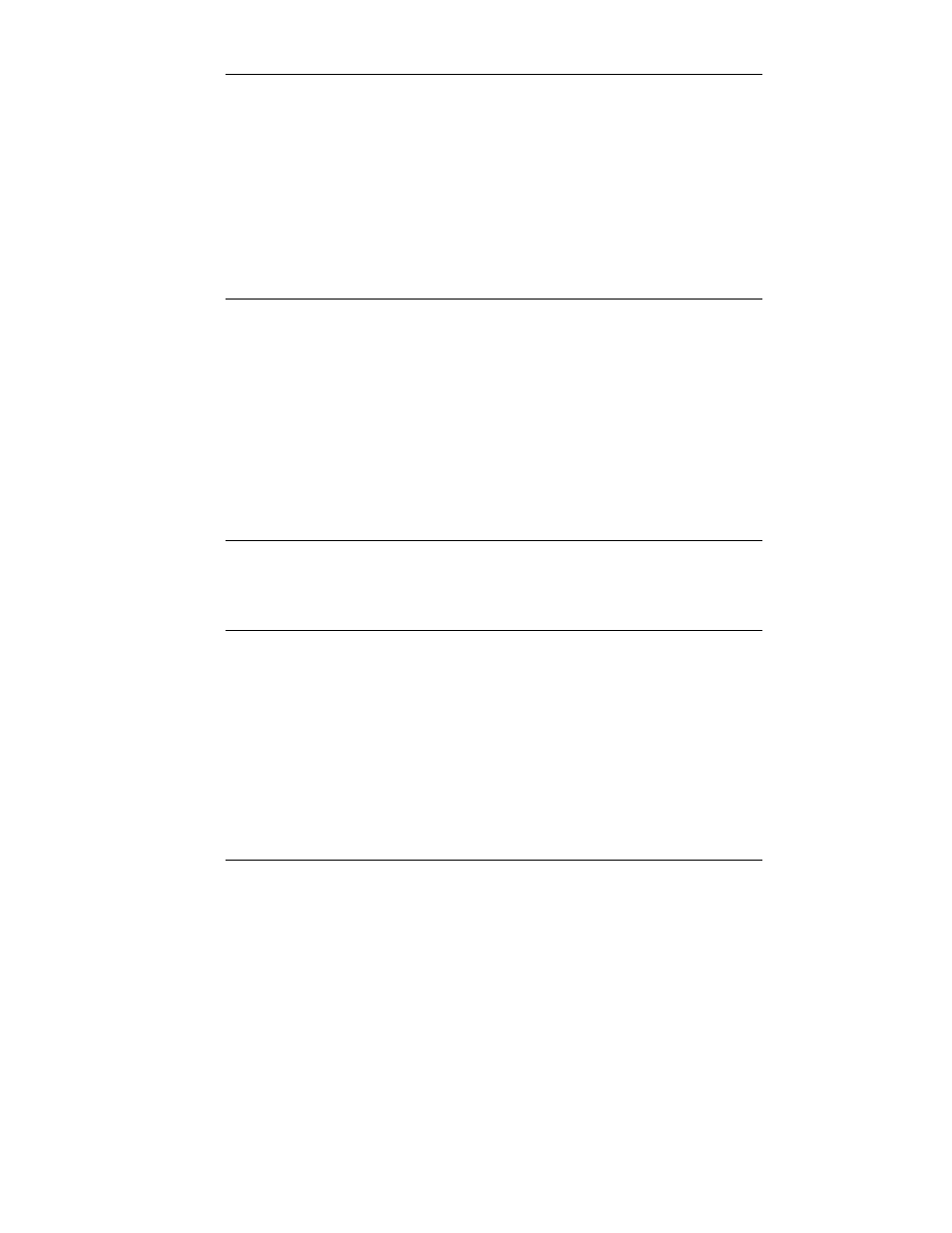
Table 3~1. System Messages
(continued)
Message
Cause
Corrective Action
No boot sector
on hard-disk
drive
Incorrect configuration
settings in System Setup
program, or no operating
system on hard-disk
drive
Check the hard-disk drive con
figuration settings in the
System Setup program. See
Chapter 4, "Using the System
Setup Program," in the sys
tem User’s Guide for
instructions.
No timer tick
interrupt
Defective system board
Replace the system board.
See Chapter 12, "Getting
Help," for instructions on
obtaining technical assistance.
Non-system disk
or disk error
Faulty diskette, diskette
drive subsystem, or
hard-disk drive
subsystem
Replace the diskette or hard
disk drive. If the problem
persists, replace the system
board. See Chapter 12, "Get
ting Help," for instructions on
obtaining technical assistance.
Not a boot
diskette
No operating system on
diskette
Use a bootable diskette.
Not more than
512 MB of mem
ory is allowed
with one power
supply!
Additional power sup
plies are required for
current system
configuration
Reduce amount of memory in
system, or upgrade the sys
tem by adding a PSPB and
additional power supplies.
Only one micro
processor is
allowed with
one power
supply!
Additional power sup
plies are required for
current system
configuration
Remove the secondary micro
processor, or upgrade the
system by adding a PSPB and
additional power supplies.
Only one RAID
controller is
allowed with
one power
supply!
Additional power sup
plies are required for
current system
configuration
Remove all but one RAID
cards in the system, or
upgrade the system by adding
a PSPB and additional power
supplies.
Processor or
terminator card
not installed!
No microprocessor or
terminator card installed
in one or more of the
microprocessor
connectors
Ensure that each microproces
sor connector has either a
terminator card or a micro
processor installed. See
Chapter 8, "Installing System
Board Options," for
instructions.
NOTE: For the full r)ame of an abbreviation or acronym used in this table, see the abbreviation and
acronym list that precedes the Index
3-6 Dell PowerEdg&i350 ^sterns Installation and Troubleshooting Guide
