Chapter 12 getting help -1 – Dell PowerEdge 4350 User Manual
Page 15
Attention! The text in this document has been recognized automatically. To view the original document, you can use the "Original mode".
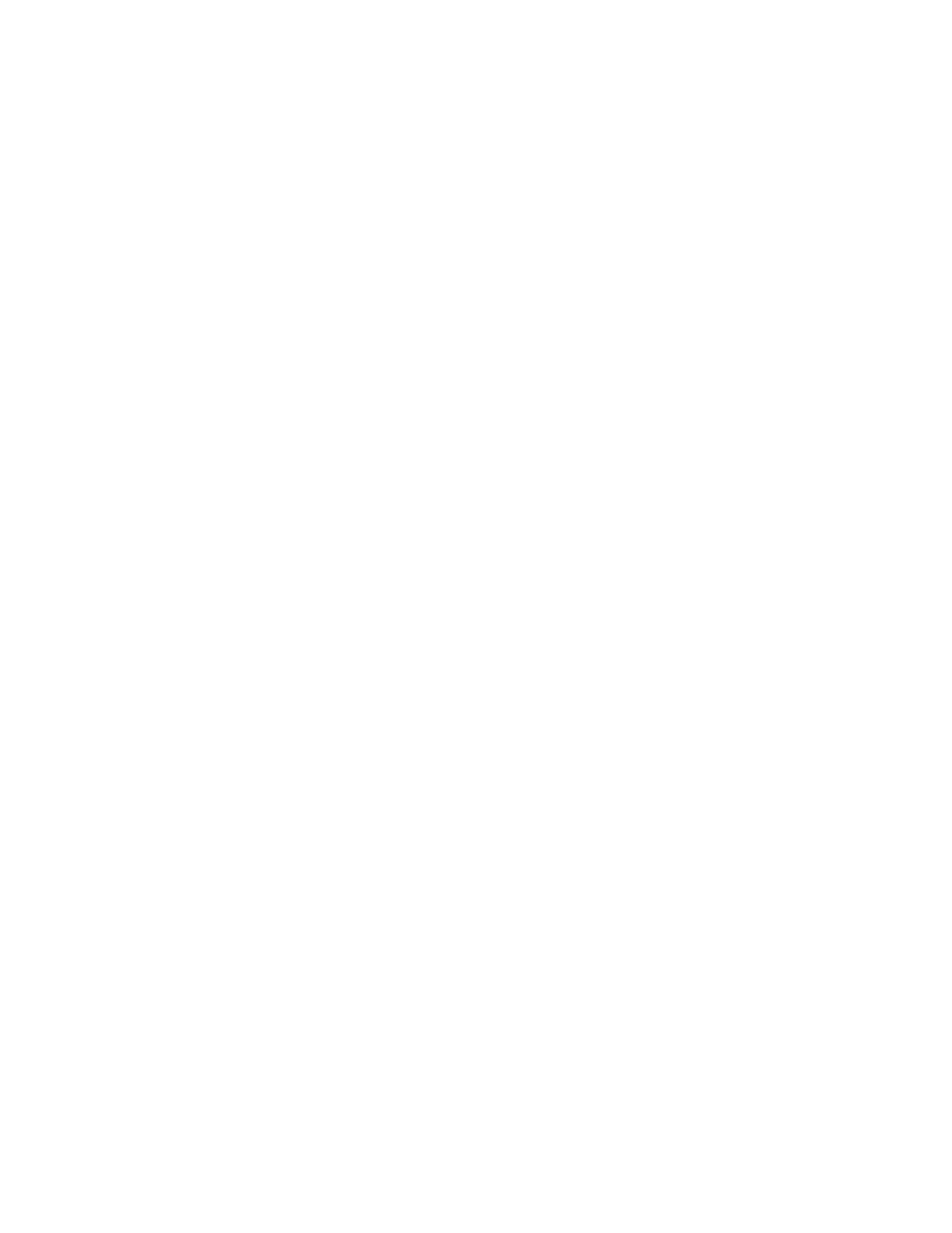
Installing and Removing SCSI Hard-Disk Drives...................................................10-4
Hot-Pluggable SCSI Hard-Disk Drives...........................................................10-4
Indicator Codes for Hot-Pluggable SCSI Hard-Disk Drives.................... 10-4
Installing a SCSI Hard-Disk Drive.................................................................. 10-4
Removing a SCSI Hard-Disk Drive................................................................10-6
Installing a Dell Host Adapter Card....................................................................... 10-6
Configuring the Boot Device................................................................................. 10-9
Chapter
f I Rack Installation............................................................................ Il-I
Before You Begin.................................................................................................. 11-3
Important Safety Information......................................................................... 11-3
Kit Installation Restrictions..................................................................... 11-3
Rack Stabilizer Feet................................................................................11-3
Recommended Tools ....................................................................................11-3
Installing the Rack Kit Components...................................................................... 11-4
Removing the Doors From the Rack..............................................................11-4
Installing the Slide Assemblies in the Rack................................................... 11-6
Installing a PowerEdge 4350 System in the Rack.............................................. 11-10
Installing the CableTray............................................................................... 11-10
Installing the Computer............................................................................... 11-11
Installing the Cable-Management Arm.........................................................11-13
Replacing the Rack Doors........................................................................... 11-14
Chapter
12 Getting Help . . . . . . . . . . . . . . . . . . . . . . . . . . . . . . . 12-1
Technical Assistance............................................................................................ 12-1
Help Tools............................................................................................................. 12-2
World Wide Web on the Internet.................................................................... 12-2
AutoTech Service...........................................................................................12-3
Tech Fax Service........................................................................................... 12-3
TechConnect BBS......................................................................................... 12-3
Automated Order-Status System................................................................... 12-4
Technical Support Service............................................................................. 12-4
Problems With Your Order.................................................................................... 12-4
Product Information...............................................................................................12-4
Returning Items for Warranty Repair or Credit......................................................12-4
Before You Call..................................................................................................... 12-5
Dell Contact Numbers........................................................................................... 12-7
XVII
