Rack mounting the router – Cisco 10720 User Manual
Page 12
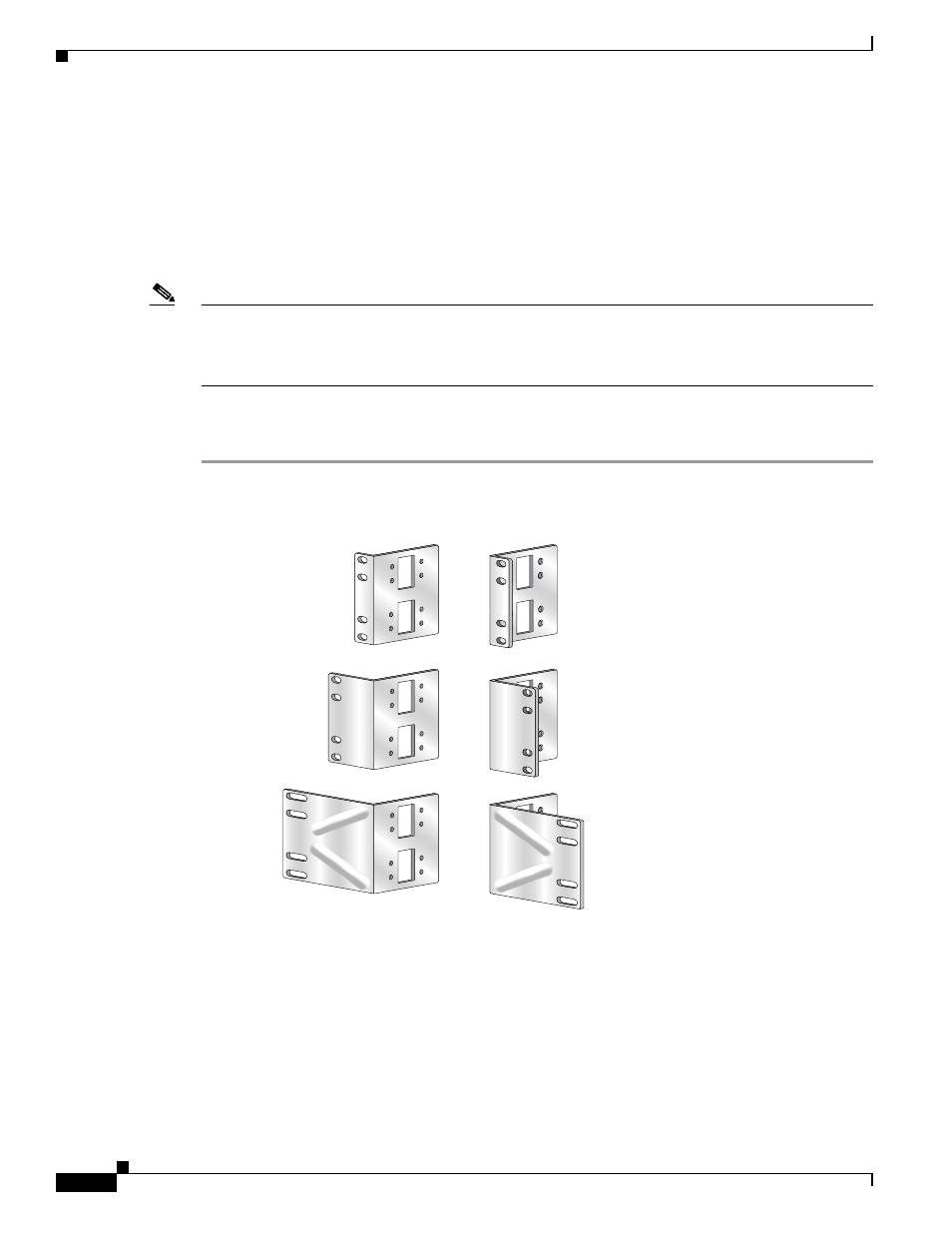
12
Rack Mounting the Router
78-13101-02
Rack Mounting the Router
Rack Mounting the Router
This section demonstrates how to mount the Cisco 10720 Internet Router on an equipment rack, wall, or
desktop. The Cisco 10720 Internet Router comes with three sets of brackets for rack mounting, one set
of brackets for wall mounting and four rubber foot pads for desk mounting.
Check the clearance around the router before installation. (See the
“Rack Mounting Guidelines” section
.)
Note
Warm air exhausts out the back side of the router by drawing cool air in through vents located on the
front of the router chassis. Allow sufficient air flow by maintaining 6 inches (15.24 cm) of clearance at
both the inlet and exhaust openings on the router and.75 inches (19.1 mm) on each side of the router
chassis. (See
The following rack mounting steps describe how to mount the router on a 19-inch, 23- and 24-inch, or
ETSI rack:
Step 1
Choose the appropriate rack mounts to fit your rack. (See
.)
Figure 10
Cisco 10720 Internet Router Rack Mounts
Step 2
Attach an ESD-preventive wrist strap to your wrist and to the router chassis; or to a bare metal surface.
(See the
“Preventing Electrostatic Discharge” section on page 4
Step 3
Turn the Cisco 10720 Internet Router so that the front panel is facing you. The fans are in the back of
the router. (See
Step 4
Align the mounting brackets to the right and left side of the router. Use a Number 1 Phillips screwdriver
with the screws that are supplied in the accessory kit to attach the mounting brackets to the router.
Step 5
Install the Cisco 10720 Internet Router in a rack with the front panel forward. (See
57664
19 inch
23/24 inch
ETSI
