Video adapter, Checking the lighting system, Mounting the video adapter – Welch Allyn 88460 Optical Colposcope with Swing Arm Roller Stand - User Manual User Manual
Page 13
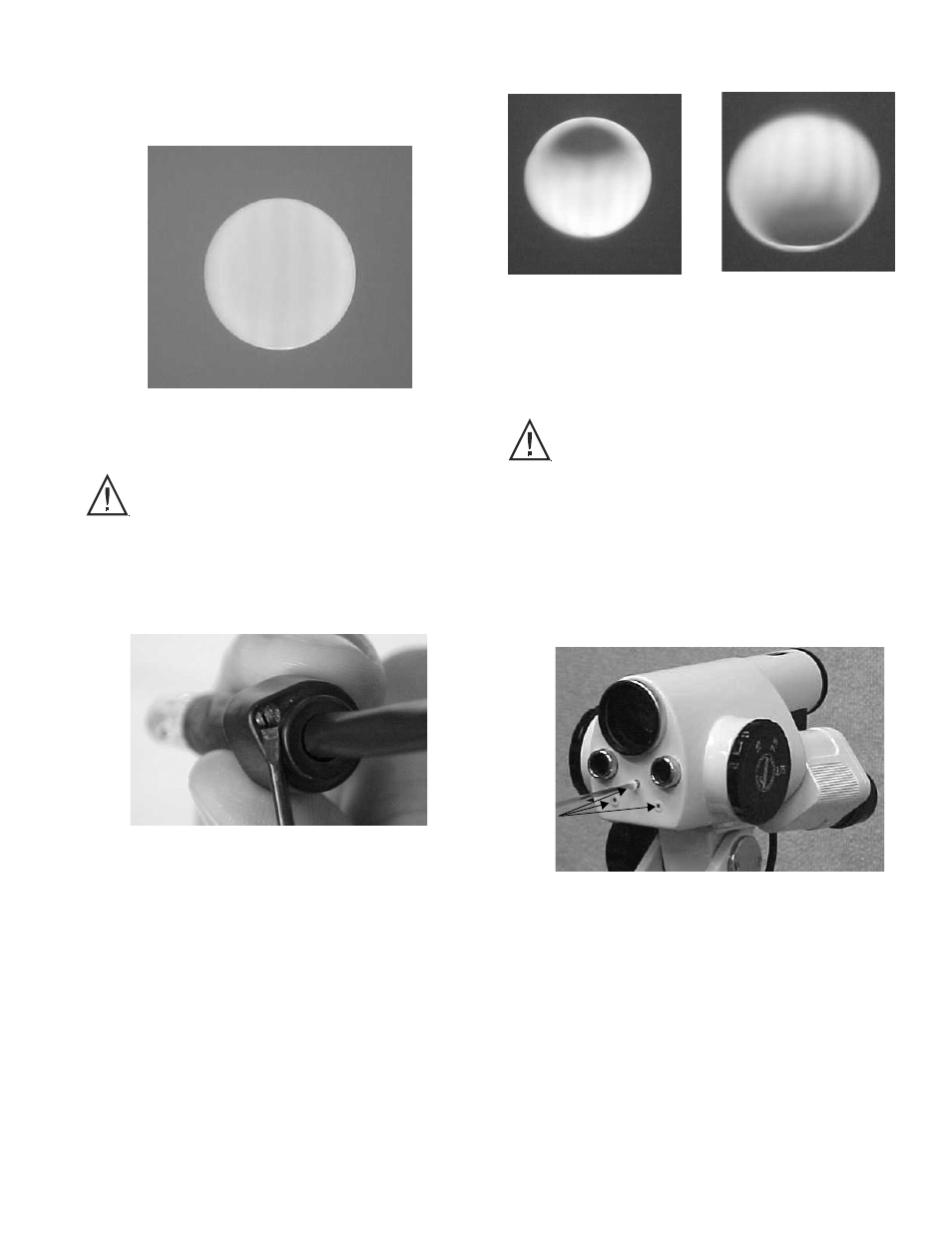
9
Checking the Lighting System
Turn on the colposcope viewing light. Place a thin piece
of white paper in front of the viewing lens. Verify that a
complete white circle is seen.
If a perfect image is not seen, it is necessary to adjust
the focus screw for the lamp. To do this, remove the
light plug from the transformer light source.
Locate the focus screw on the lamp socket.
If a shadow is seen high or low in the focus area, adjust
the focus screw as shown.
Video Adapter
The video adapter is factory-adjusted when delivered
with the colposcope.
Mounting the Video Adapter
Standard Colposcope with Multi-Mag Video Adapter
Remove the three plastic screws (A) from the Colpo-
scope head with the allen wrench.
The lamp operates at a high temperature. Do
not attempt to remove the lamp before
allowing it to cool. Allow at least five minutes
for the lamp to cool before replacing.
Replace with Welch Allyn lamp #08100 only.
Turn screw clockwise
to correct
Turn screw counter-
clockwise to correct
Before mounting, check that the video
adapter fits to your colposcope.
A
