Welch Allyn Electrosurgical Unit - User Manual User Manual
Page 18
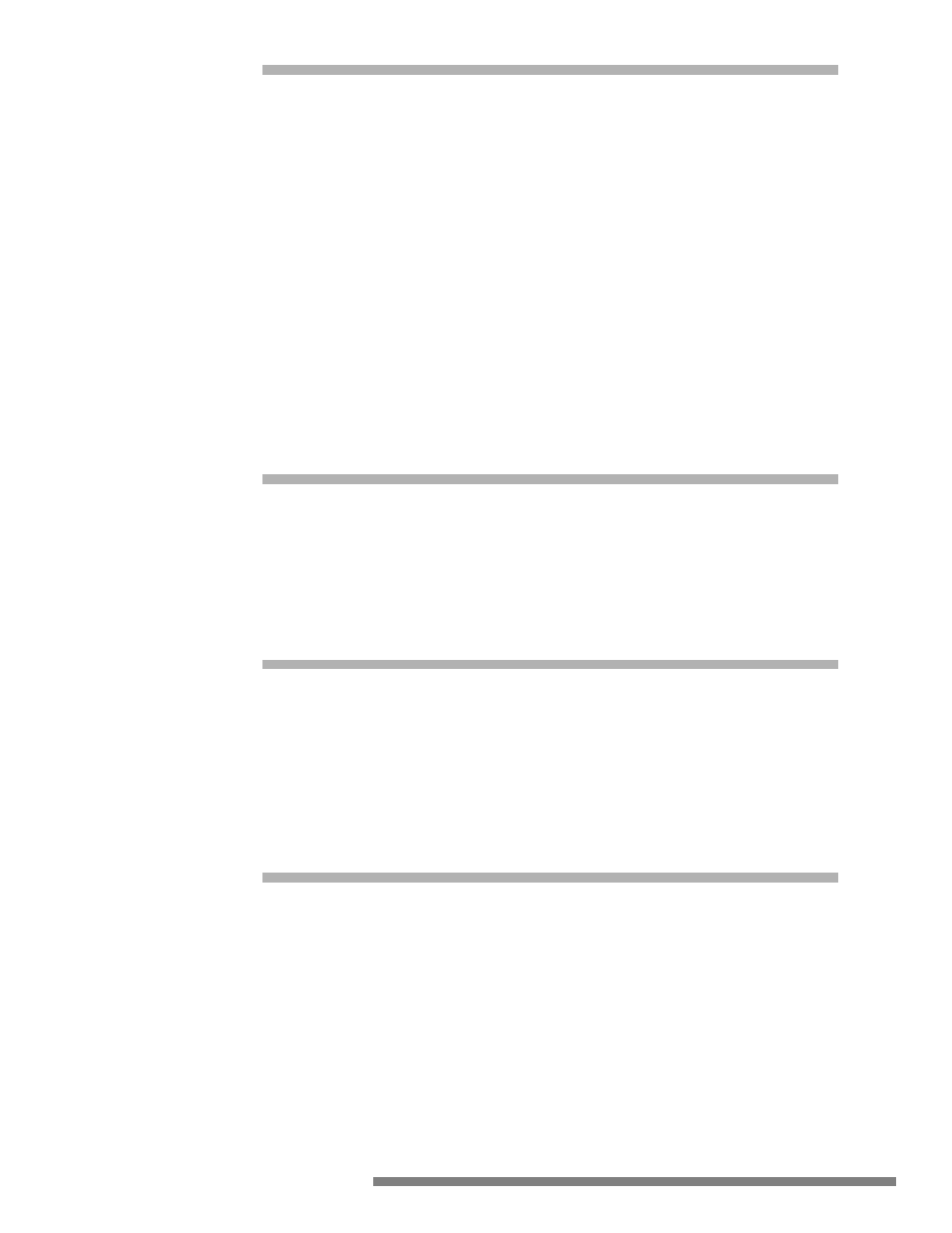
Electrosurgical Unit
• Instruction Manual
17
VII.
OPERATION
Setting Power (refer to diagram on Page 10)
A. Control (8) sets the cut mode power output. The unit automatically powers up
to cut mode when turned ON. Top LED lights on the selector (8) and control (9)
sets the power.
B. Control (8) selects blend mode (center LED) and control (9) sets the power.
C. Control (8) selects coagulation mode (bottom LED) and control (9) sets the
power.
Power settings are stored when the system is ON and will appear automatically on
the display of control (9) according to the selection of power mode by the control (8)
during the procedure.
Change power at any time during the operation, EXCEPT when the unit is activated
by the foot pedal.
At the end of the procedure turn the system OFF, and safely store the equipment
and accessories. Power will reset to zero.
VIII.
SAFETY CIRCUITS
The Electrosurgical Unit is equipped with two (2) safety circuits. The first one checks
the dispersive patient plate connection. The second one turns off the power in case
of an internal failure. When activating the unit by the foot pedal, a power delivery
higher than the one selected will stop power delivery and at the same time give an
audible signal similar to the patient plate alarm, but at a higher frequency.
IX.
PRACTICAL SUGGESTIONS
To optimize the performance when using the electrosurgical unit, keep the active
electrode clean and use the lowest possible power setting required. Some sparks
or superficial carbonization of the tissue may occur and the delivered power may
decrease as a result of the electrical insulation caused by the tissue charring.
Too high of a power setting results in a shorter surgical procedure, but may cause
discharges and/or superficial carbonization, sparking, arcs, etc.
X.
CLEANING
Clean the unit with mild soap solution, but take great care that fluid does not enter
the system. Wipe dry.
