To connect the cables to the pro recorder, To disconnect the cables from the pro recorder, Cardioperfect – Welch Allyn Cardioperfect PRO ECG Recorder - User Manual User Manual
Page 15: Pro ecg recorder - user manual, Warning, Caution
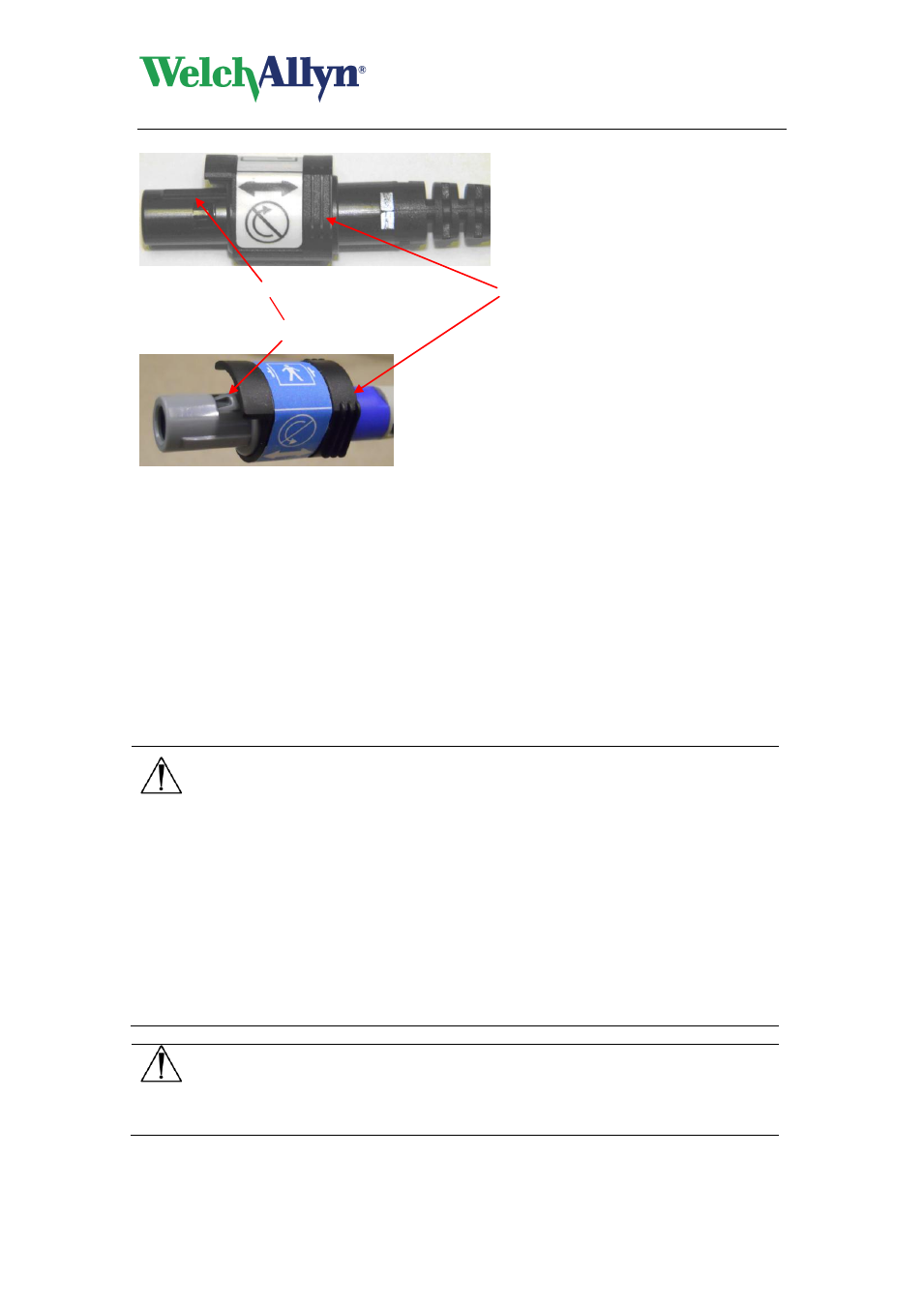
CardioPerfect
PRO ECG Recorder - User Manual
DIR 80012763 Ver.
F
15 / 26
Figure 2 PC interface cable (Prolink)
Figure 3 Patient cable
The Prolink cable has 2 alignment keys and the Patient cable has 1 alignment key.
To connect the cables to the Pro recorder:
1. Hold the Pro recorder in one hand; hold the Cable connector with your other hand.
2. Align the alignment keys with the notches in the corresponding Pro recorder
receptacle.
3. Push the cable gently into the Pro recorder receptacle until it latches.
To disconnect the cables from the Pro recorder:
1. Hold the Pro recorder in one hand; hold the Cable connector with your other hand.
2. Gently pull the latch release away from the Pro recorder.
Warning
The Pro ECG recorder including connectors and cables should be
handled with care. Improper use could result in inoperable ECG and
or compromising patient safety.
Do not drop the Pro ECG recorder; this may result in
mechanical failure.
Make sure the connectors are properly aligned before
mating with the pro recorder.
Do not use force to insert the cables into the Pro ECG
recorder receptacles.
Never pull the cables, only the latch release.
Caution
Patient cables and PC connection cables are intended to be
inserted and removed from the Pro-Recorder in a push / pull
motion. Do not twist the cables. Damage to the cables and the
Pro-Recorder will occur.
Latch release
alignment key
