Welch Allyn AM282 Audiometer - User Manual User Manual
Page 20
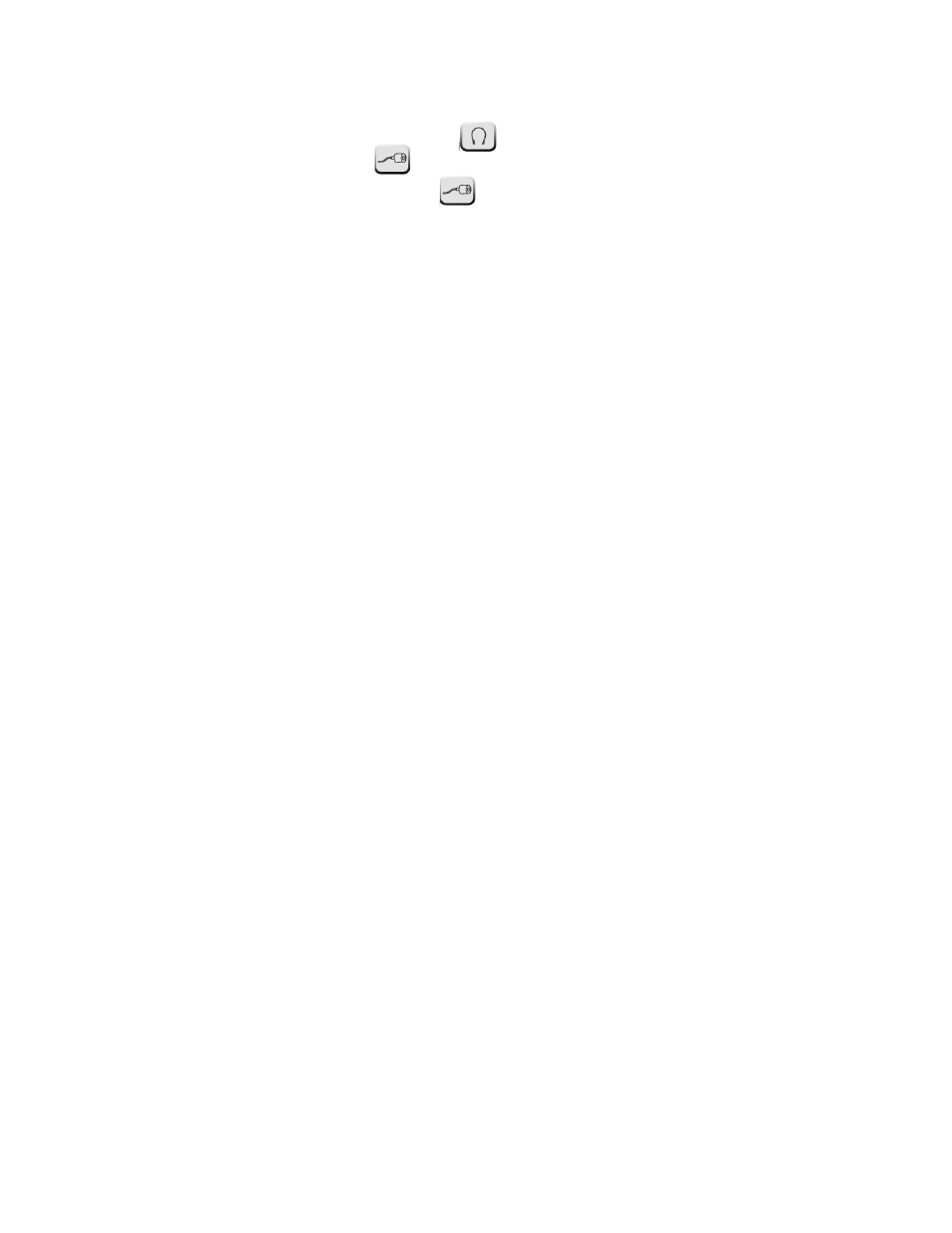
16
Operation
Welch Allyn AM282 Audiometer
To confirm the selection push the
button again. To make the selection for insert
earphones, press the
button and the insert earphone icon will flash on the LCD. To
confirm the selection push the
button again.
See
on page A for applied reference threshold values (RETSPL) for both the
external headset and the internal earphones.
HL knob
The HL knob increases or decreases the signal intensity in 5 dB increments. Rotating the
Control knob clockwise increases the intensity; counterclockwise decreases intensity.
When the maximum or minimum available intensity is reached for any frequency, the
display will flash.
Range Extension pushbutton
This control allows the operator to present tones of up to 10 dB above the standard
maximum HL at any frequency. It will only function when the intensity is set within 10 dB
below the maximum standard intensity at any frequency. This feature requires an extra
step to access the highest available intensities. It prevents accidental presentation of the
highest intensities to normal subjects.
To enable the range extension feature, press the button labeled +10 dB while the intensity
is at the maximum for that frequency. Note that a “+” sign appears on the LCD. To disable
the feature, either press the button a second time, reduce the intensity (with the HL
control knob) to 20 dB below the standard maximum HL or change any other parameter
(Frequency or Routing).
Tone Type selector
This control allows you to choose the type of tone presented to the test subject. It can be
set on steady, pulsed (2.5 pulses per second) or FM (warble tone).
Pulsed tones and warble tones are often used with difficult to test subjects, such as
children and hard of hearing individuals, because they hold the subject's attention better
than the steady tone.
Typical testing session
Pretest review
1.
Turn the instrument on.
2.
Check that the earphones are operating properly.
3.
Seat the subject comfortably in the test area.
4.
Explain the test procedure.
5.
Place the earphones on the subject.
6.
Select the desired tone type.
Familiarization
1.
Select the transducers.
