Controls and indicators – Welch Allyn AM282 Audiometer - User Manual User Manual
Page 11
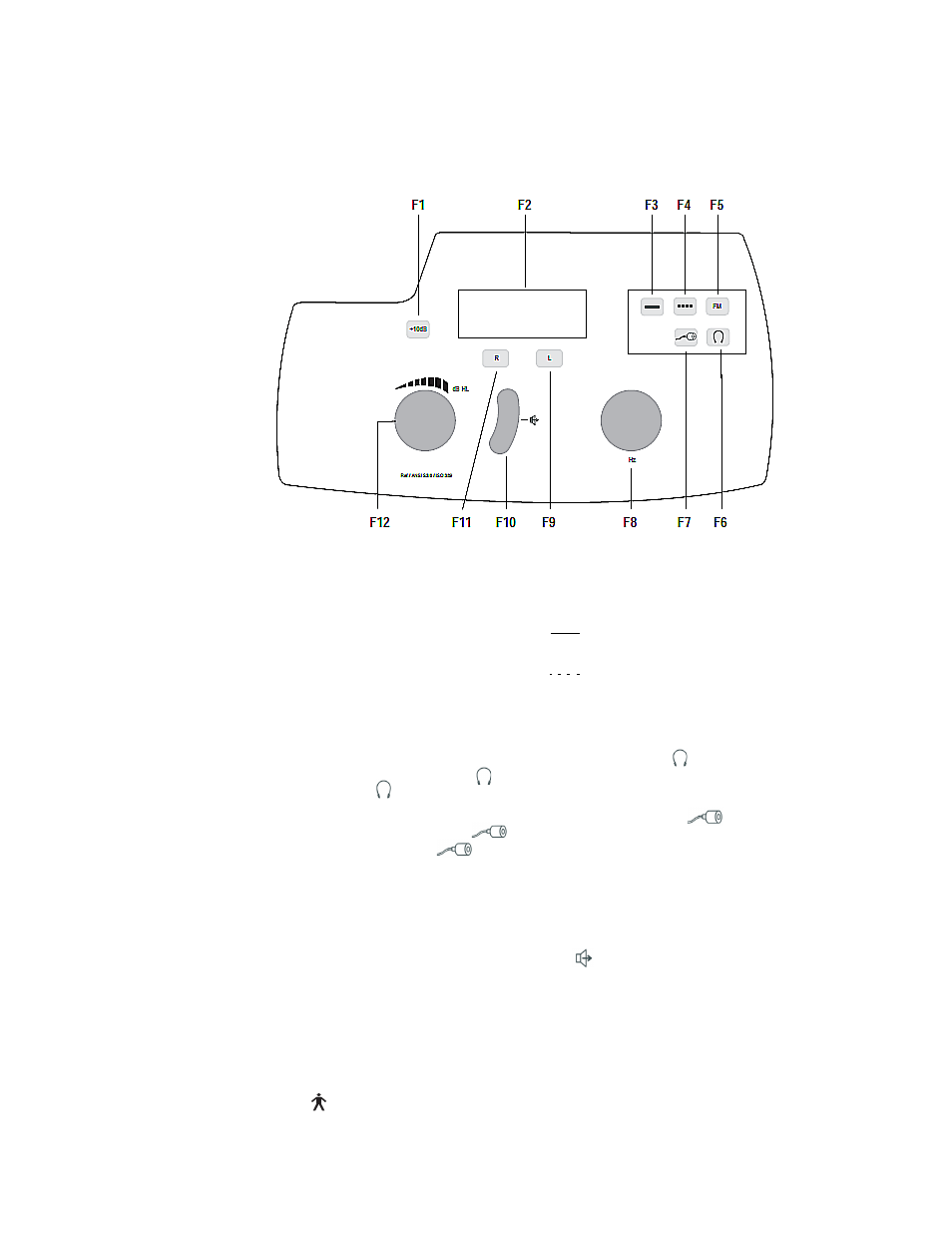
Directions for Use
Introduction
7
Controls and indicators
F1
Range extension pushbutton allows you to increase the stimulus intensity 10 dB above the
standard maximum HL at any frequency. When in use, a “+” appears on the LCD.
F2
Liquid Crystal Display (LCD).
F3
Selects steady stimulus tone type. The symbol
is shown in the upper right hand
corner of the display when selected.
F4
Selects pulsed stimulus tone type. The symbol
is shown in the upper right hand corner
of the display when selected.
F5
Selects frequency modulated stimulus tone type. FM is shown in the upper right hand corner
of the display when selected.
F6
Selects the calibration file for external headset transducers. When the
button is pressed,
the display will flash. Press the
button again to engage the external headset transducer.
The symbol
is shown on the right side of the display when selected.
F7
Selects internal earphone calibration file for transducers. When the button
is pressed,
the display will flash. Press the
button again to engage the internal earphone
transducers. The symbol
is shown on the right side of the display when selected.
F8
Control for setting the stimulus frequency. Frequency is indicated in the bottom center of the
display.
F9
Select to present the stimulus to the Left ear. An “L” will appear in the lower right side of the
display to indicate the stimulus is being routed to the left ear.
F10
Present bar for stimulus presentation. The symbol
appears on the left side of the
display when the stimulus is being presented.
F11
Select to present the stimulus to the Right ear. An “R” will appear in the lower left side of the
display to indicate the stimulus is being routed to the right ear.
F12
Hearing Level knob for setting the stimulus intensity level. Level is indicated on the center top
of the display.
Note
The
symbol is located on the rear panel of the AM282 Audiometer and
denotes a Type B applied part.
