Response handswitch, Welch allyn audiogram form, Routine test administration – Welch Allyn AM282 Audiometer - User Manual User Manual
Page 19: Transducer selection, Directions for use operation 15
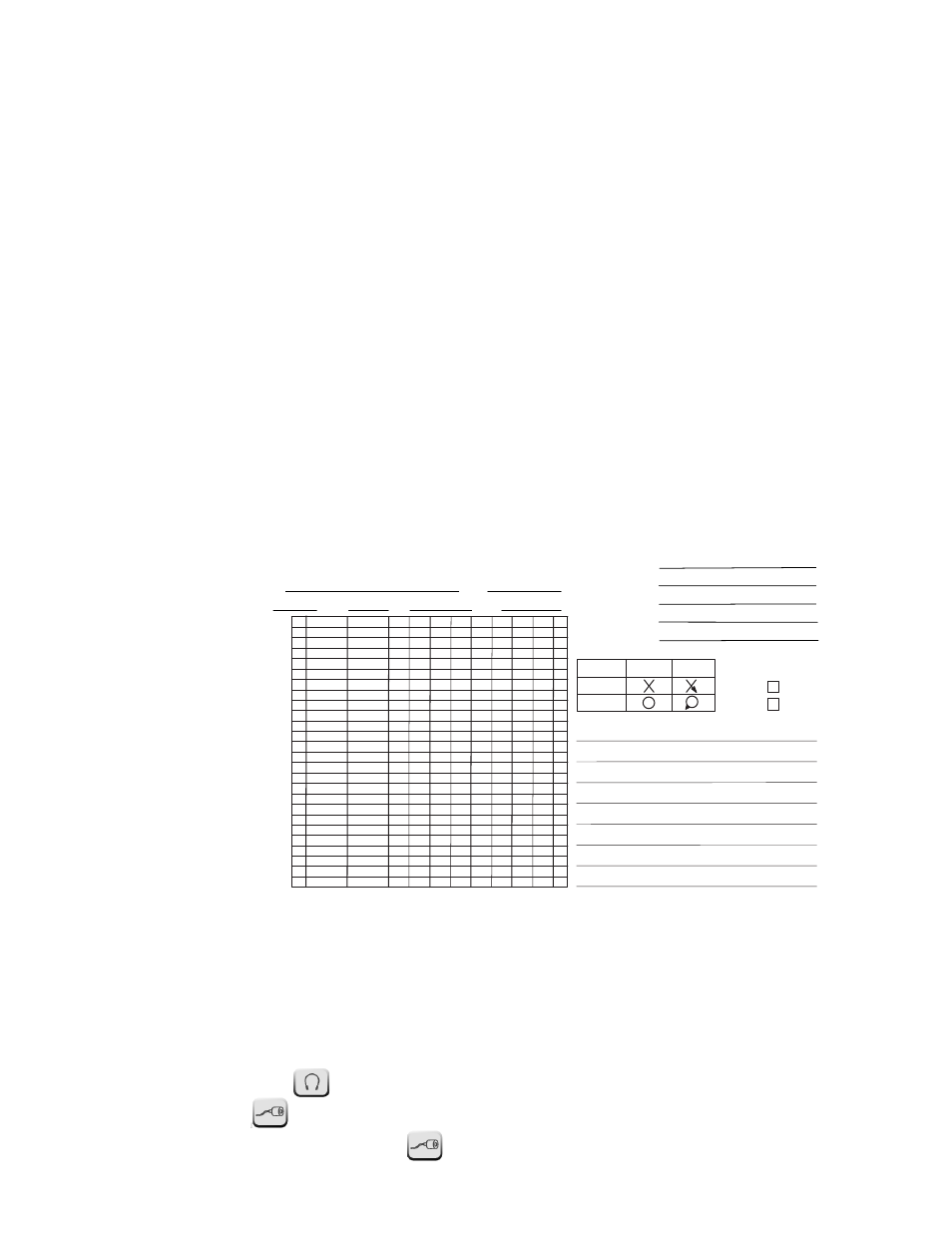
Directions for Use
Operation
15
a.
Eliminate all obstruction between earphone and subject (hair, eyeglasses,
earrings, hearing aids, etc.).
b.
Adjust the headband so the earphone cushions are centered over the ears and
head. The earphone cushions will put firm pressure on both ears.
Response handswitch
If the optional response handswitch is used ensure that the plugs and jacks are properly
connected.
Welch Allyn Audiogram Form
The Welch Allyn Audiogram Form consists of three distinct parts:
•
Space for entering personal information about the subject to be tested.
•
A convenient chart for manually plotting test data.
•
Space for entering comments about the subject or the test.
Routine test administration
Transducer selection
The AM282 Audiometer provides options for either headset or insert transducers.
Selecting
the will apply the calibration values for the headset. Selecting
the
will apply the calibration values for the insert earphones. To make the selection
for the headset, press the
button and the headset icon will flash on the LCD.
1DPH
1R
$JH
*HQGHU
'DWH
7LPH
&RPPHQWV
:HOFK $OO\Q ,QF
6WDWH 6WUHHW 5RDG 6NDQHDWHOHV )DOOV 1< 86$
7HO
:HE
ZZZZHOFKDOO\QFRP
(DU 3KRQH
/HIW %OXH
5LJKW 5HG
$8',2*5$0
-10
0
10
20
30
40
50
60
70
80
90
100
110
120
+HDULQJ/HYHOG
%
,62
$1
6,
6
,(&
)UHTXHQF\ +]
3DUW 1R 5HY %
$XGLRPHWHU 0RGHO 1R
6HULDO 1R
-RE /RFDWLRQ
([DPLQHU
6LJQDWXUH
6\PEROV
1R
5HVSRQVH
(DUSKRQH
,QVHUW SKRQH
5HVSRQVH
