Vintage Cellars 1800 Series CellarPro User Manual
Page 20
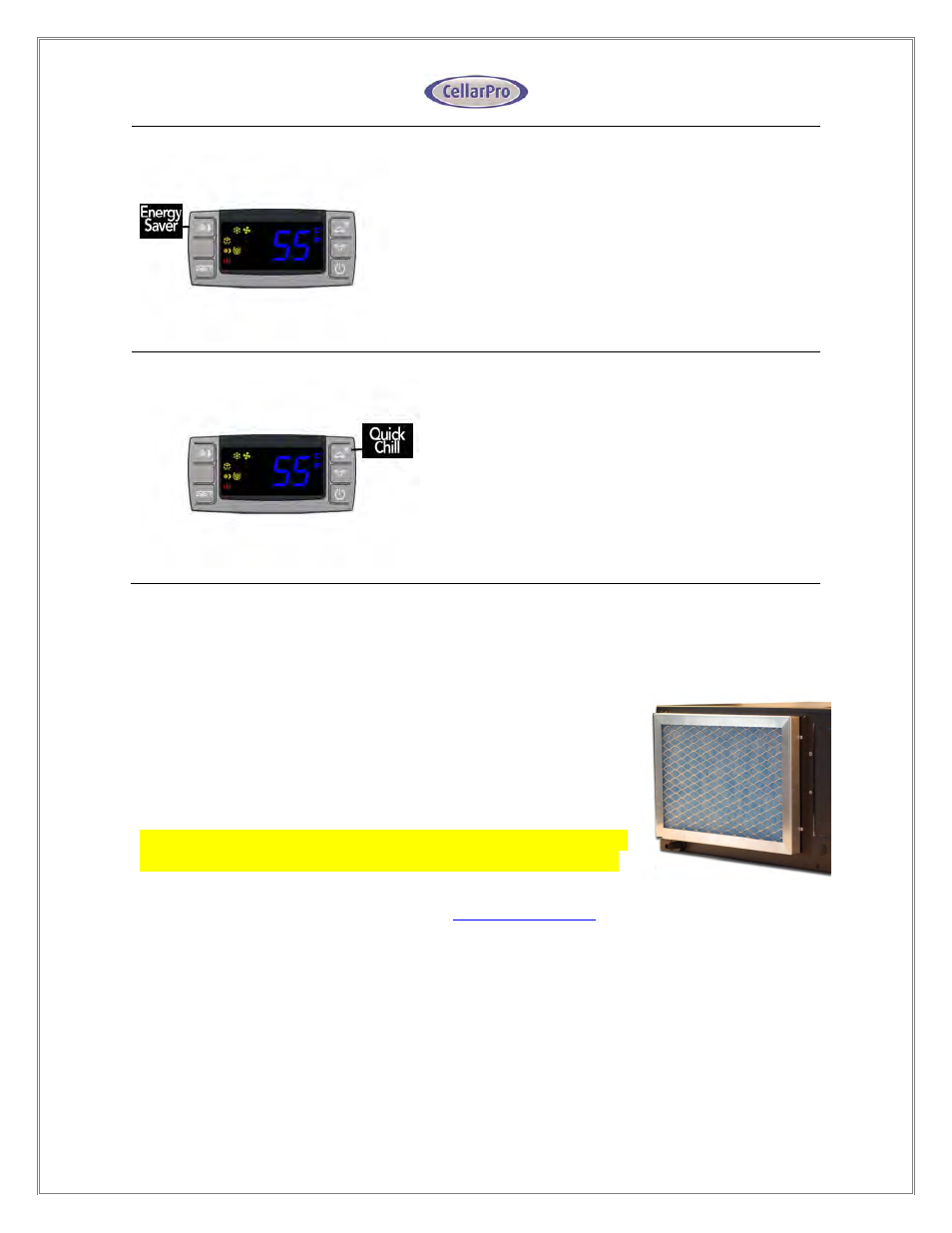
20
Energy Saver Button
To activate and deactivate the “Energy Saver” mode,
press the “Energy Saver” button
The “Energy Saver” indicator light will turn on when the
cooling unit is in “Energy Saver” mode
In “Energy Saver” mode, the Minimum Set Point
increases 4°F and the Temperature Differential is
unchanged
Quick Chill Button
To activate the “Quick Chill” mode, press the “Up” /
“Quick Chill” button for three seconds
To deactivate “Quick Chill”, press “Quick Chill” button
for three seconds again
The “Quick Chill” indicator light will turn on when the
cooling unit is in “Quick Chill” mode
In the “Quick Chill” mode, the cooling unit will run
continuously for 6 hours (or until the intake temperature
registers 50°F). This mode is useful after loading “warm”
bottles in a cellar
AIR FILTER
We offer an optional air filter that magnetically attaches to the
rear of the cooling unit. To replace the filter, remove the filter
frame from the cooling unit (see the image at right), and replace
the filter when it becomes dirty (anywhere from 3 to 9 months
depending on the conditions in your location.
When replacing the filter, the blue fibers should face the cooling
unit, and the white fibers should face away from the cooling unit.
Replacement filters may be purchased at
www.cellarpro.com
.
